FOCUS Enhancements Bridge/Router MX-4DV User Manual
Page 135
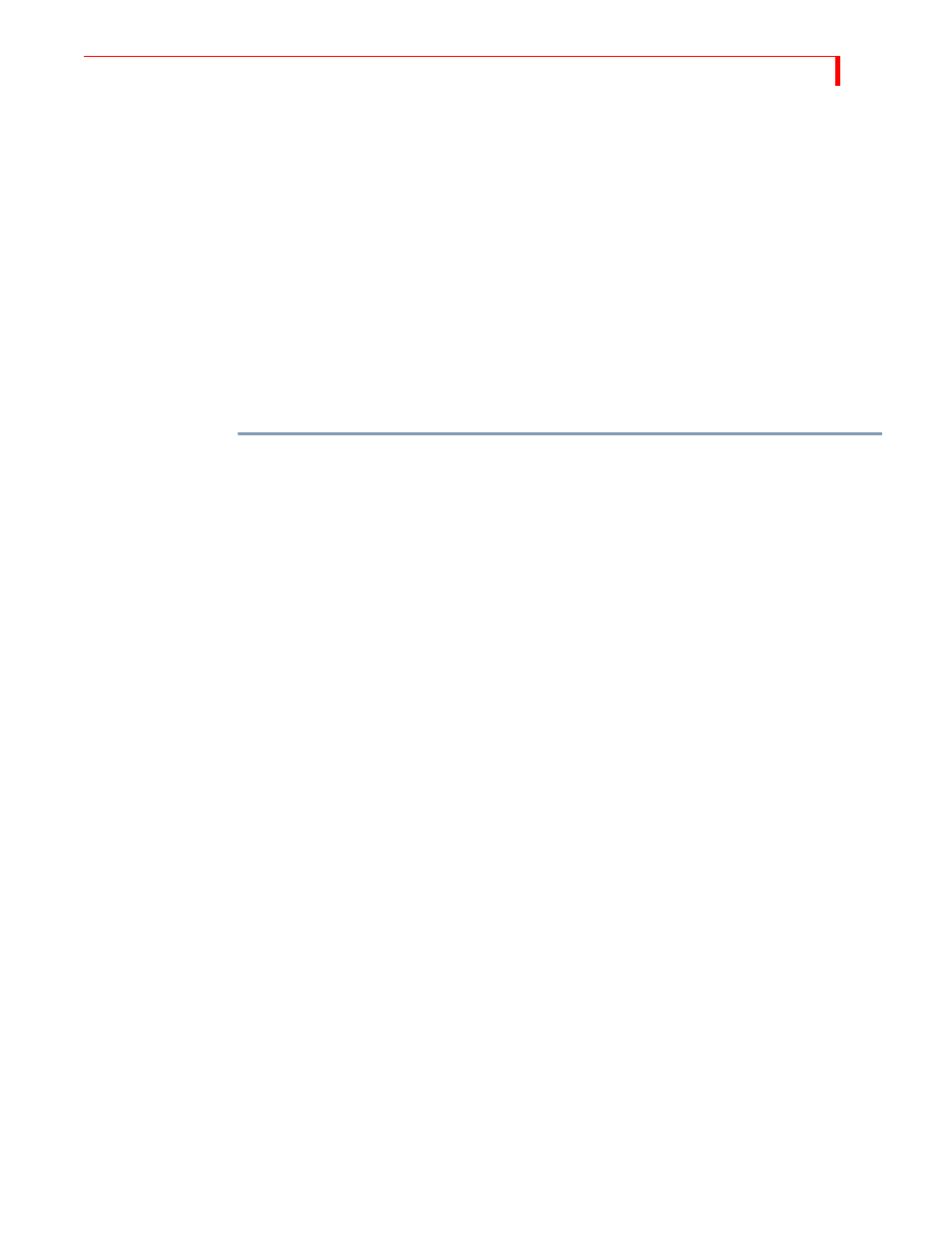
A
DVANCED
O
PERATIONS
U
PDATING
S
YSTEM
S
OFTWARE
131
Updating System Software
The hidden file software is the MX-4 DV’s operating software. This file resides in the top level
directory, but isn’t displayed by communications software. Without this file, the MX-4 DV would
power up with minimum functionality. Updating system software consists of replacing the firm-
ware with a newer version. You can do this using Ethernet. Upon restart, the MX-4 DV will boot
from the replacement (newer) version.
This feature allows you to easily deal with operating software upgrades. For example, you can
download new operating software from the support site of FOCUS Enhancements to a networked
PC. This same PC can be used to access your MX-4 DV to install the software file. Older copies of
the operating software, as well as a library of background, foreground, and still frame jpeg images
can be kept on your PC.
After changing any stored settings (IP, Mask, Gateway, or FTP password), you must perform a
power cycle. To do this, remove the AC power supply, wait a few seconds, then replace it. Upon
restart the new settings will take effect.
To download the latest MX-4 DV software from the FOCUS website
http://.focusinfo.com/support/updates.htm:
1
Right click. Select Save Target As and save it to a predetermined directory or to your Win-
dows desktop.
2
Open the FTP Explorer.
3
Click on Tools, then Quick Connect, and type 192.168.1.2 or the IP address the network
assigned for the mixer. Make sure the box Anonymous is checked and click
SAVE
.
4
Click Connect. You will now see the contents of the MX-4 DV.
5
To transfer the saved software files from you computer to the MX-4 DV, drag the file over to
the MX-4 DV root directory.
