7 info menu, Details on setup items, Info menu – FUJITSU DESKPOWER 6000 User Manual
Page 73: Bios version, Bios date, Bios area, Cpu type, Cpu speed, L1 cache
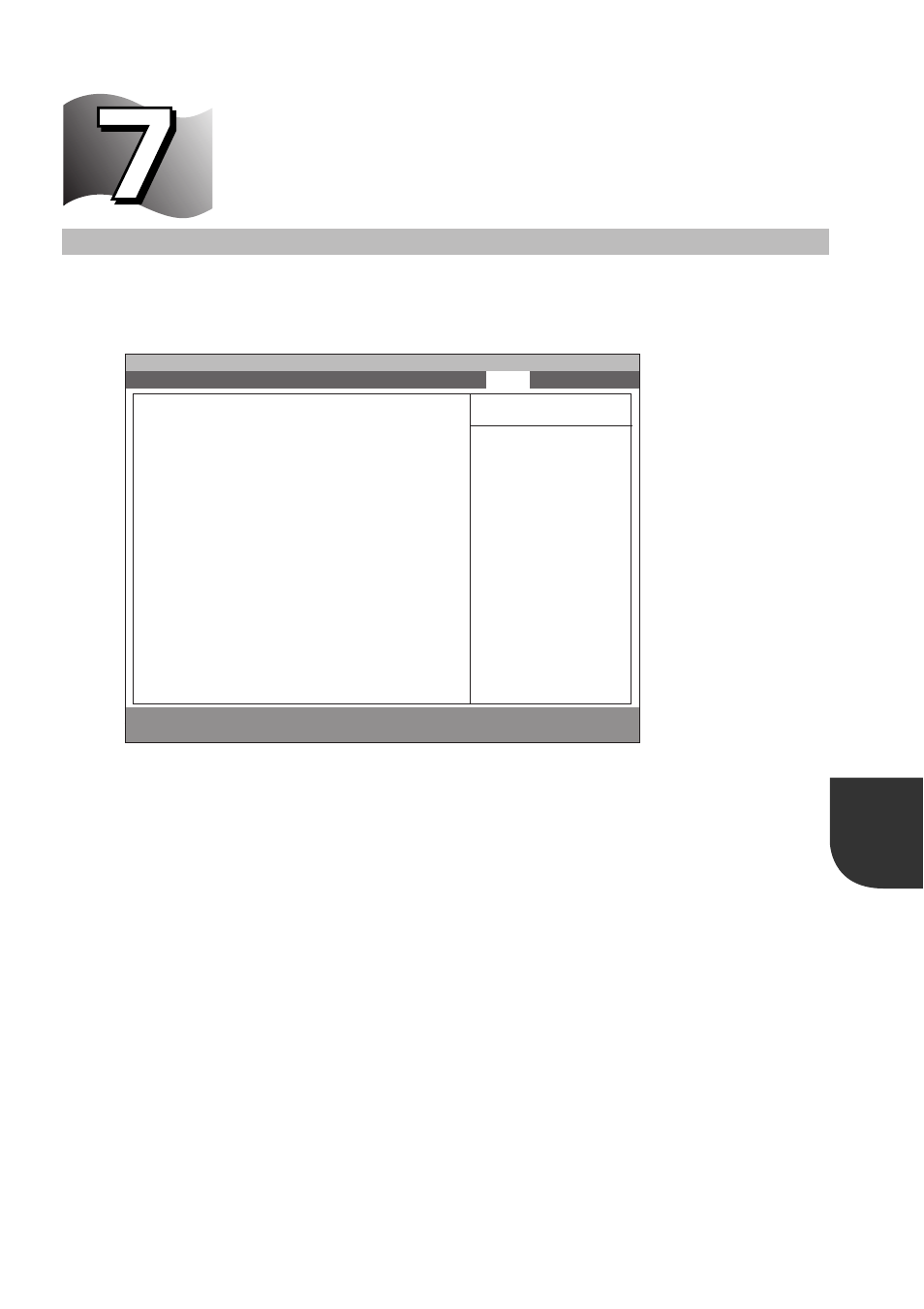
63
4
Info Menu
The Info menu is used to provide the hardware configuration of the personal computer The
setting of this menu cannot be changed.
Select this item with the
←
or
→
key to display the Info menu.
○
○
○
○
○
○
○
Details on setup items
●
BIOS Version
Displays the BIOS version.
●
BIOS Date
Displays the date of BIOS.
●
BIOS Area
Displays the addresses of the area available for BIOS. This area cannot be used as UMB.
●
CPU Type
Displays the type of CPU on this computer.
●
CPU Speed
Displays CPU clocks.
●
L1 Cache
Displays the size of the CPU primary cache memory.
F1
Help
↑↓
Select Item
-/Space
Change Value
F9
Setup Defaults
ESC
Exit
←→
Select Menu
Enter
Select
:
Sub-Menu
F10
Save and Exit
PhoenixBIOS Setup Utility
Main
Advanced
Security
Power
Boot
Info
Exit
BIOS Version:
1.XX
BIOS Date:
xx/xx/1999
BIOS Area:
E800h - FFFFh
CPU Type:
Pentium(R) III processor
CPU Speed:
450MHz
L1 Cache:
32KB
L2 Cache:
512KB
Total Memory:
128MB
Memory Slot 1:
64MB SDRM (ECC)
Memory Slot 2:
64MB SDRM (ECC)
ECC:
Error Correction Enabled
Asset Number:
None
Item Specific Help
