Multi-monitor, Lan cable, Usb keyboard (windows 98 models) – FUJITSU DESKPOWER 6000 User Manual
Page 104: Erratic mouse behavior when resume from suspend, Point
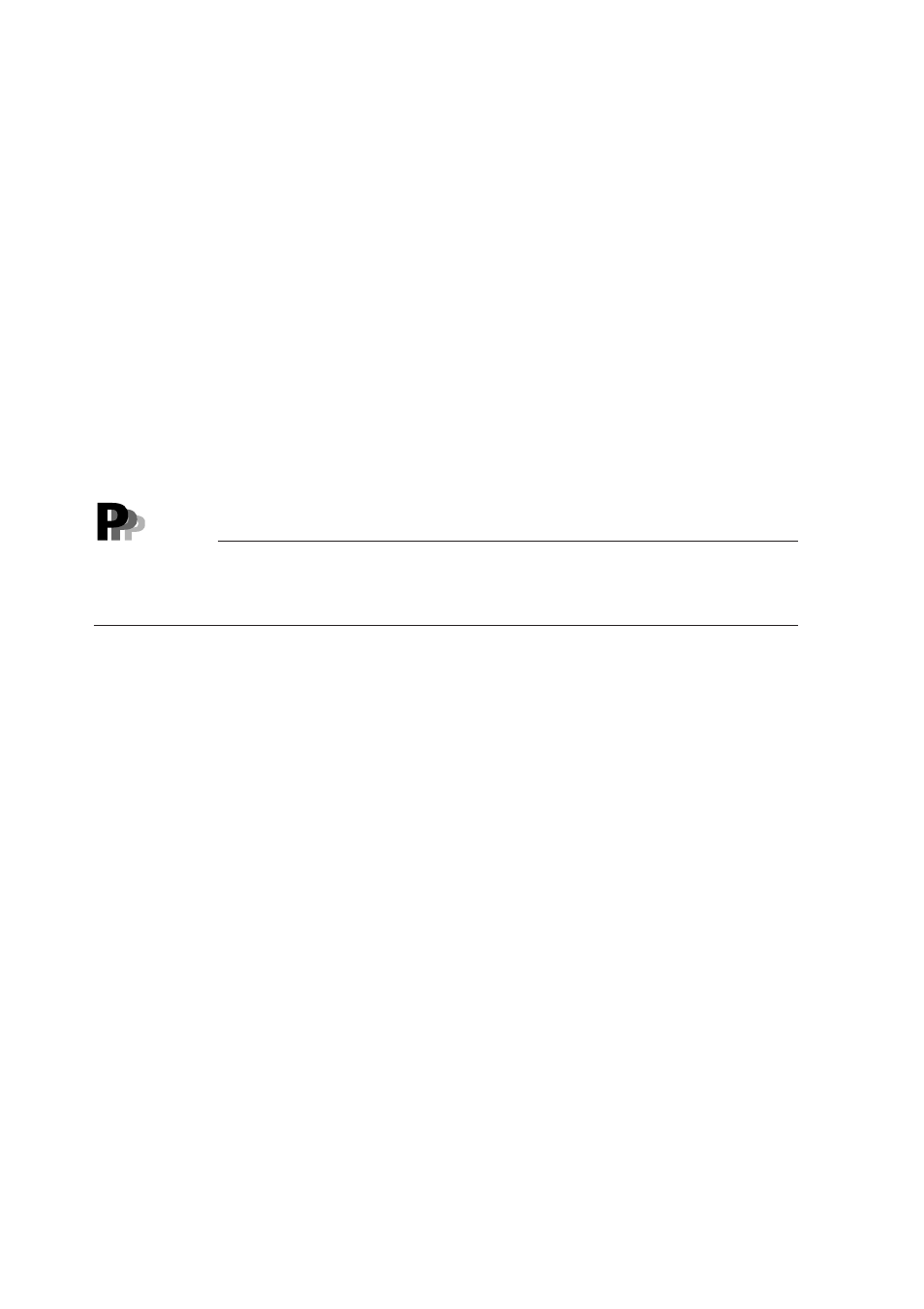
94
○
○
○
○
○
○
Multi-monitor
Using the multi-monitor with the refresh rate set to “Optimum” may change the refresh rate
after returning from the power saving mode. Set the refresh rate to a value other than
“Optimum” and “Adapter fixed value” for each display.
○
○
○
○
○
○
LAN cable
The LAN incorporated in the PC as standard is compatible with 100BASE-TX/10BASE-T.
Check the speed of the network to be connected to your PC and use the following cables in
accordance with network speed.
- 100BASE-TX : Use the unshielded twisted pair (UTP) cable with a data grade of
category 5 or higher.
- 10BASE-T
: Use the unshielded twisted pair (UTP) cable with a data grade of
category 3 to 5 or a Fujitsu brand cable to minimize errors on the
network.
The LAN incorporated in the PC as standard corresponds to network speed automatically.
If network speed is changed due to changes in units, such as hub units, use a cable with
an appropriate data grade.
○
○
○
○
○
○
USB keyboard (Windows 98 models)
If “Using the Shortcut Key” is enabled by clicking [Control Panel], [User Option], [Filter
Function], and [Setup], the shortcut key function does not function by pressing the [Right
Shift] key for 8 or more seconds and “Using the Filter Key Function” is not set. Set the
checkbox for “Using the Filter Key Function” using the mouse.
○
○
○
○
○
○
Erratic mouse behavior when resume from suspend
In Window 98 Second Edition, if the mouse is clicked while system resume from suspend
mode, erratic mouse behavior may occur. If this problem happen on your system, follow
the procedure below:
1) copy vmouse.vxd to \windows\system\vmm32 directory
2) restart the system
note: vmouse.vxd can be found on the driver CD
Point
