6 boot menu, Details on setup items, Boot menu – FUJITSU DESKPOWER 6000 User Manual
Page 70: Point, Quick boot
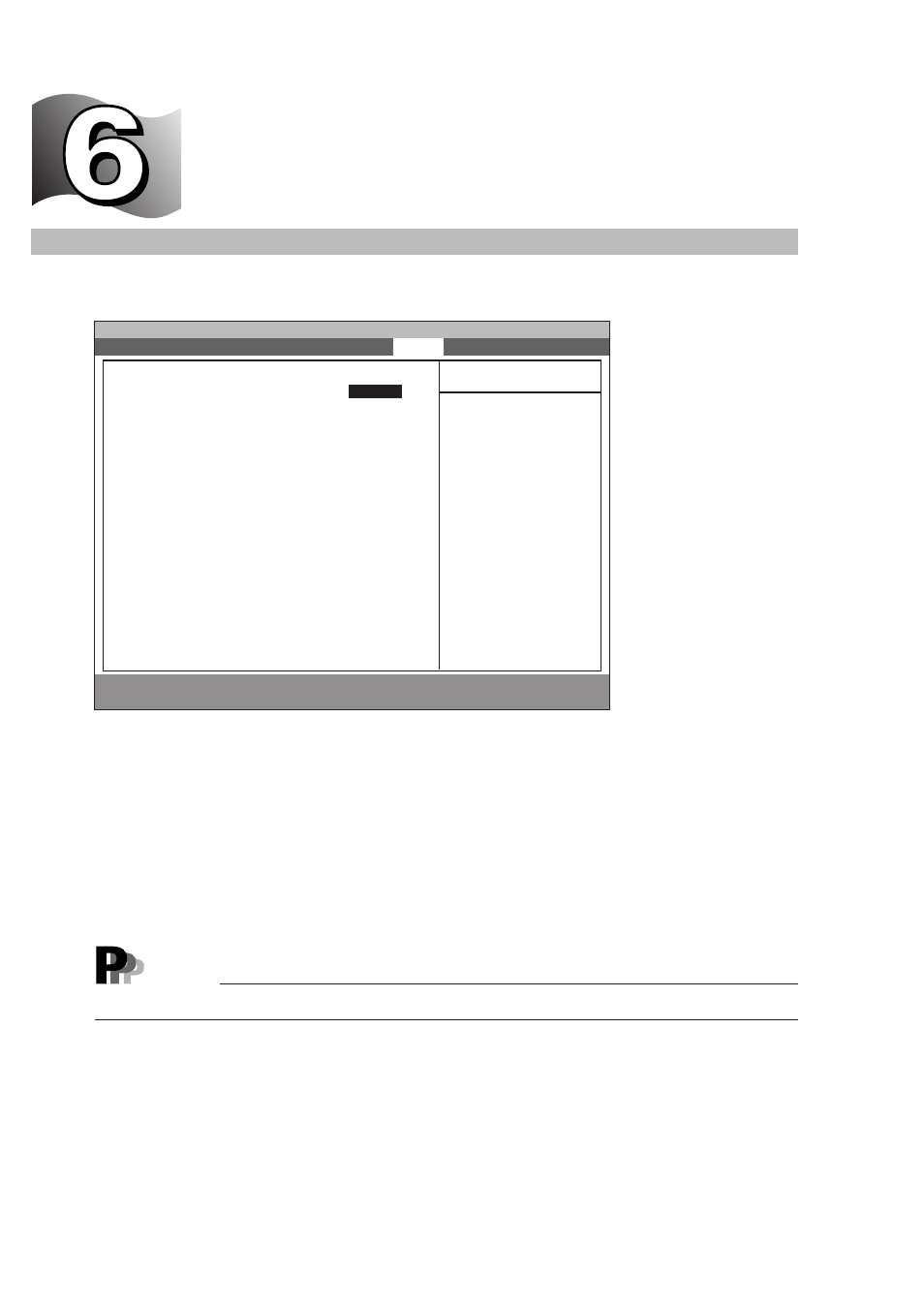
60
Boot Menu
The Boot menu is used to set the priority of boot drives.
Select Boot using the
←
or
→
key to display the Boot menu.
○
○
○
○
○
○
Details on setup items
●
Quick Boot
This item sets whether to reduce the time after the personal computer is turned on or
rebooted until the OS is loaded.
- Disabled
The time to load the OS is not reduced.
- Enabled (Initial value)
The time to load the OS is reduced.
If an error occurs in POST at boot, quick boot is not performed at next boot.
F1
Help
↑↓
Select Item
-/Space
Change Value
F9
Setup Defaults
ESC
Exit
←→
Select Menu
Enter
Select
:
Sub-Menu
F10
Save and Exit
PhoenixBIOS Setup Utility
Main
Advanced
Security
Power
Boot
Info
Exit
QuickBoot:
[
Enabled
]
Boot-time Diagnostic Screen:
[Disabled]
Preboot Execution Environment: [Disabled]
Delay Time for ATA/ATAPI Drive:
[3 seconds]
:
Boot Device Priority
Item Specific Help
[Enabled]
Some diagnostic tests
may be skipped while
booting to speed up.
[Disabled]
All diagnostic tests
will be done.
[Auto]
Diagnostic tests will
be automatically
skipped or done
according to the
order of the ACPI OS.
Point
