3 combination display examples, Horizontal/history display – Furuno CH-250 User Manual
Page 46
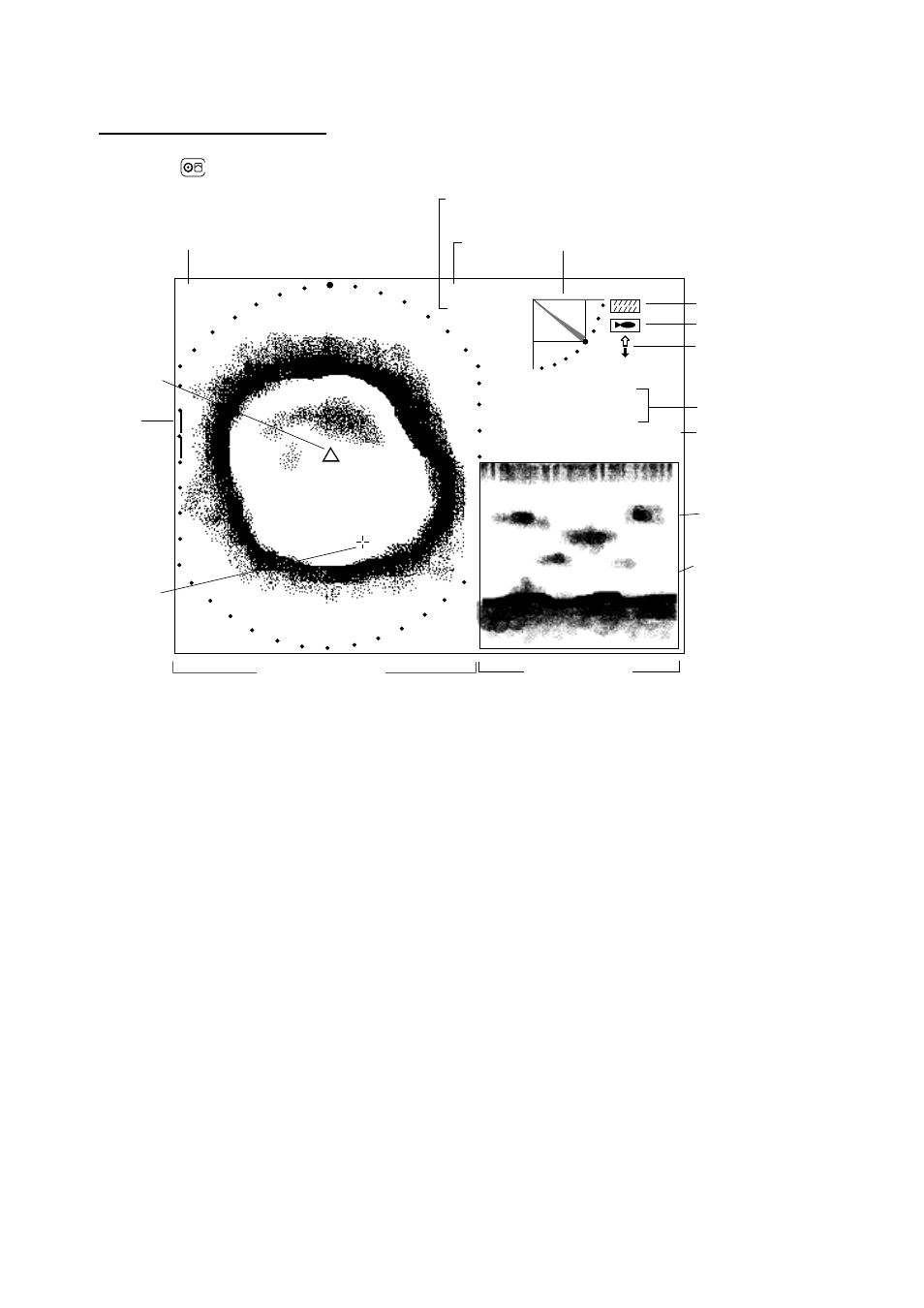
2-28
2.14.3 Combination display examples
Horizontal/history display
Press the
key to display the horizontal/history display.
Cursor
Own ship
marker
Horizontal Display
HIstory Display
Bottom echo
Fish echo
30
25
R 40 m
T 40˚
Range
Tilt angle
Tilt angle indicator
CSE 357˚ SPD 9.9 kt
34
°
12. 343' N
134
°
34. 213' W
Position in latitude*,
longitude*
Course*, speed*
Target lock indicator
Interference rej. ON
Cursor position
data
→
17
↓
14
B148˚
+
* Requires appropriate
sensor input.
Transducer status
indicator
Train
position
Figure 2-27 Horizontal/history display
The horizontal display appears in the main window; the history display in the sub window. The
length of the picture displayed in the history display is equal to about four full circle pictures.
Thus the history display enables you to observe the history of fish movement and distribution. It
is also useful for detecting bottom fish, reefs and sunken vessels.
The history display cannot be adjusted.
