4 echo mode – Furuno CH-250 User Manual
Page 37
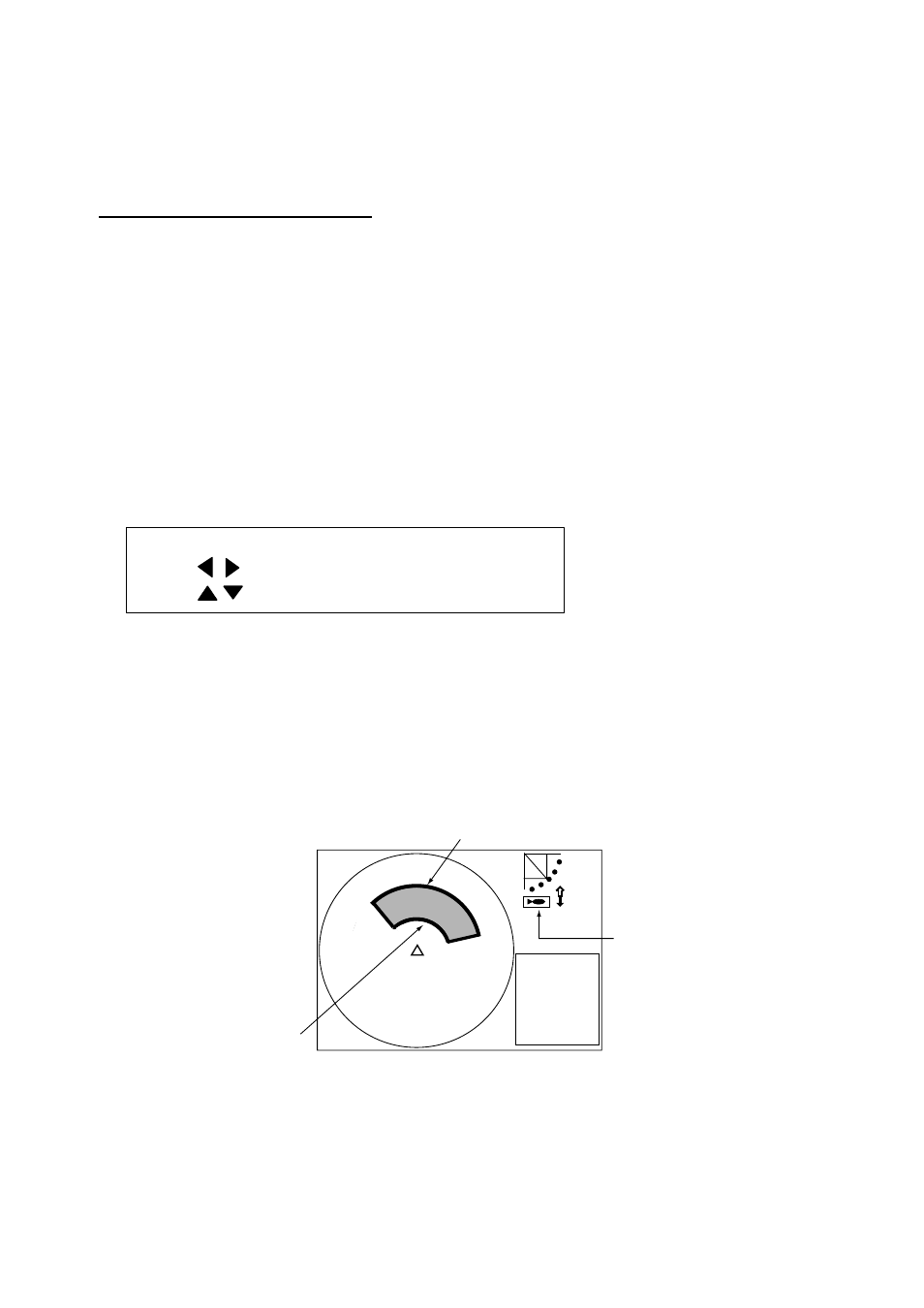
2-19
2.12.4 Echo mode
The echo mode tracks a fish school either automatically or manually. The default setting is
automatic, and you can select automatic or manual with “LOCK MODE” in the HORZ menu.
Automatic echo tracking mode
The automatic echo target lock function automatically tracks a fish school appearing in the
operator-selected target lock zone. If the tracked fish school goes out of the zone in the range
direction, tracking is suspended until it or a new fish school comes into the zone.
To use the automatic echo tracking mode:
1. Select ECHO following the procedure in paragraph 2.12.1.
2. If necessary select LOCK MODE to AUTO (default setting ) on the HORZ menu.
3. Press the [TARGET] key. The dialog box below appears at the screen center, the message
“ECHO LOCK” appears for three seconds at the top of the screen, the target lock area
appears in the current train area and the target lock indicator appears at the right-hand side
of the screen.
TARGET LOCK AREA.
: INSIDE
: OUTSIDE
4. Use the [SECTOR] and [TRAIN] controls and the Omnipad to set the detection area. Do not
include bottom echoes in the zone, so that target lock will not be activated by bottom
echoes.
When a target of red or reddish-brown color is detected in the zone, the target lock indicator
blinks and a buzzer sounds to call the operator’s attention. The [SECTOR], [TILT] and
[TRAIN] controls are inoperative since they are automatically adjusted. When you attempt
to operate shoes controls the message “TARGET LOCKING NOW.” appears.
NAV
DATA
Target lock
indicator
Outer limit
Inner limit
Figure 2-18 Target lock area
