Using secure copy and sftp – HP 2600 User Manual
Page 303
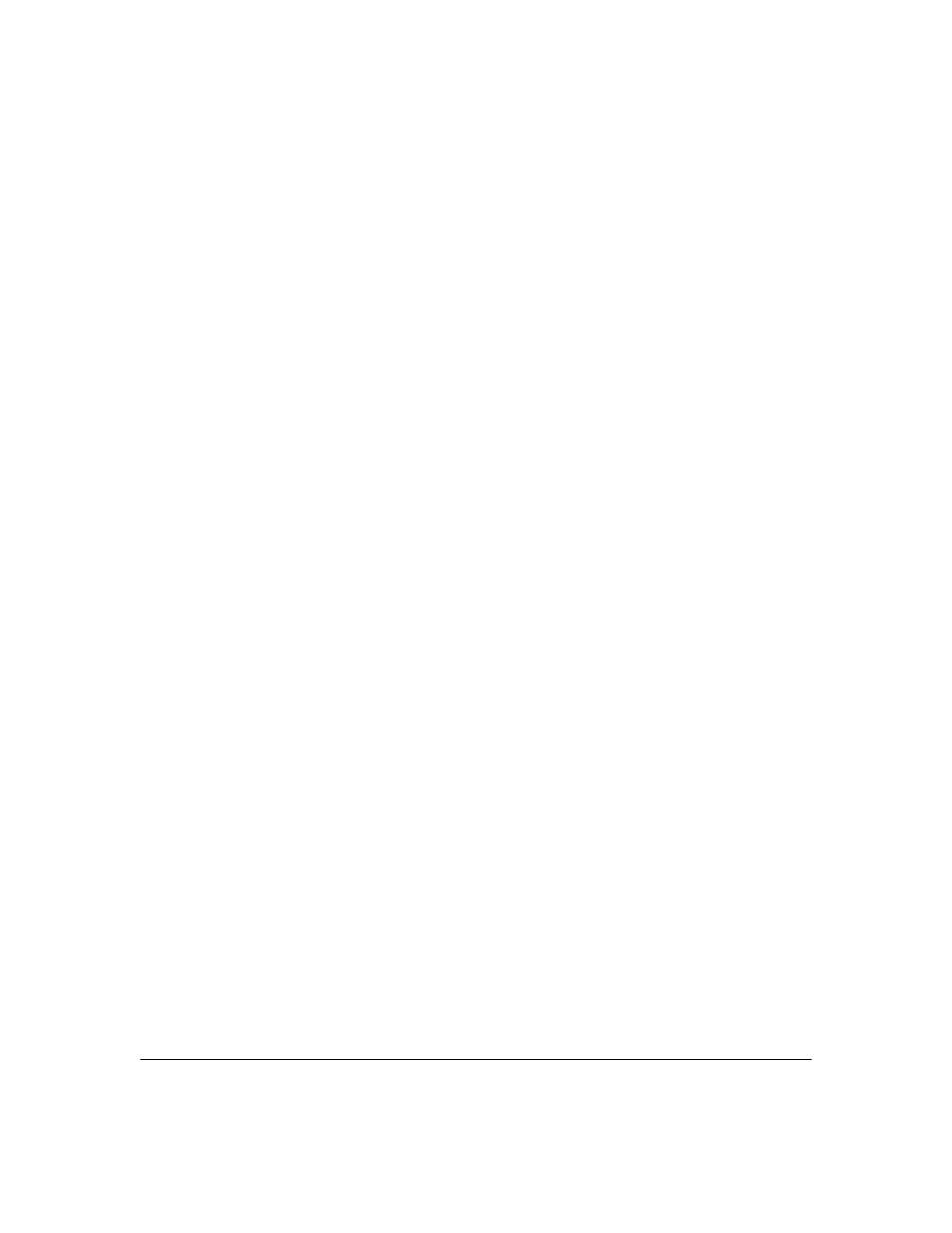
File Transfers
Downloading Switch Software
Using Secure Copy and SFTP
This feature is available only on the Series 2600, 2600-PWR, and 2800
Switches.
For some situations you may want to use a secure method to issue commands
or copy files to the switch. By opening a secure, encrypted SSH session you
can then use a third-party software application to take advantage of Secure
Copy (SCP) and Secure ftp (SFTP). SCP and SFTP provide a secure alternative
to TFTP for transferring information that may be sensitive (like switch con-
figuration files) to and from the switch. Essentially you are creating a secure
SSH tunnel as a way to transfer files with SFTP and SCP channels.
To use these commands you must install on the administrator workstation a
third-party application software client that supports the SFTP and/or SCP
functions. Some examples of software that supports SFTP and SCP are
PuTTY, Open SSH, WinSCP, and SSH Secure Shell. Most of these are freeware
and may be downloaded without cost or licensing from the internet. There are
differences in the way these clients work, so be sure you also download the
documentation.
As described earlier in this chapter you can use a TFTP client on the admin
istrator workstation to update software images. This is a plain text mechanism
and it connects to a standalone TFTP server or another HP ProCurve switch
acting as a TFTP server to obtain the software image file(s). Using SCP and
SFTP allows you to maintain your switches with greater security. You can also
roll out new software images with automated scripts that make it easier to
upgrade multiple switches simultaneously and securely.
SFTP (secure file transfer protocol) is unrelated to FTP, although there are
some functional similarities. Once you set up an SFTP session through an SSH
tunnel, some of the commands are the same as FTP commands. Certain
commands are not allowed by the SFTP server on the switch, such as those
that create files or folders. If you try to issue commands such as
create or
remove using SFTP the switch server returns an error message.
You can use SFTP just as you would TFTP to transfer files to and from the
switch, but with SFTP your file transfers are encrypted and require authenti
cation, so they are more secure than they would be using TFTP. SFTP works
only with SSH version 2 (SSH v2).
A-7
