Switching capture quality, Using the self-timer – Hitachi DZ-HS803A User Manual
Page 79
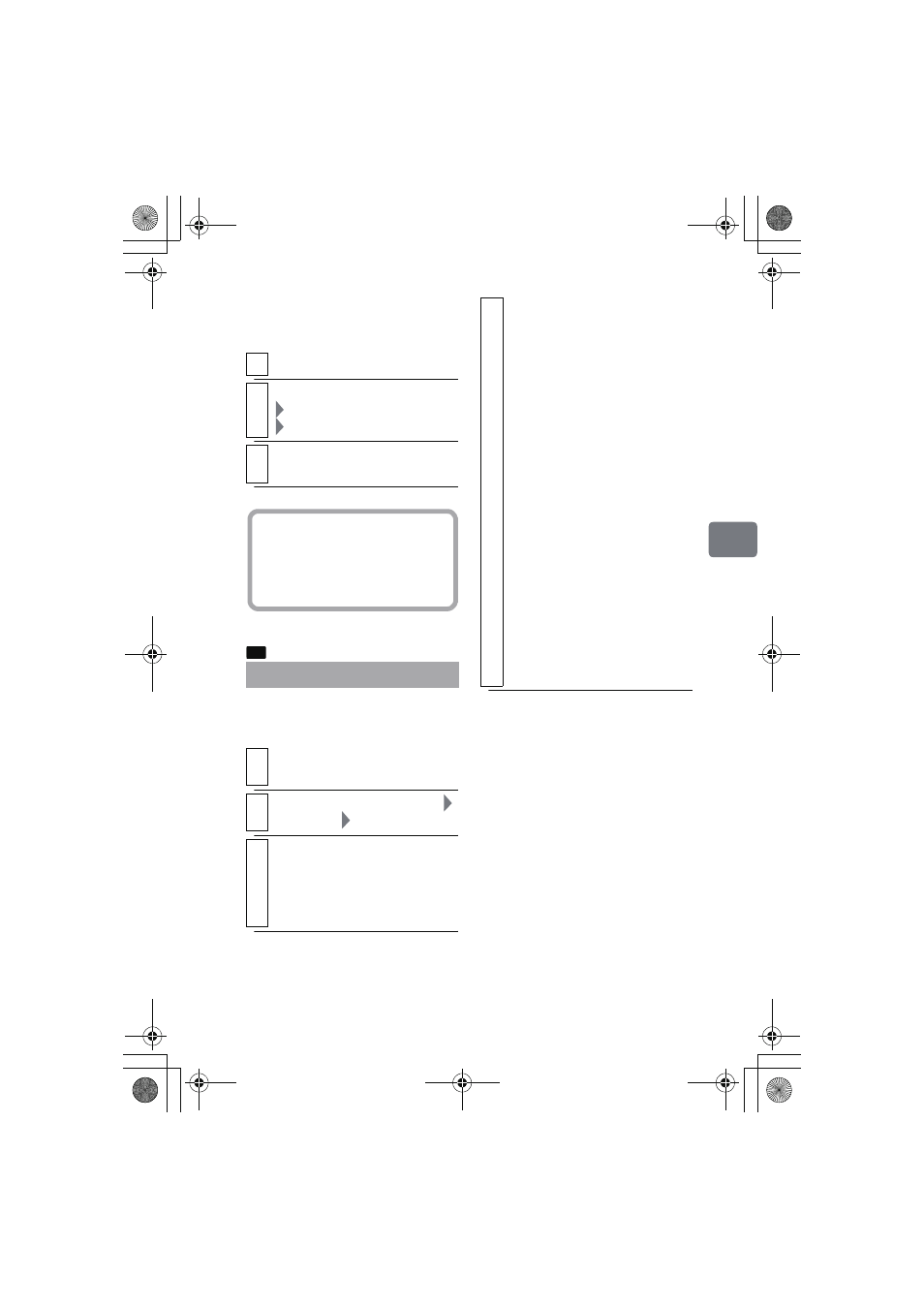
79
Va
rious
Rec
or
di
ng
T
echn
ique
s
Switching capture
quality
1
During record pause, press MENU.
2
Select “Record Functions Setup”
“PHOTO Input”
“Frame”/“Field”
3
Press the confirmation button to
confirm, then MENU to end.
Using the Self-Timer
You can use the self-timer to record
still photos.
1
During still picture record pause,
press MENU.
2
Select “Record Functions Setup”
“Self Timer”
“On”
3
Press the confirmation button to
confirm, then MENU to exit the
Menu.
The self-timer is set and “q10”
appears in the LCD monitor (p.42).
Hint
You can confirm the current
“PHOTO Input” mode by the icon
appearing on the LCD screen
(p.42).
CARD
4
Press PHOTO/SELECT halfway
to adjust the focus, then press it all
the way down.
A countdown starts. In the LCD
monitor, the countdown is
shown as follows: “
q
10”, “
q
9”,
…. The photo will be recorded
about 10 seconds later.
During countdown, the
recording indicator on the lens
side also flashes.
• To cancel the countdown and
return to “
q
10”, press
PHOTO/SELECT
or C.
• The self-timer operates every
time PHOTO/SELECT is
fully pressed and will not be
set to “Off” until the following
is conducted:
– Set the self-timer to “Off” in
the Menu.
– Turn off the power.
– Switch to movie recording.
DZ-HS903-803-US-Ea_IM_v01d05n02.p.book Page 79 Friday, September 12, 2008 8:22 PM
