Hitachi DZ-HS803A User Manual
Page 129
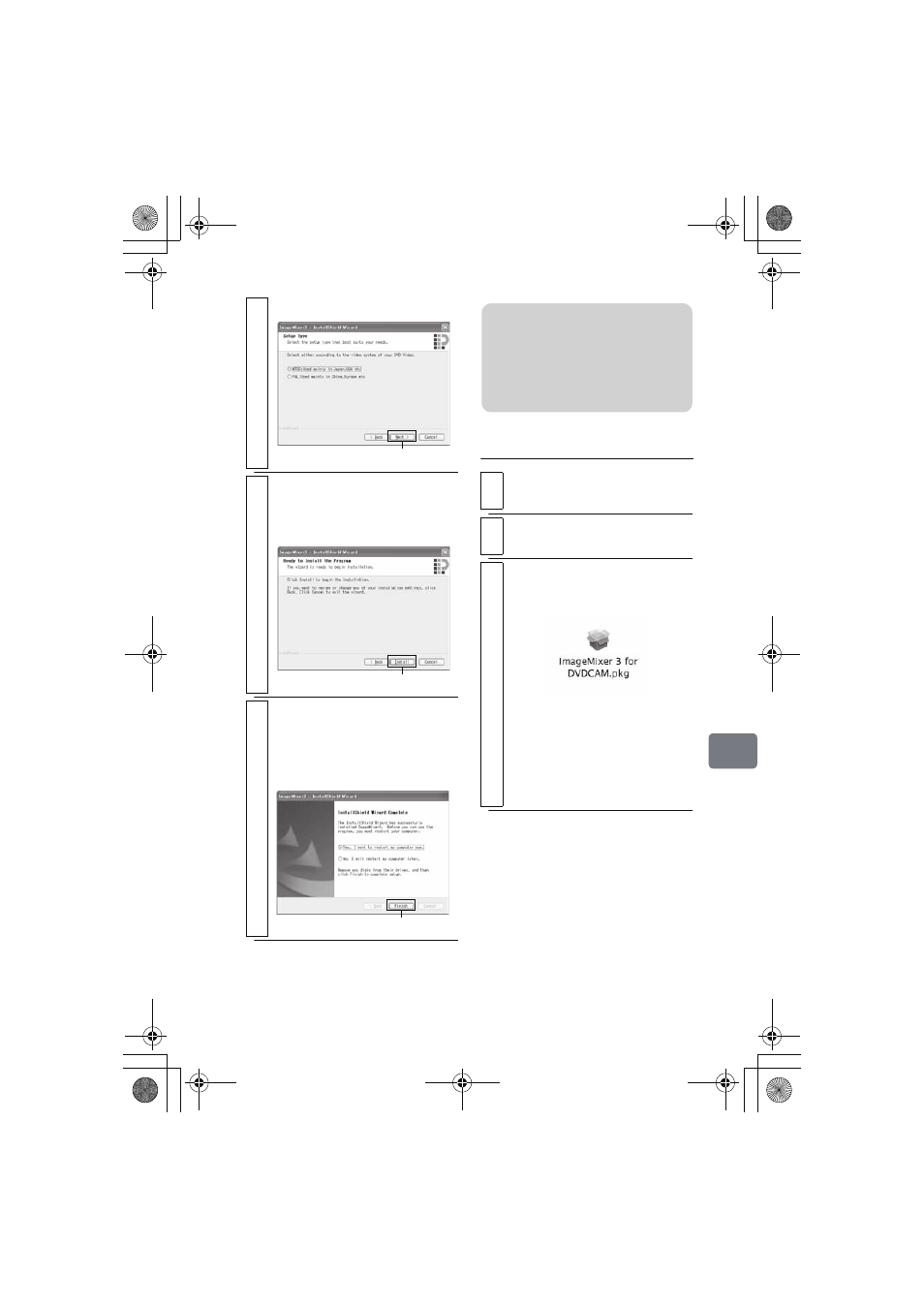
129
C
onn
ect
ing
to
Y
our
P
C
Macintosh
7
Select your country’s video system.
8
Perform installation.
Preparations for installation are
now complete. Click “Install” to
begin the installation process.
9
After installation is complete, the
following message screen will appear.
Click “Finish” to restart your PC.
Software installation is now
complete.
Click
Click
Click
1
Turn the Macintosh on, and insert the
provided CD-ROM into the Macintosh.
2
Double-click the “DVDCAM5000” icon
displayed on the desktop.
3
Double-click the icon of “ImageMixer 3
for DVDCAM.pkg” displayed on the
screen.
The installer will start.
Click “Continue”, then the
operating environment and
restrictions will be displayed.
Read them carefully, then click
“Continue”, then the license
agreement screen will appear.
Note
After completing software
installation, Direct X
®
installation
may commence depending on your
PC. In this event, follow the screen
indications to install it.
DZ-HS903-803-US-Ea_IM_v01d05n02.p.book Page 129 Friday, September 12, 2008 8:22 PM
