Hitachi DZ-HS803A User Manual
Page 11
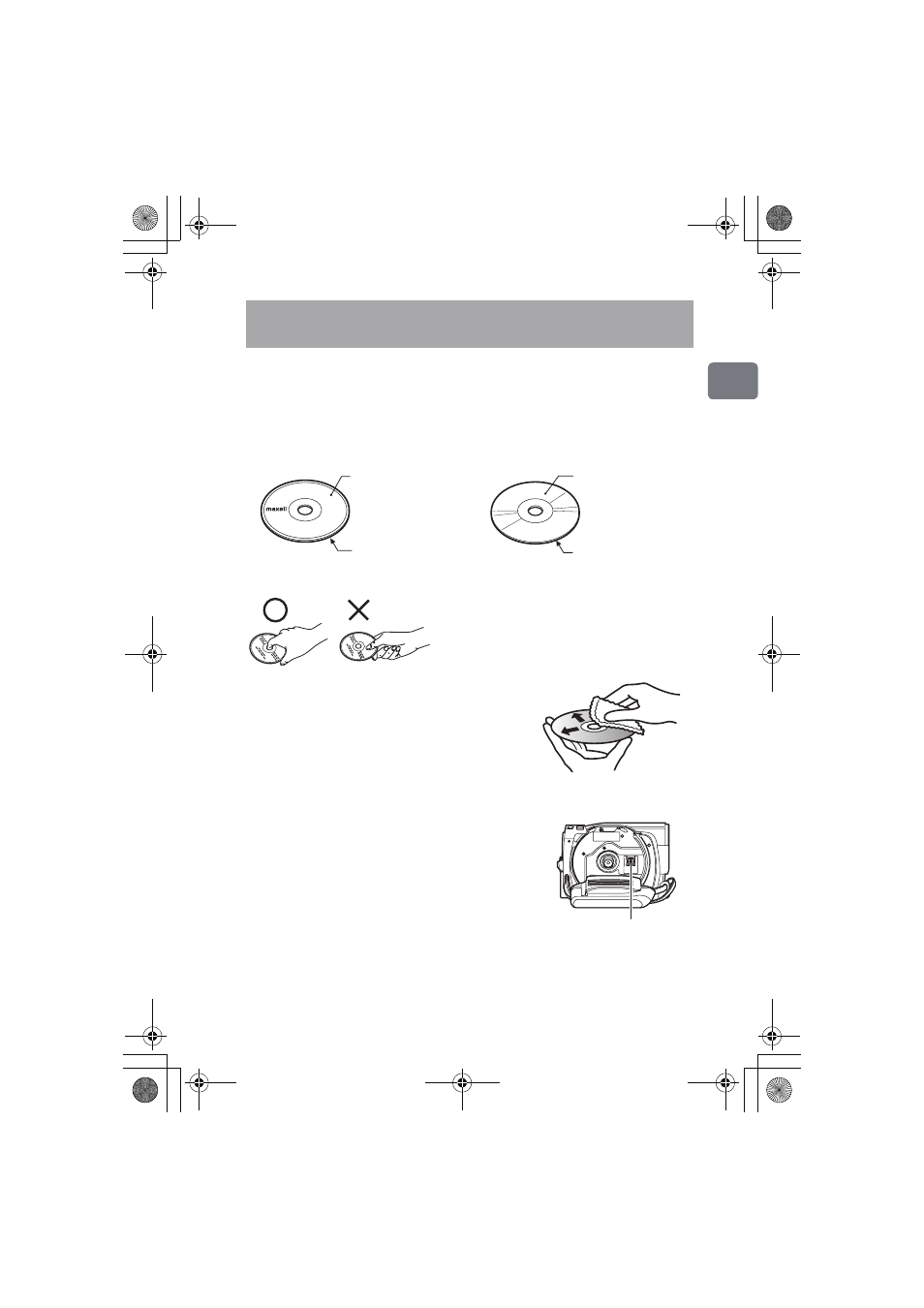
11
In
trod
uct
ion
Conduct test recording.
• Before recording important shots, always conduct test recording to confirm that images
are normally recorded.
Recording surface
• Single-sided disc: unlabeled side.
• Double-sided disc: both sides.
How to hold a disc
For correct recording
• Do not touch the recording surface of a disc.
• Check that a disc recording surface is not dirty or
scratched.
• If the recording surface is dirty, wipe it clean using a
soft cloth.
Caution on disc loading
• Never touch the pickup.
Caution on vibrations and impacts
• While the ACCESS/PC indicator (p.14) is lit, do not
subject the camcorder to strong vibrations or impacts.
Caution should be particularly observed while the indicator
remains lit for a while after the end of recording.
About DVD
• We recommend using Hitachi Maxell brand discs. The
compatibility of the discs with this camcorder is
confirmed.
• If there is concern that the camcorder may be subjected to large vibrations or impact
during transport, remove the DVD and protect the camcorder using soft protective
materials.
Before Using the Product
- Be sure to read this information -
Single-sided disc
Double-sided disc
Labeled side
Recording side
Recording side
Recording side
Use a soft cloth and gently
wipe the disc surface from
the inner to the outer region.
pickup
DZ-HS903-803-US-Ea_IM_v01d05n02.p.book Page 11 Friday, September 12, 2008 8:22 PM
