Hitachi DZ-HS803A User Manual
Page 136
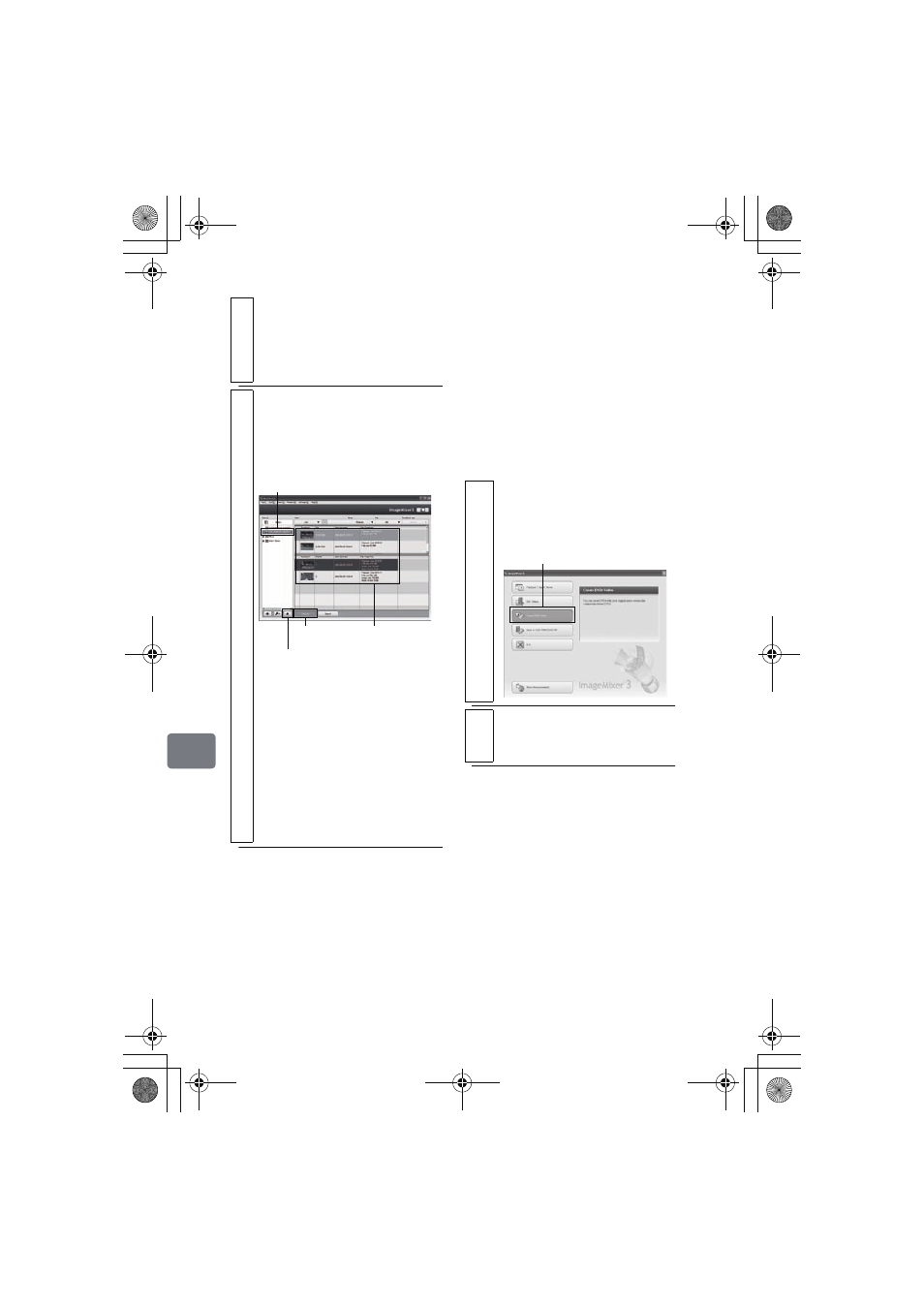
136
C
onn
ect
ing
to
Y
our
P
C
Storing movies onto a PC
and creating a
DVD-RW/DVD-R playable
on your DVD recorder/
player
Store images recorded on the
camcorder onto your PC, then you can
create a DVD that you can play back
using your DVD recorder/player.
4
Click on “Hitachi DVDCAM” on the left
side of the screen.
The recorded images on the
camcorder’s medium you chose
will be displayed.
5
Double-click the thumbnail of the
movie you wish to play back (or choose
a thumbnail and click “Playback”).
The playback screen will appear
and playback will start.
• Double-click the playback screen
for full-screen display. To exit
the full-screen display, double-
click the screen again.
• To play back images on another
DVD, click the Eject button in
the bottom left of the library
screen with playback stopped.
The disc compartment of the
camcorder will open. Replace the
DVD.
Click
Click
Choose an image
to play back.
Eject button
1
Launch ImageMixer 3.
When ImageMixer 3 starts up, the
launcher screen will appear.
Click “Create DVD-Video”.
2
Click “Create New DVD”.
The project settings screen will
appear.
Click
DZ-HS903-803-US-Ea_IM_v01d05n02.p.book Page 136 Friday, September 12, 2008 8:22 PM
