Hitachi DZ-HS803A User Manual
Page 140
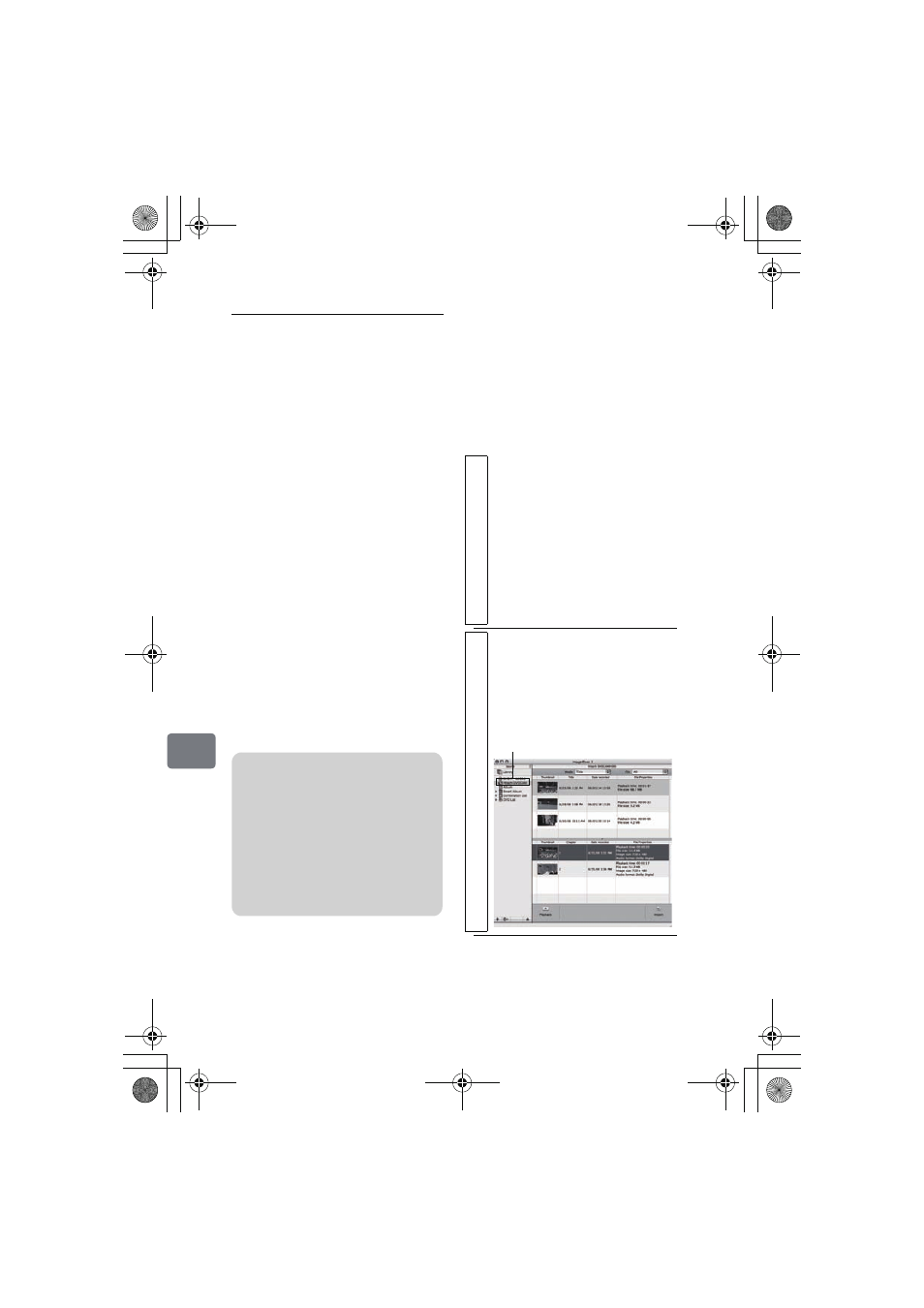
140
C
onn
ect
ing
to
Y
our
P
C
Macintosh
How to use ImageMixer 3 Mac
Edition for DVDCAM
ImageMixer 3 Mac Edition for
DVDCAM allows you to import
images recorded on the camcorder to a
Macintosh as a video file. You can
play back a video file, edit it and
create a DVD-Video.
The following shows the basic
operations of ImageMixer 3 Mac
Edition for DVDCAM.
Refer to the PDF manual installed
with the software for detailed
instructions of ImageMixer 3 Mac
Edition for DVDCAM.
To open the PDF manual, click “Help”
- “ImageMixer 3 Help” while
ImageMixer 3 Mac Edition is running.
To start ImageMixer 3 Mac Edition,
double-click the “ImageMixer 3 for
DVDCAM” icon in the Macintosh HD
(startup disk) - “Applications” -
“ImageMixer 3 for DVDCAM”.
Viewing movies on the
camcorder’s HDD/ DVD
using the Macintosh
screen
* A DVD-RW/DVD-R/+RW
recorded on this camcorder must be
finalized using this camcorder
(p.120).
Notes
• The provided software cannot be
used to burn a DVD-VR (DVD-
RAM/DVD-RW) disc.
• With scenes recorded on a DVD-
RW (VF mode)/DVD-R/+RW
disc, no recording date/time will
appear on ImageMixer 3 Mac
Edition for DVDCAM.
1
Turn the camcorder’s power switch
position to the medium you wish to use
with your Macintosh.
Connect the camcorder to the
Macintosh using the provided USB
cable.
• If you want to use images
recorded on a DVD, insert the
DVD into the camcorder before
making the USB connection.
2
Launch ImageMixer 3 Mac Edition by
clicking “Hitachi DVDCAM” displayed
in the left of screen.
The images recorded on the HDD
(DVD when DVD is chosen) will
appear.
Click
DZ-HS903-803-US-Ea_IM_v01d05n02.p.book Page 140 Friday, September 12, 2008 8:22 PM
