Turning off/on the recording indicator – Hitachi DZ-HS803A User Manual
Page 74
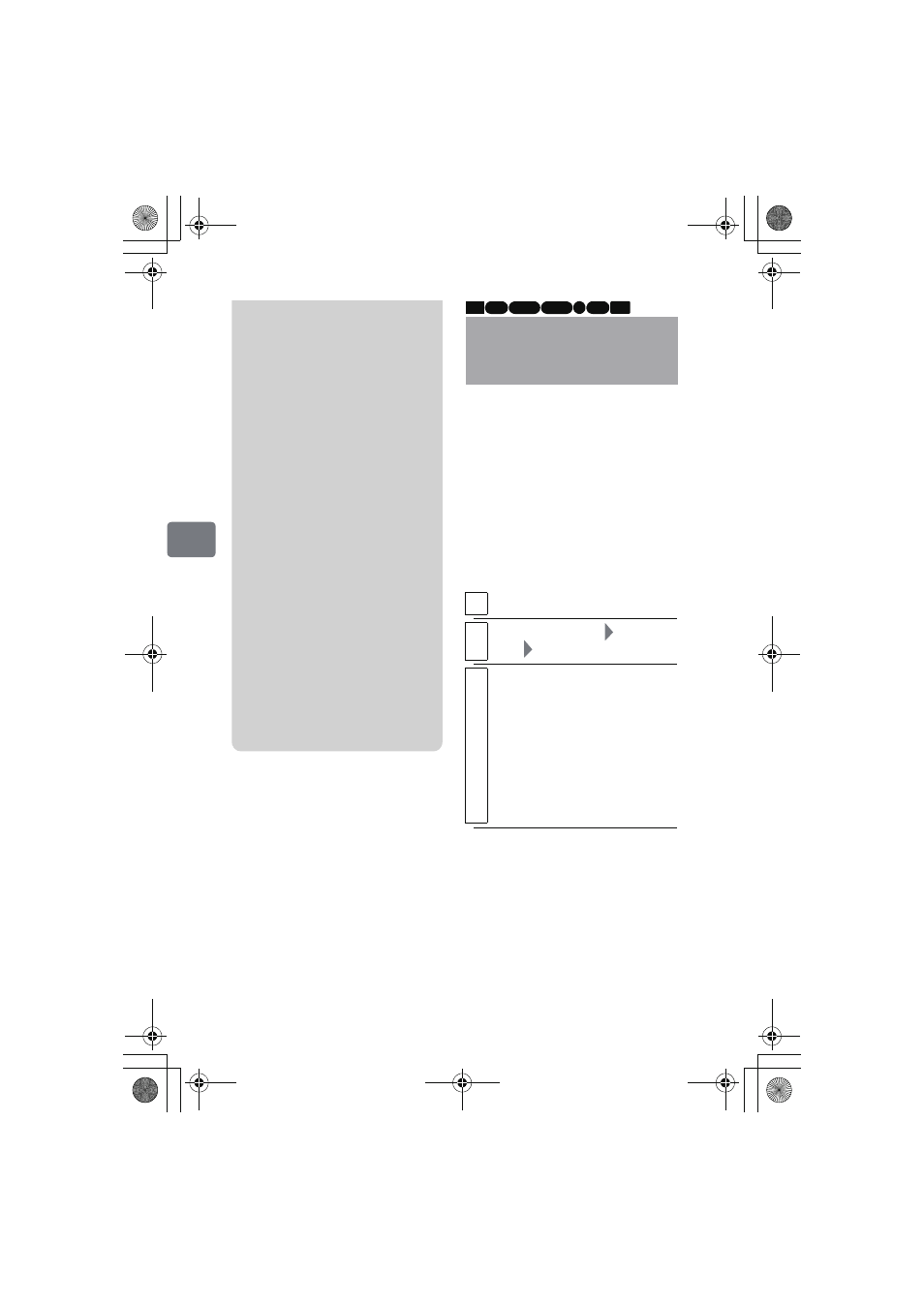
74
Va
rious
Rec
or
di
ng
T
echn
ique
s
Turning Off/On the
recording indicator
• When recording consecutive
shots using the flash, the flash
may not fire or the amount of
light emitted may not be
sufficiently adjusted. After using
the flash to record, it is
recommended that you wait for a
while and then press PHOTO/
SELECT
to record again.
• Do not emit the flash close up in
front of a person’s eyes. Doing so
may cause eyesight damage.
Particularly when recording
infants using the flash, record at a
distance greater than 3.2 feet (1
m) away.
• Do not fire the flash at the driver/
rider of a moving vehicle or
bicycle, etc. Doing so will
temporary blind the driver and
may result in accident.
• Do not use the flash in locations
where flammable or combustible
gas is present. Doing so may
cause the gas to ignite or explode.
Turning Off the
Recording Indicator
Beneath the Lens
The recording indicator beneath the
lens lights red while recording to
indicate that you are recording.
You can turn the indicator off when
recording through reflective objects
such as glass or a fish tank, etc., so its
reflection is not recorded.
1
During record pause, press MENU.
2
Select “Initial Setup”
“Record
LED”
“On”/”Off”
3
Press the confirmation button to
confirm, then MENU to end.
• The recording indicator setting
is not displayed in the on-
screen information.
• Even if the recording indicator
is set to “Off”, it will still light
while the self-timer is counting
down (p.79).
HDD RAM -RW (VR)
R
-RW (VF)
CARD
+RW
DZ-HS903-803-US-Ea_IM_v01d05n02.p.book Page 74 Friday, September 12, 2008 8:22 PM
