Connecting to your tv for viewing, Connecting to a tv – Hitachi DZ-HS803A User Manual
Page 115
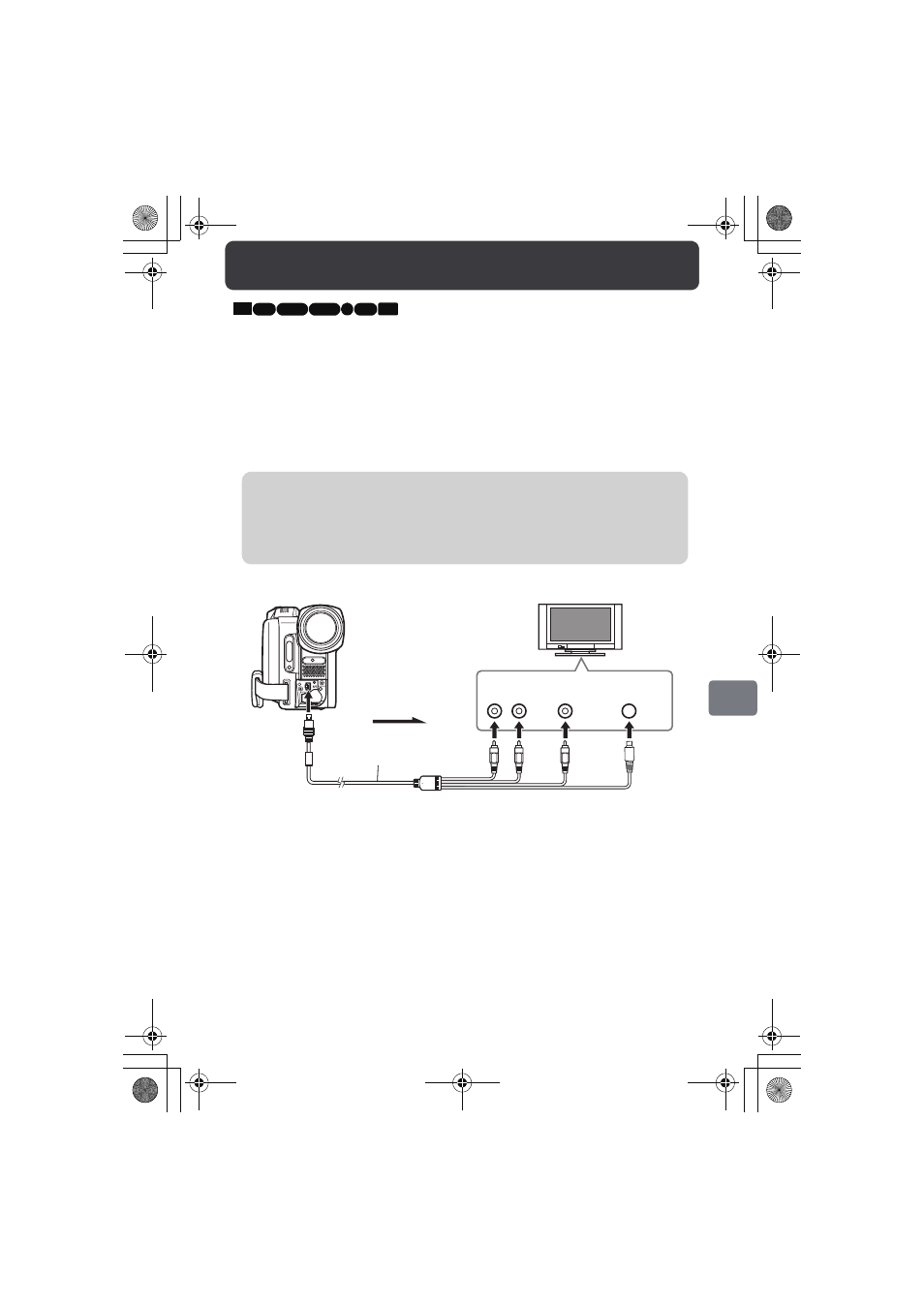
115
Vi
ew
in
g o
n t
he
O
th
er
D
ev
ice
s
Connecting to Your TV
for Viewing
Connecting to a TV
Connect the camcorder to the TV using the provided AV/S cable as shown in the
illustration below.
HDD RAM -RW (VR)
R
-RW (VF)
CARD
+RW
Notes
• Before connecting, always turn down the volume of your TV set, to prevent
feedback noise (howling) from your TV speakers.
• Insert the connector cables straight into the terminals. Inserting them at an
angle may cause the terminals to break.
AV/S cable
(provided)
Audio Input
R L
red
white
or
yellow
Video
Input
S-Video
Input*
Signal flow
S
* If your TV has this terminal, connect the S-Video connector instead of
the Video connector.
or
Viewing on the Other Devices
DZ-HS903-803-US-Ea_IM_v01d05n02.p.book Page 115 Friday, September 12, 2008 8:22 PM
