Dubbing from another a/v device (dz-hs903a) – Hitachi DZ-HS803A User Manual
Page 122
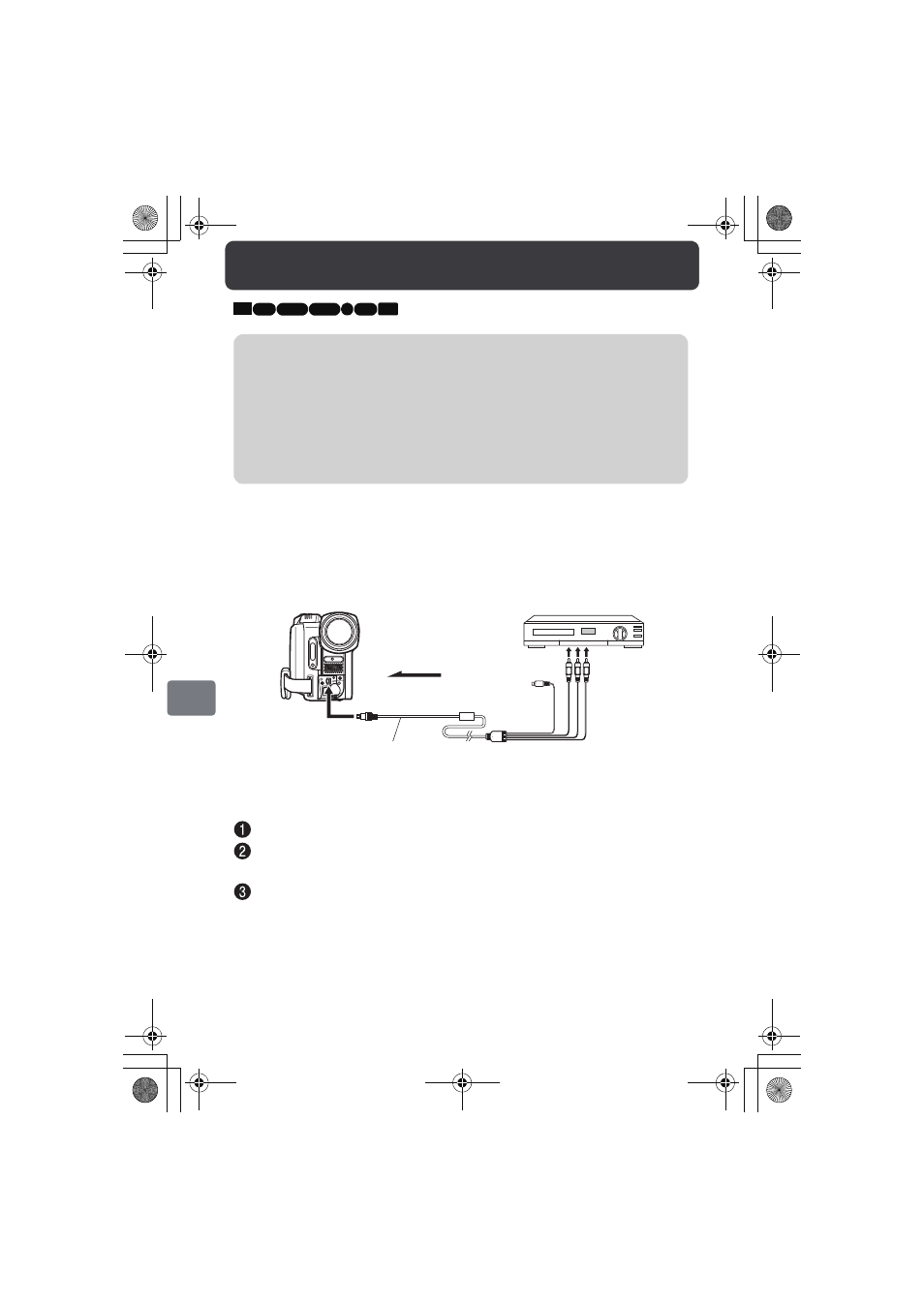
122
D
ubb
ing Wi
th A
not
he
r Au
di
o/
V
ide
o (A
/V
) D
ev
ice
Dubbing from another A/V device (DZ-HS903A)
(The DZ-HS803A does not have this (external input) feature.)
Make the connection between the camcorder and the other A/V device using the
provided AV/S input/output cable as shown in the illustration below.
Turn on the camcorder and switch the “Input Source” setting to “LINE” (p.78).
Turn on the other A/V device and start playback.
The playback image appears in the camcorder’s LCD monitor.
Press the camcorder’s record button.
Recording (dubbing) begins.
• Recording procedures are the same as described in“Recording Movies to the
HDD” (p.24) or “Recording Movies to a DVD” (p.25).
• When you capture a still picture, press PHOTO/SELECT.
• When the power is turned off, the “Input Source” setting returns to
“CAMERA”.
HDD RAM -RW (VR)
R
-RW (VF)
CARD
+RW
Notes
• Before making the connection, turn off both the camcorder and the other A/
V device.
• Connect the camcorder to a wall outlet instead of using the battery pack to
secure the power supply during dubbing.
• If the other A/V device is HITACHI brand, the A/V device may respond to
the camcorder’s remote control. In such a case, change the remote control
code of the other A/V device.
AV/S cable
(provided)
To A/V terminal
To the audio/
video inputs of
the other A/V
device
Signal flow
* The S-Video connector is unusable.
*
Dubbing With Another Audio/Video (A/V) Device
DZ-HS903-803-US-Ea_IM_v01d05n02.p.book Page 122 Friday, September 12, 2008 8:22 PM
