Hitachi DZ-HS803A User Manual
Page 15
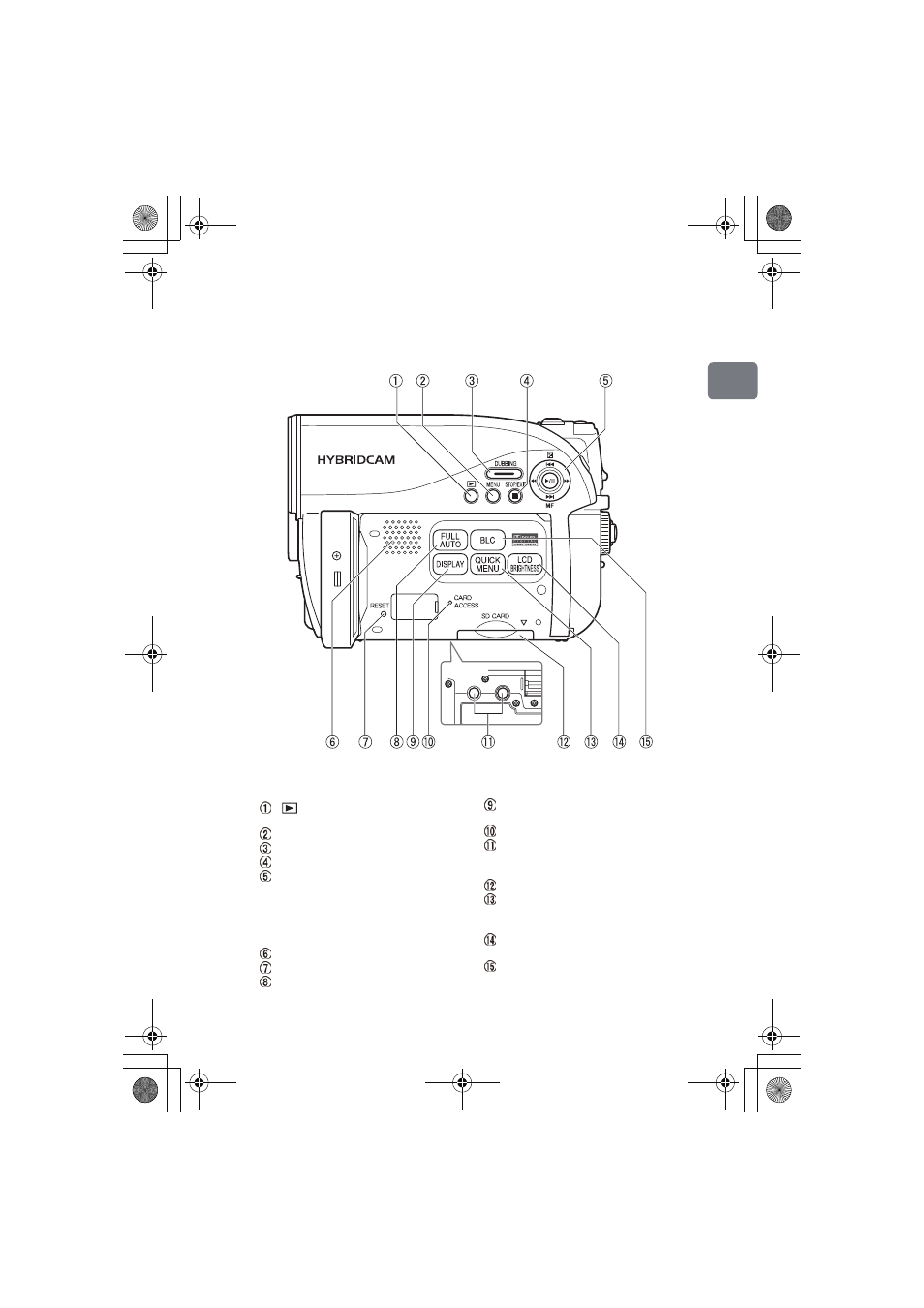
15
In
trod
uct
ion
LCD monitor side (when the LCD monitor is opened
90°), and bottom
(Disc Navigation) button
(p.28)
MENU button (p.23)
DUBBING button (p.82)
C
(stop/exit) button (p.47)
f
/e/d/c (cursor)/
A
(confirmation) buttons
Used to choose scenes (movies and
stills), select menu items and
confirm, play/pause, or manually
adjust exposure/focus.
Speaker
RESET button (p.172)
FULL AUTO button (p.72)
DISPLAY button
(p.42, 48-49, 52)
CARD ACCESS indicator
Tripod receptacle
Used to attach the camcorder to a
tripod.
Card slot (p.27)
QUICK MENU button (p.57)
Used to display only basic menu
items
LCD BRIGHTNESS button
(p.20)
BLC button (p.67)
Bottom
DZ-HS903-803-US-Ea_IM_v01d05n02.p.book Page 15 Friday, September 12, 2008 8:22 PM
This manual is related to the following products:
