Hitachi DZ-HS803A User Manual
Page 168
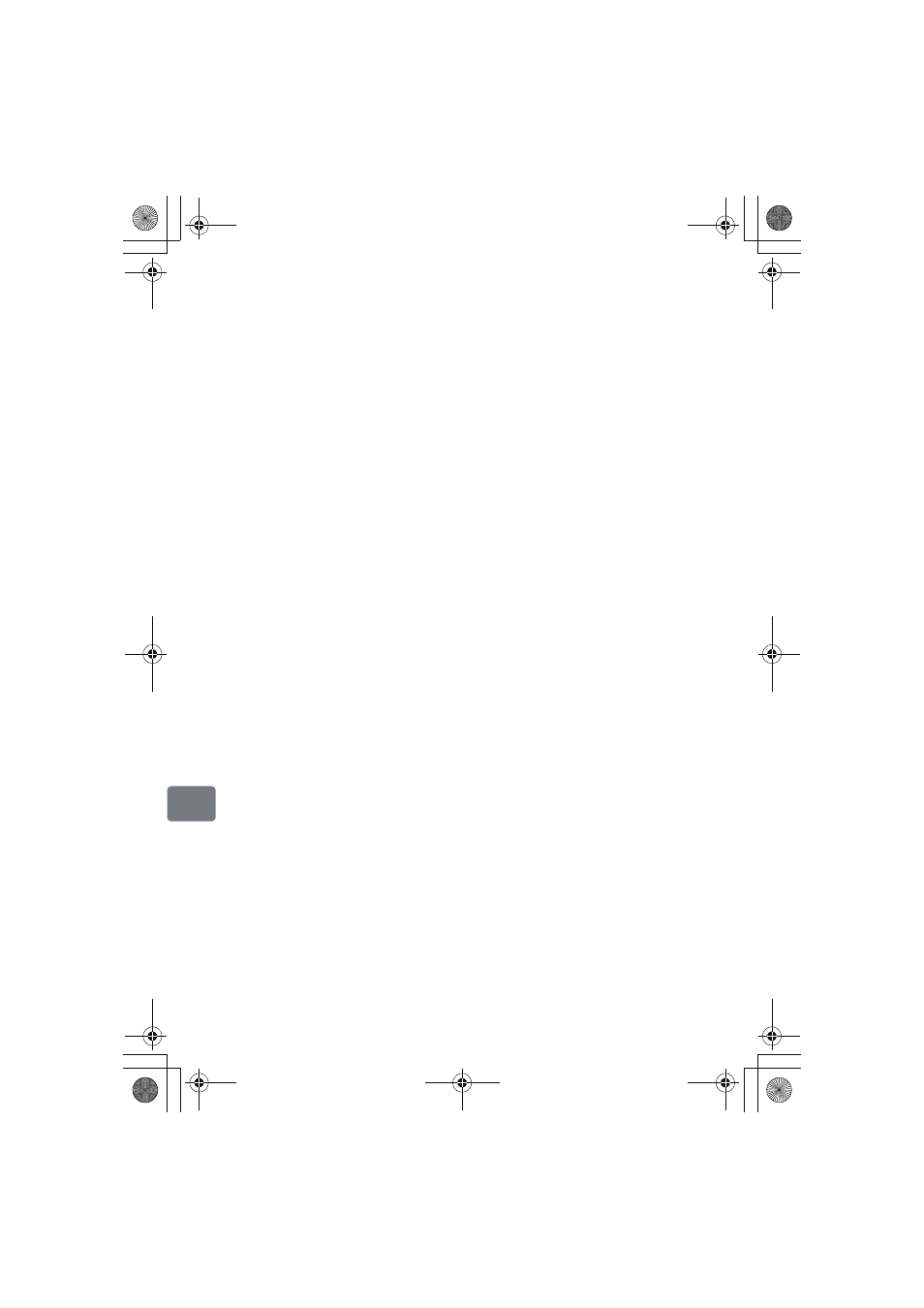
168
A
ddi
tion
al I
nfo
rm
at
io
n
Liquid crystal display (LCD)
• The LCD monitor is the product of highly precise technology. Among the total number
of pixels (approx. 120,000 pixels for the LCD monitor), 0.01% or less pixels may be
missing (black dots) or may remain lit as colored dots (red, blue, green). This shows
the limitations of the current technology, and does not indicate a fault that will interfere
with recording.
Do not subject the camcorder to impact.
• This camcorder is a precision machine. Take great care that you do not strike it against
a hard object or let it fall.
• When using a tripod, firmly secure the camcorder on it. Do not use the camcorder with
a tripod in a place where it is subject to severe vibrations or impact.
Do not point directly at the sun.
• If direct sunlight strikes the lens, the camcorder could malfunction or a fire could
occur.
• Do not leave the camcorder with the LCD monitor exposed to direct sunlight: This
could cause malfunctions.
No sand or dust!
• Fine sand or dust entering the camcorder or AC adapter/charger could cause
malfunctions or defects.
Heat on surface of product
• As the disc mechanism will be very hot immediately after use, do not touch the
metallic parts.
• The surfaces of the camcorder, AC adapter/charger and battery will be slightly warm,
but this does not indicate a fault.
Be careful of ambient temperature.
• If the temperature of this camcorder is too high or too low, normal recording/playback
may not be possible.
• Take care that the temperature of this camcorder, when connected to PC does not rise
excessively (reference for usage: approx. 30 minutes at about 86ºF (30ºC)).
• If you need to use the camcorder for recording/dubbing to DVD in a place where the
temperature is high, avoid overheating by using the camcorder intermittently.
Be careful of moisture condensation.
• When you move the camcorder between places where the difference in temperatures is
great—such as entering a lodge from a ski slope or going out of a cooled room or
vehicle—condensation (vapor in air warmed or cooled to water droplets) could occur
on the lens and/or inside the camcorder. If condensation occurs, do not open the disc
compartment lid or card slot cover if possible. If condensation occurs on the lens, wipe
it off with a soft, dry cloth. Even if the external surface of camcorder has dried,
condensation may remain inside. Therefore, turn the camcorder off and leave it in a dry
place for at least 1–2 hours before using it again.
DZ-HS903-803-US-Ea_IM_v01d05n02.p.book Page 168 Friday, September 12, 2008 8:22 PM
