Hitachi DZ-HS803A User Manual
Page 180
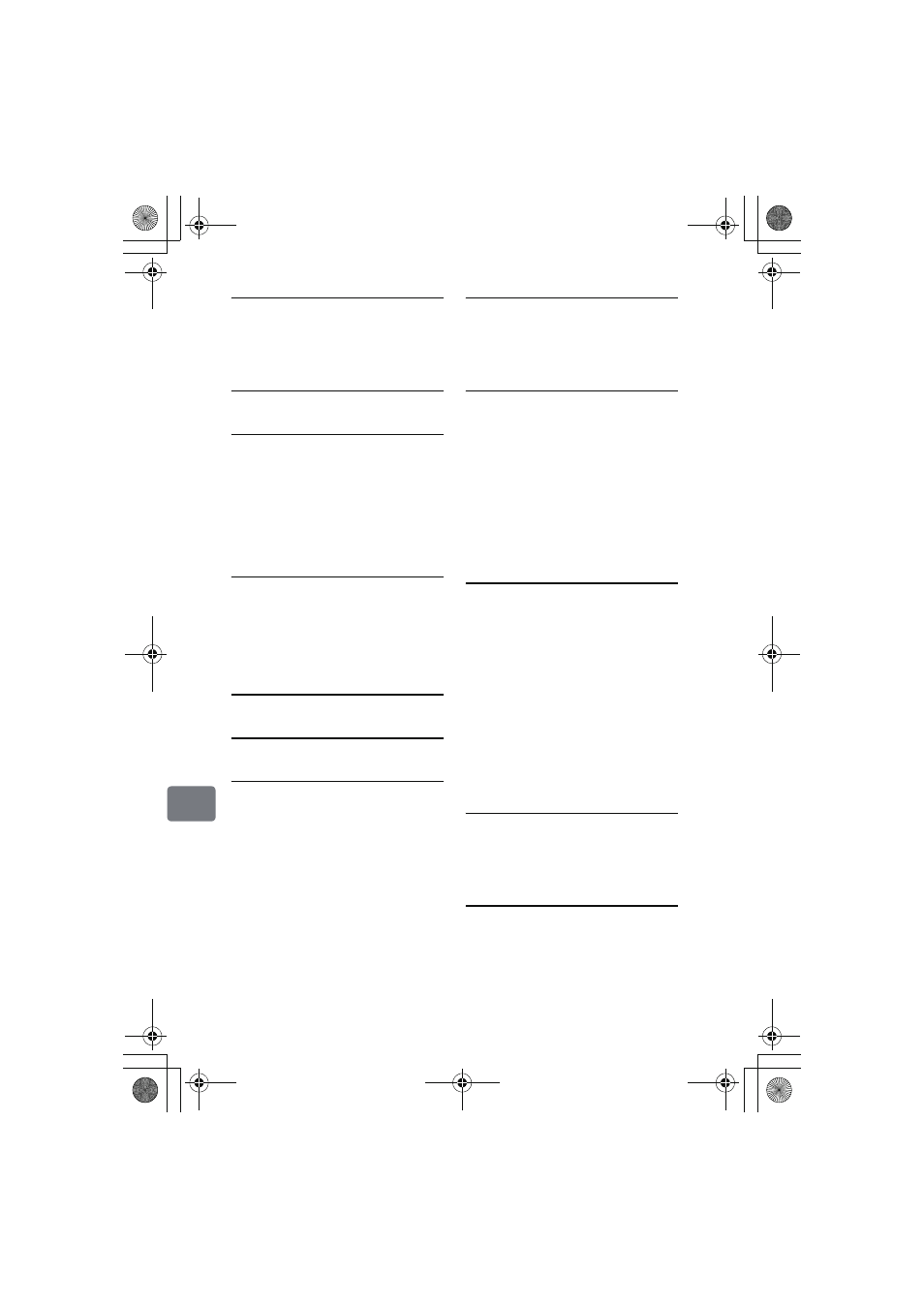
180
A
ddi
tion
al I
nfo
rm
at
io
n
I
Information Display during playback ....... 52
Information display during recording....... 42
Information display mode.................. 42, 52
Infrared sensor........................................ 69
Initial Setup ............................................. 60
J
Jump ....................................................... 51
L
Language................................................ 22
LCD adjust .............................................. 60
LCD BRIGHTNESS button ..................... 20
LCD monitor
handling ....................................... 167
How to open................................... 19
setting ............................................ 60
Lock ...................................................... 110
Low Light (Program AE) ......................... 68
M
Macintosh ..................................... 125, 127
Macro Recording .................................... 63
Major specifications .............................. 173
Manual focus .......................................... 64
Menu........................................... 57, 58, 88
MIC. Filter ............................................... 71
Moisture condensation.......................... 168
N
Names of parts ....................................... 14
O
Optional accessories ............................ 147
P
PHOTO capture ...................................... 56
Play
playlist ............................................ 97
program.......................................... 93
Repeat Play ................................... 56
scene ............................................. 28
Slide Show ..................................... 55
Playlist .................................................... 95
Portrait (Program AE) ............................. 67
Power Save............................................. 60
Program .................................................. 92
Program AE ............................................ 67
Protect .................................................. 113
Unprotect ..................................... 113
Provided accessories.............................. 13
Q
Quality
movie.............................................. 75
still picture ...................................... 77
QUICK MENU ................. 57, 58, 59, 90, 91
QUICK START ........................................ 41
R
Recording indicator ................................. 74
Record LED ............................................ 74
Remaining space .................................... 44
Remote control
code ............................................. 116
Inserting a battery .......................... 17
Repeat play ............................................. 56
Reset....................................................... 60
+RW
finalize .......................................... 120
format ..................................... 36, 112
insert/remove ........................... 25, 35
unfinalize ...................................... 121
S
Sand&Snow (Program AE) ..................... 68
Scene
delete ............................................. 29
Detail ............................................ 111
play................................................. 28
SD memory card ..................................... 33
Searching for image ................................ 54
Self timer................................................. 79
Shoulder Strap ...................................... 147
Skip ....................................................... 107
Skip (scene) ............................................ 54
Sleep mode............................................. 41
Slide show............................................... 55
Slow playback ......................................... 54
Spotlight (Program AE) ........................... 67
System reset ......................................... 172
T
Tele-conversion lens ............................... 63
Test recording ......................................... 11
Thumbnail ....................................... 48, 108
Transferring data to your PC ................. 135
Tripod ...................................................... 68
U
Unfinalize .............................................. 121
Update control info. ............................... 162
USB cable ............................................. 130
DZ-HS903-803-US-Ea_IM_v01d05n02.p.book Page 180 Friday, September 12, 2008 8:22 PM
