44 re cor din g – Hitachi DZ-HS803A User Manual
Page 44
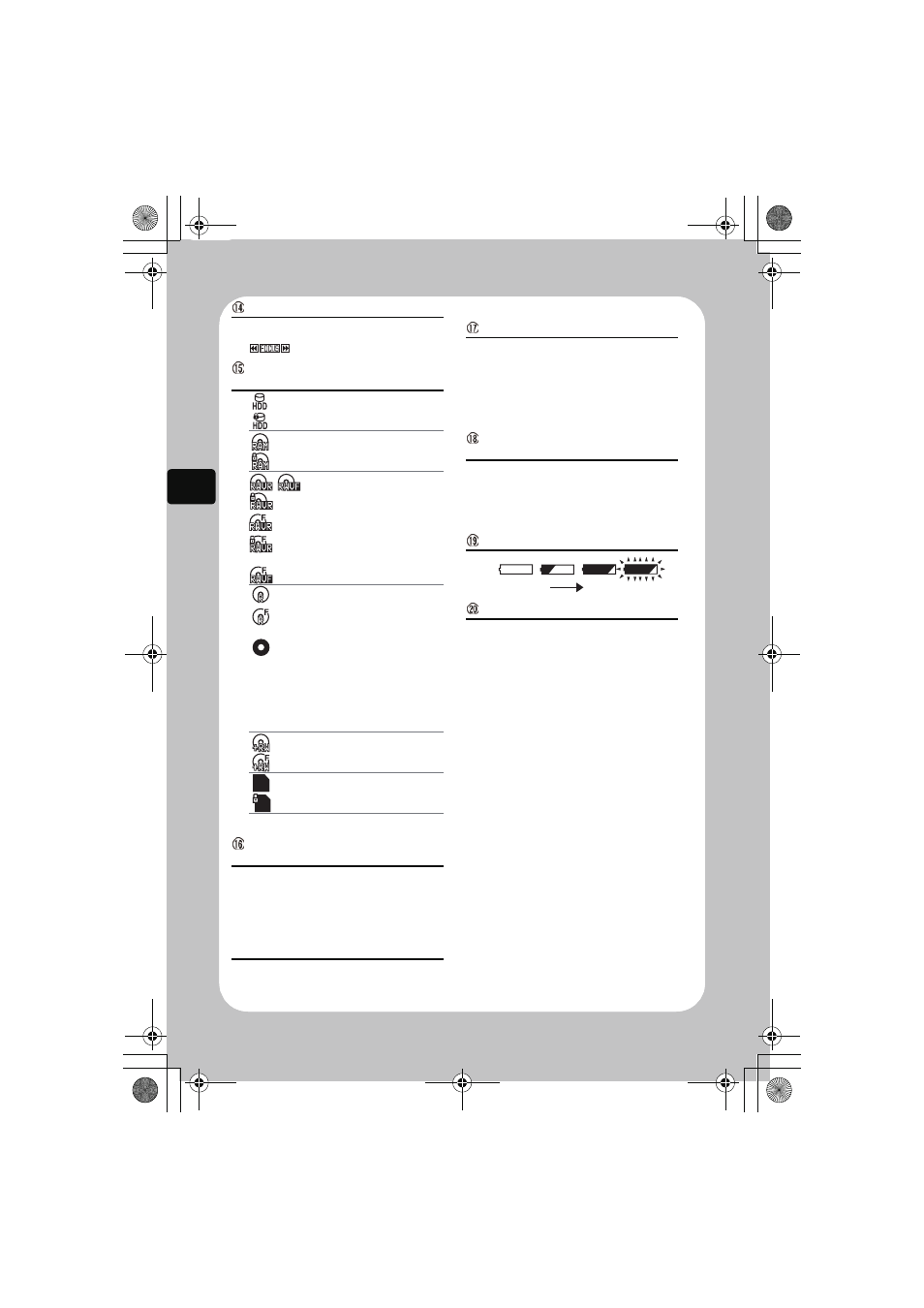
44
Re
cor
din
g
Manual Focus (p.64)
No gauge
: Auto
: Manual
Current medium and its status (p.30)
(HDD/DVD/Card)
: HDD
: Protected HDD
: DVD-RAM
: Protected DVD-RAM
/
: DVD-RW (VR mode/VF mode)
: Protected DVD-RW (VR mode)
: Finalized DVD-RW (VR mode)
: Protected Finalized DVD-RW
(VR mode)
: Finalized DVD-RW (VF mode)
: DVD-R
: Finalized DVD-R
(finalized using this camcorder)
: DVD-R finalized using a device
other than the DZ-HS903A/
DZ-HS803A.
Or DVD-R recorded using a
HITACHI camcorder marketed
before the DZ-HS903A/
DZ-HS803A
: +RW
: Finalized +RW
: SD memory card
: Locked SD memory card
No icon
*2
Movie recording quality (p.75)
(when using HDD/DVD)
XTRA
: Best quality
FINE
: High quality
STD
: Extended recording
Still recording quality (p.77)
(when using card)
FINE
: High quality
NORM
: Standard quality
ECO
High quantity (lower quality)
Remaining space on HDD/DVD/Card
*3
REM XX MIN
*4
:
Remaining recordable time during movie
recording (HDD/DVD)
REM XX
*5
:
Number of remaining recordable still images
during stills recording (Card)
Remaining number of recordable scenes
*3
(when using HDD) (DZ-HS903A)
REM XX Scene
:
Will appear when the remaining number of
recordable scenes (999 scenes max.
*6
) is 50 or
less. If the number is down to 10 or less, the
display will be in purple.
Remaining battery level (p.37)
Volume
Appears here when “Input Source” is set to
“LINE” (DZ-HS903A).
During playback, this indicator appears in a
different position of the LCD screen (p.52).
*1 No icon appears when:
• no disc or card is inserted.
• a disc not formatted is loaded.
• the HDD is protected or a protected disc
or locked card is loaded.
• the HDD, disc, or card has no remaining
space.
*2 No icon appears when:
• no disc or card is inserted.
• an unusable disc or card is inserted.
*3 No remaining time or number will be
displayed when a protected disc or locked
card, or a finalized DVD-RW (VF mode)/
DVD-R/+RW disc is inserted.
*4 Sometimes longer recording than indicated
is possible while recording in XTRA mode.
*5 The number of recordable stills is
approximate. Depending on the recording
conditions, the number may not decrease.
*6 Combining scenes will not increase the
remaining number of recordable scenes.
Full
Almost empty
DZ-HS903-803-US-Ea_IM_v01d05n02.p.book Page 44 Friday, September 12, 2008 8:22 PM
