Dubbing from the camcorder to another a/v device – Hitachi DZ-HS803A User Manual
Page 124
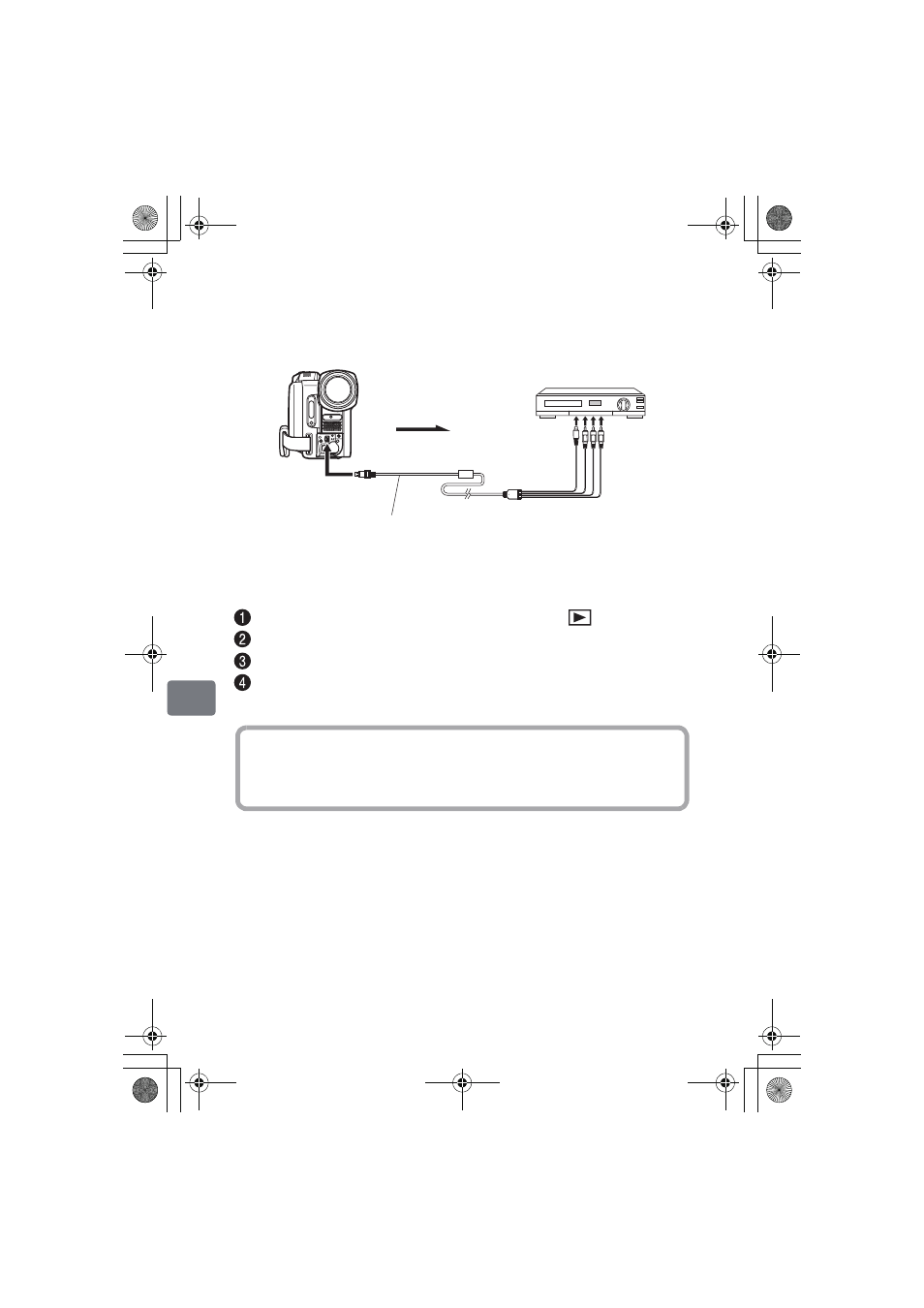
124
D
ubb
ing Wi
th A
not
he
r Au
di
o/
V
ide
o (A
/V
) D
ev
ice
Dubbing from the camcorder to another A/V device
Make the connection between the camcorder and the other A/V device using the
provided AV/S input/output cable as shown in the illustration below.
Turn on both the camcorder and the other device, then press
of the camcorder.
Choose the scene on the disc navigation screen.
Switch the other A/V device’s external input to the input from the camcorder.
Press the confirmation button of the camcorder for playback and start recording using
the other A/V device.
AV/S cable
(provided)
To A/V terminal
To the audio/
video inputs of
the other A/V
device
Signal flow
* Connect the S-Video connector if available for the other A/V device
for better picture quality.
To the S-Video
input*
Hints
• Sounds are reproduced from the camcorder’s speaker.
• You can create a playlist (p.96) in advance to dub only scenes you wish to
record to.
DZ-HS903-803-US-Ea_IM_v01d05n02.p.book Page 124 Friday, September 12, 2008 8:22 PM
