Native Instruments MASCHINE MK3 Groove Production Studio (Black) User Manual
Page 8
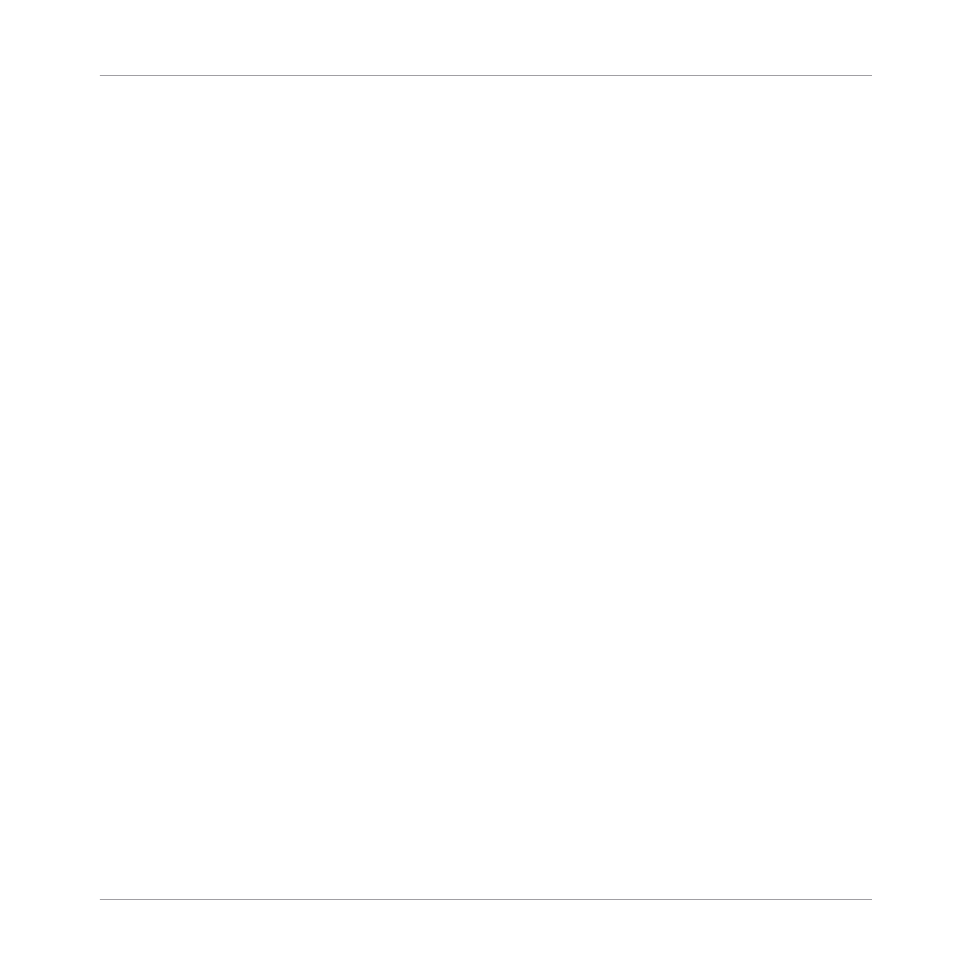
Managing Sections ..................................................................................................................... 141
Adjusting the Length of a Section .............................................................................. 141
10.2.1.1 Adjusting the Length of a Section Using the Software ...............................142
10.2.1.2 Adjusting the Length of a Section Using the Controller .............................143
Duplicating and Removing Sections .......................................................................... 144
Selecting a Loop Range .............................................................................................................. 146
Saving Your Project .................................................................................................................... 147
To Sum Up… .............................................................................................................................. 148
11 Quick Reference ........................................................................................................
Using Your Controller .................................................................................................................. 149
Controller Modes and Mode Pinning .......................................................................... 149
Controlling the Software Views from Your Controller ................................................. 151
MASCHINE Project Overview ........................................................................................................ 154
Sound Content ........................................................................................................... 155
Arrangement .............................................................................................................. 156
MASCHINE Hardware Overview ................................................................................................... 159
MASCHINE Hardware Overview .................................................................................. 159
11.3.1.1 Control Section ..........................................................................................161
11.3.1.2 Edit Section ...............................................................................................164
11.3.1.3 Performance Section ..................................................................................165
11.3.1.4 Group Section ............................................................................................167
11.3.1.5 Transport Section ......................................................................................167
11.3.1.6 Pad Section ...............................................................................................169
11.3.1.7 Rear Panel .................................................................................................174
MASCHINE Software Overview ..................................................................................................... 176
Header ....................................................................................................................... 177
Table of Contents
MASCHINE - Getting Started - 8
