Arrangement, 2 arrangement, Ideas view – Native Instruments MASCHINE MK3 Groove Production Studio (Black) User Manual
Page 156
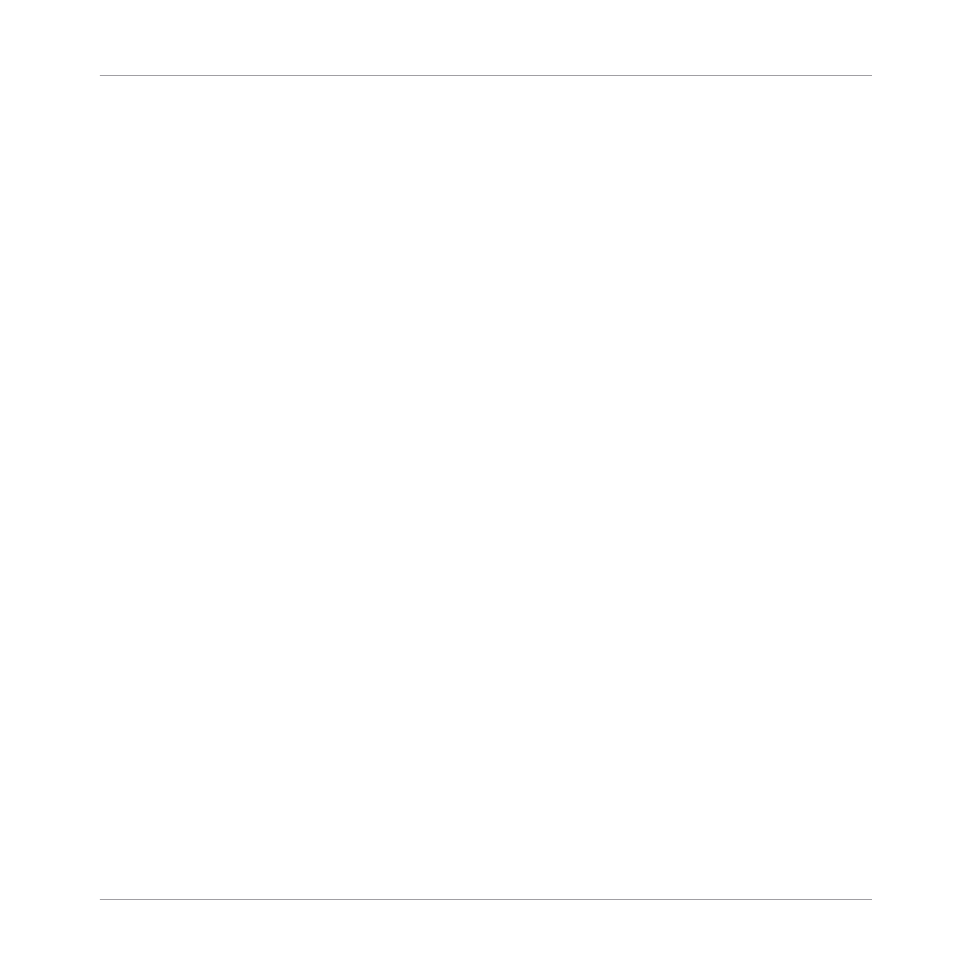
▪
The Control area has three tabbed sections corresponding to each channel:
MASTER
,
GROUP
, and
SOUND
.
◦
The controls in the
SOUND
section affect the sound of the selected Sound (
1
–
16
).
◦
The controls in the
GROUP
section affect the sound of the selected Group (
A
–
H
), i.e.
the sound of all its Sound slots.
◦
The controls in the
MASTER
section affect the sound at the main outputs of MA-
SCHINE, i.e. the sound of all Groups and all Sounds.
11.2.2 Arrangement
The MASCHINE Project is about building patterns, and putting those patterns into a loop or a
song structure. In MASCHINE process of creating ideas is separated from the process of ar-
rangement to provide a more flexible and creative approach. To reflect this the Arrangement
area is split into two views: Ideas view and Arranger view which you can easily switch between
using your controller. The two views reflect the same content but in different ways.
Ideas View
The Ideas view is best equipped to help you develop your Patterns and Scenes. Here you cre-
ate and record your Patterns and then combine them by assigning them to Scenes. Once you
have created a number of Scenes that are ready to be arranged you can add them to the Ar-
ranger view.
Quick Reference
MASCHINE Project Overview
MASCHINE - Getting Started - 156
