Documentation overview, 1 documentation overview – Native Instruments MASCHINE MK3 Groove Production Studio (Black) User Manual
Page 11
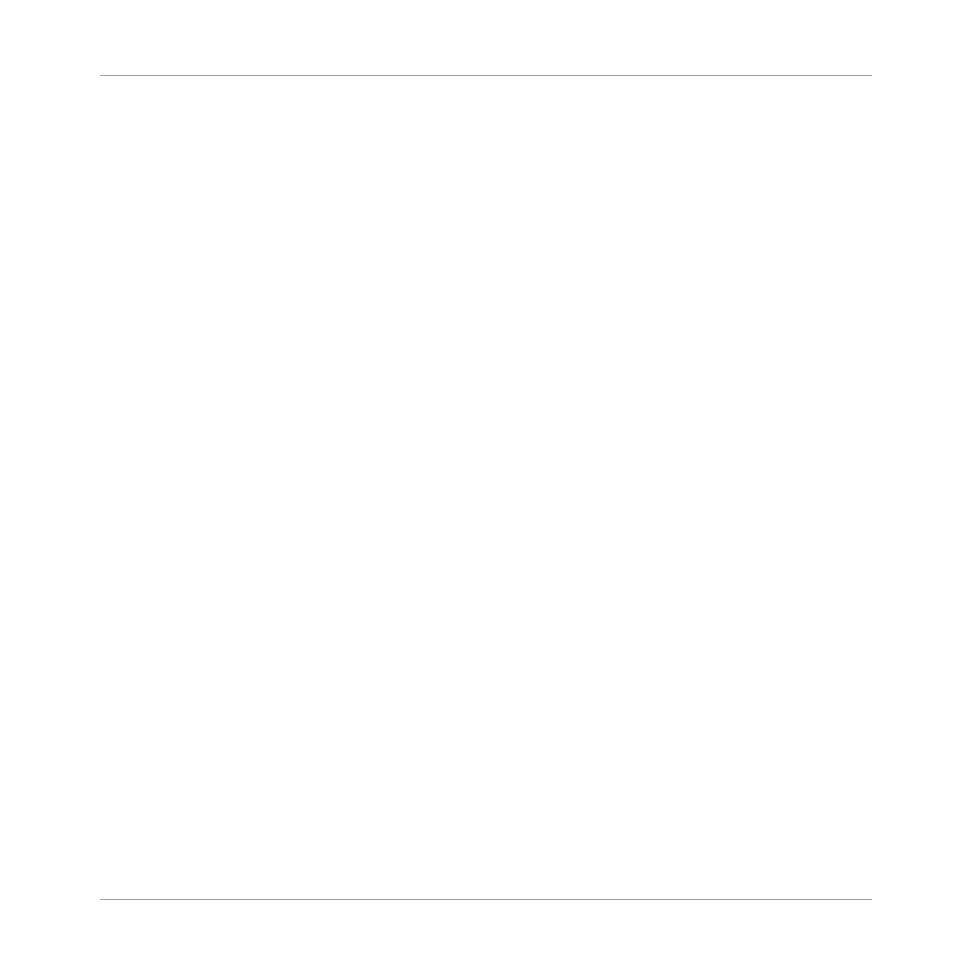
1.1
Documentation Overview
Native Instruments provide many information sources regarding MASCHINE. The main docu-
ments should be read in the following sequence:
1.
MASCHINE Getting Started (this document): The MASCHINE Getting Started guide provides
a practical approach to MASCHINE via a set of tutorials covering simple tasks in order to
help you familiarize yourself with MASCHINE.
2.
MASCHINE Manual: The MASCHINE Manual provides you with a comprehensive descrip-
tion of all MASCHINE software and hardware features.
Additional documentation sources provide you with details on more specific topics:
▪
Controller Editor Manual: Besides using your MASCHINE hardware controller together with
its dedicated MASCHINE software, you can also use it as a powerful and highly versatile
MIDI controller to pilot any other MIDI-capable application or device. This is made possible
by the Controller Editor software, an application that allows you to precisely define all MIDI
assignments for your MASCHINE controller. The Controller Editor was installed during the
MASCHINE installation procedure. For more information on this, please refer to the Con-
troller Editor Manual available as a PDF file via the
Help
menu of Controller Editor.
▪
Online Support Videos: You can find a number of support videos on The Official Native In-
struments Support Channel under the following URL:
We recommend that you follow along with these instructions while the respective ap-
plication is running on your computer.
Other Online Resources: If you are experiencing problems related to your Native Instruments
product that the supplied documentation does not cover, there are several ways of getting help:
▪
Knowledge Base
▪
User Forum
▪
Technical Support
▪
Registration Support
You will find more information on these subjects in the chapter
Welcome to MASCHINE
Documentation Overview
MASCHINE - Getting Started - 11
