Native Instruments MASCHINE MK3 Groove Production Studio (Black) User Manual
Page 4
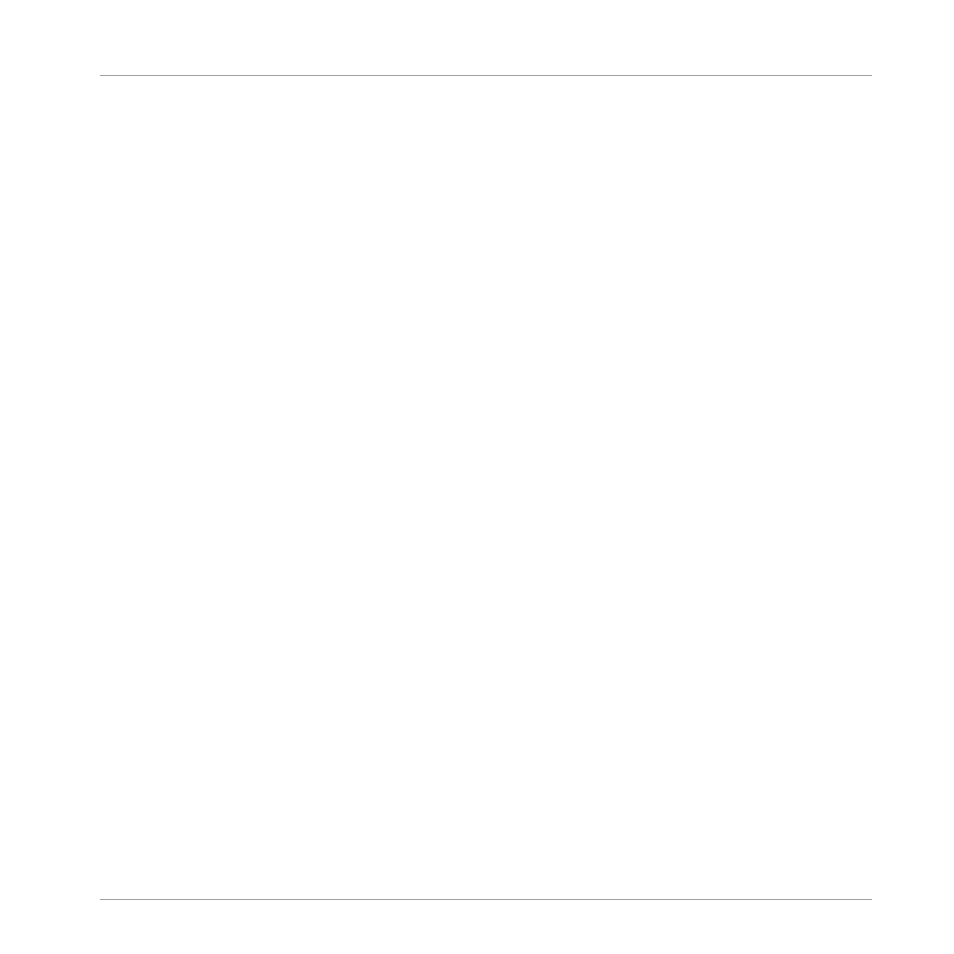
Table of Contents
Welcome to MASCHINE .............................................................................................
Documentation Overview ............................................................................................................ 11
In This Document ....................................................................................................... 12
Document Conventions .............................................................................................. 13
Setting Up MASCHINE ................................................................................................
Connecting the Controller to the Computer ................................................................................. 17
Basic Audio Configuration .......................................................................................................... 18
Using Your Controller as Audio Device in the MASCHINE Software ............................. 19
Selecting the MASCHINE Controller as Audio Device in Other Music Software ........... 21
Selecting the MASCHINE Controller as Default Audio Output Device in Your Operat-
ing System ................................................................................................................. 22
On Windows ...............................................................................................22
On macOS ..................................................................................................22
Setup Examples .......................................................................................................................... 23
Connecting Active Monitor Speakers .......................................................................... 23
Connecting Headphones ............................................................................................ 25
MASCHINE in a Recording Setup ................................................................................ 26
Connecting a Dynamic Microphone ............................................................27
Connecting Line Level Equipment (Synthesizer / Computer / Mixer Line
Out) ...........................................................................................................28
Connecting a Pedal ................................................................................................... 30
Connecting External MIDI Equipment ........................................................................ 30
First Steps ................................................................................................................
Loading a Drum Kit from the Factory Library .............................................................................. 33
Playing with the Pads ................................................................................................................. 38
Table of Contents
MASCHINE - Getting Started - 4
