Recording your first pattern, 3 recording your first pattern – Native Instruments MASCHINE MK3 Groove Production Studio (Black) User Manual
Page 39
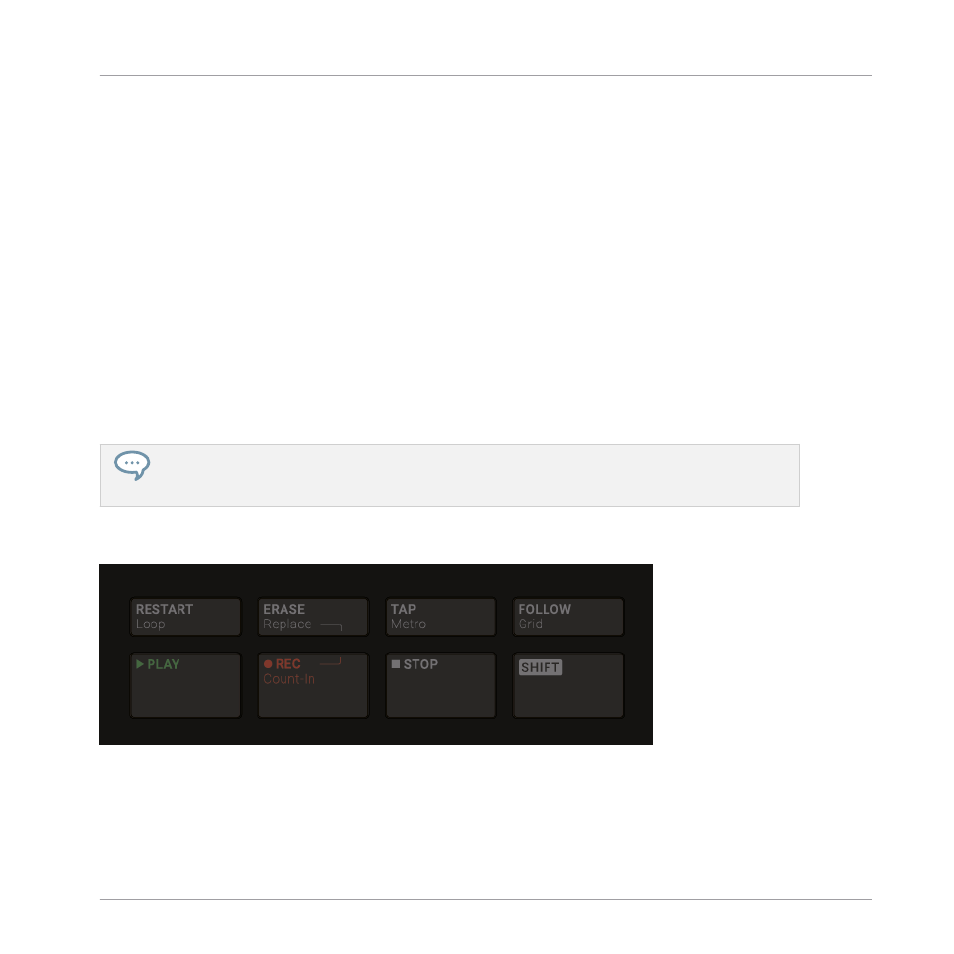
As you can see, MASCHINE communicates in both directions: The commands you give via the
pads and buttons control the software, but the software also communicates information back
to you via the display and the LEDs.
►
Select Group A again by pressing button
A
and continue playing on the pads to get famili-
ar with them.
When you feel ready, move on to the next section, where you can record a little rhythmic pat-
tern using this drum kit!
3.3
Recording Your First Pattern
Now that you feel comfortable with the pads, let’s use them to live record some rhythm into a
Pattern. A Pattern is a recorded sequence of notes played on the Sounds of the current Group.
In each Group you can have an unlimited number of Patterns which are grouped into Pattern
banks containing up to 16 Patterns each.
In addition to recording your own Patterns, you can also add audio loops to your Project. For more
information on how to add audio loops to your Project, and to learn about the MASCHINE Audio
plug-in, refer to the MASHINE Manual.
You can now use the transport controls, which are located at the bottom left of your controller:
The Transport section of your controller.
1.
Press
PLAY
to start the sequencer.
2.
Press
SHIFT
+
TAP
(
Metro
) to activate the metronome so you get a rhythmical reference.
First Steps
Recording Your First Pattern
MASCHINE - Getting Started - 39
