Opening a project using the controller – Native Instruments MASCHINE MK3 Groove Production Studio (Black) User Manual
Page 49
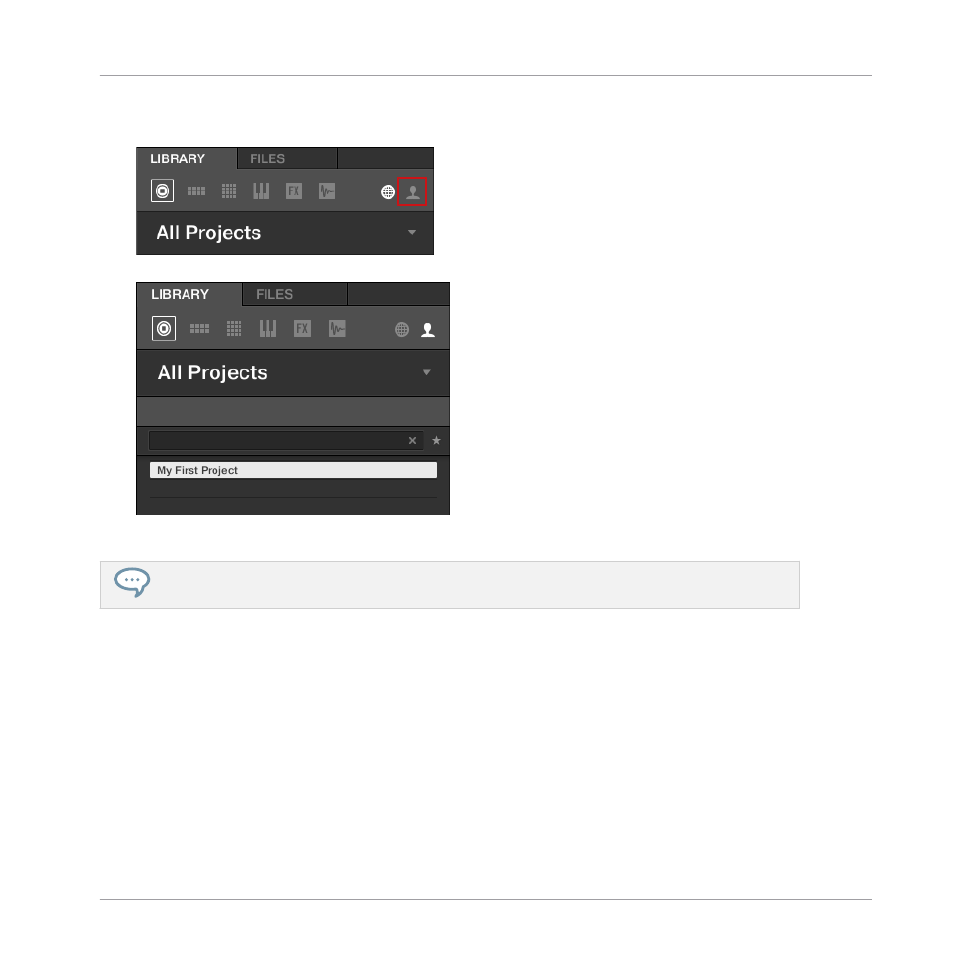
2.
In the Content selector to the right, click the User icon to select only the user-created
Projects:
In the result list below, you now have one unique Project left — your “My First Project”:
3.
Double-click this unique entry to load the Project in MASCHINE.
If you have already created other Projects in MASCHINE, they will also appear in the result list
along with your tutorial Project.
Opening a Project Using the Controller
Now try operating MASCHINE via the controller wherever possible. To open a Project via the
controller, you will follow the same process as above, filtering MASCHINE objects to narrow
your search until you find your tutorial Project. This is similar to what you did when loading a
drum kit in the previous tutorial. Do the following:
1.
Press
BROWSER
to show the Browser.
2.
Press Button 1 above the displays repeatedly until
PROJECTS
is selected.
3.
Press Button 4 above the displays to enable it.
Building Your Own Drum Kit
Opening Your Project
MASCHINE - Getting Started - 49
