Lut files, Lut file format specification – AJA KONA 4 PCI-E Video I/O Card (HDMI Output, Cable Included) User Manual
Page 54
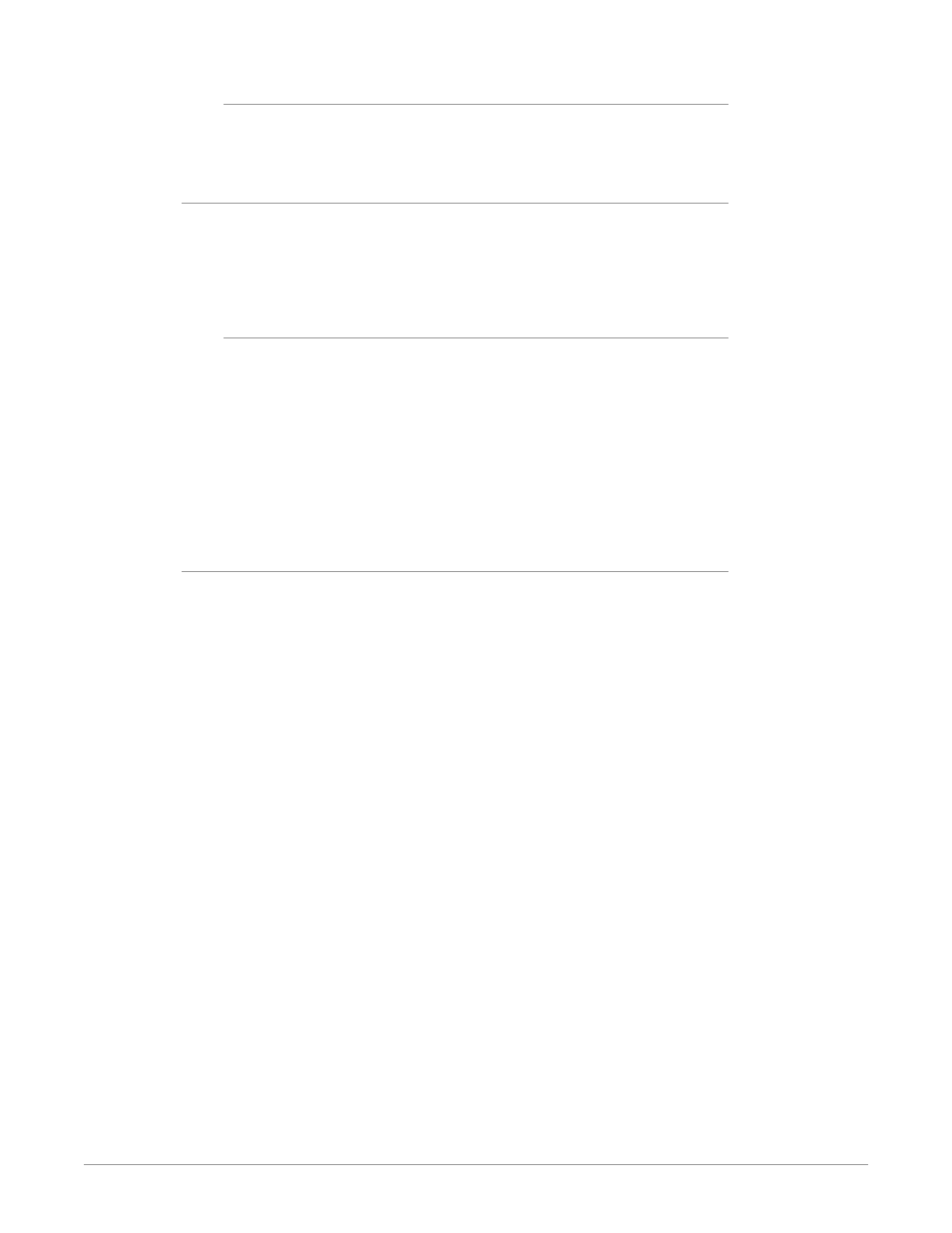
KONA Capture, Display, Convert v15.5 54 www.aja.com
Reset
Clicking on the Reset button resets the currently selected LUT Type to its default
values (not active for a User LUT file).
LUT Files
The User LUT File setting above activates the LUT Files dropdown, allowing the
selection of a previously saved LUT file. You can create a custom LUT file using
most text editors or spread sheets, provided the data is arranged according to the
LUT File Format Specification that follows (see
"LUT File Format Specification" on
Uploading Custom User LUT file
Once the LUT file is created, you can upload it with the following steps:
1. Before loading a LUT, make sure you are using an RGB/RGBA framebuffer
format, and that you have a AJA Video Device that supports LUTs.
2. Open AJA Control Panel and select the “LUT” pane.
3. Click the “LUT Type” popup and choose “User LUT File” menu item. Note
“LUT Files” options become enabled.
4. Click the “+” button and use the navigation dialog to choose a custom LUT
file. The LUT is now loaded.
LUT File Format Specification
LUT files are normal text files that contain 1025 lines (numbered 0 - 1024). Each
line contains 3 integer values in the range 0 - 1023, representing 10 bit R, G, B
component output values. Component values may be separated by one or more
commas, spaces, or tabs. The example below show LUT File contents for Line 0,
Line 1, Line 2, and Line 1024, with several valid ways to separate the numbers in a
line.
• 16, 17, 17
• 17 18 18
• 19 19 21
• …
• 1000, 1022, 1023
In the example above, the first line (Line 0) represents the output values for the
case where R=0, G=0, or B=0. In other words, if the R component of a pixel is set
to 0, then set R component value to 16. Likewise, if G is set to 0, then set G to 17.
The second line
(Line 1) does a similar thing for input component values equal to 1.
A simple way to construct a LUT file is to use a Spreadsheet like Excel. Simply fill 3
columns and 1025 rows with LUT data, and save the result as a “CSV” file.
