Presets, Single-user & shared preferences, Presets single-user & shared preferences – AJA KONA 4 PCI-E Video I/O Card (HDMI Output, Cable Included) User Manual
Page 31: Control recommendations, User preferences
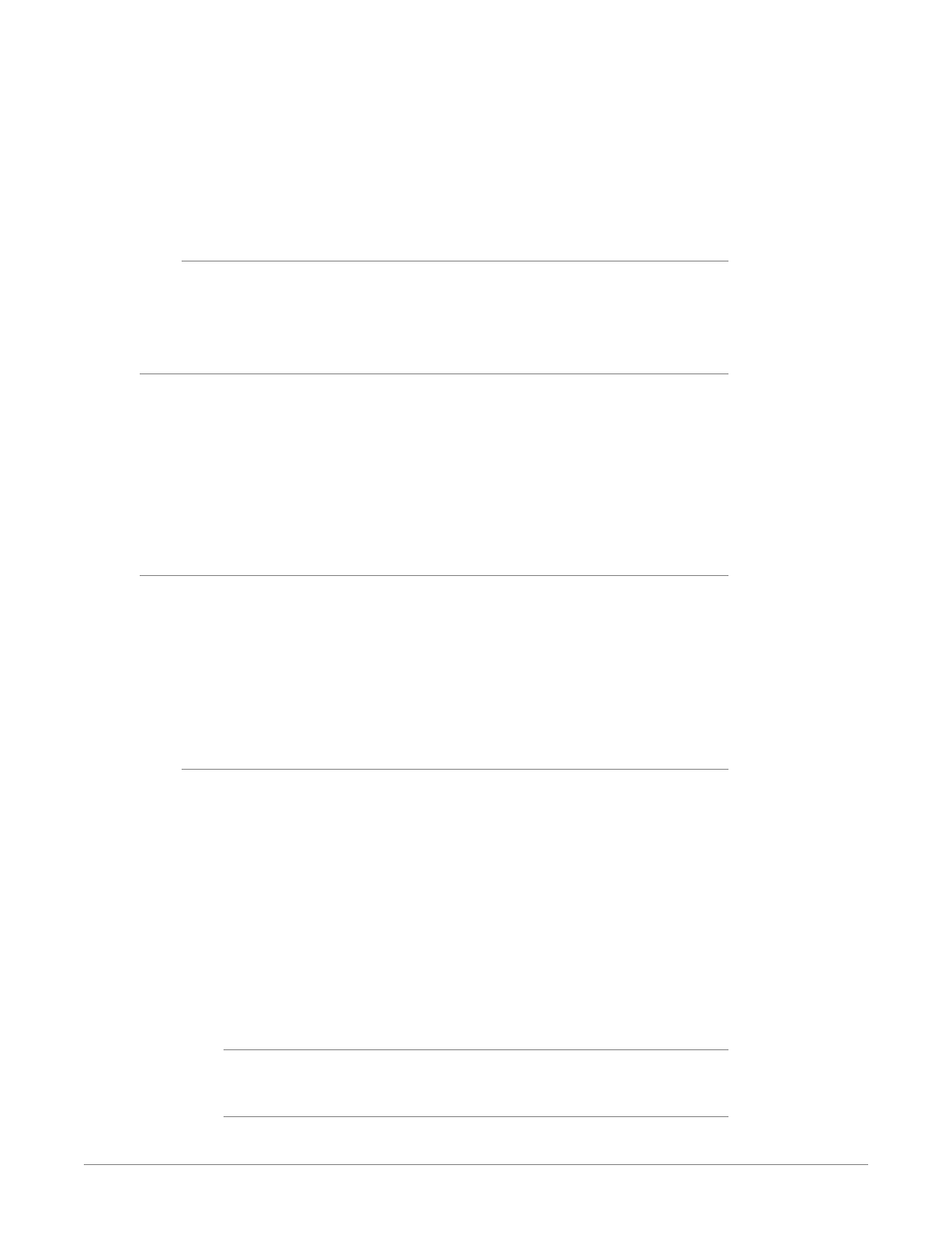
KONA Capture, Display, Convert v15.5 31 www.aja.com
Controlling applications can start and stop and change modes—even while they
are running. And the behavior of different controlling applications can vary: some
applications take control of the interface as soon as they are launched and don’t
give it up until they quit, while other applications take control of the interface
only when they are the “front-most” running application and then relinquish
control when they’re not. Even these controlling applications may not relinquish
control until capture or output operations are completed.
Control Recommendations
We recommend you have the Control Panel running and visible at all times. When
the Control Panel is running in the background (not front-most) you can see what
the interface is doing and who has control of it.
Presets
Control Panel Setups can be named and saved as a snapshot (Preset) for recall at
any time. You can save various Control Panel configurations associated with your
frequent tasks. You don’t have to spend time resetting interface configurations—
just load the previously saved Preset for each task. If you work on multiple
systems and want to carry your saved setup to another location, you can copy
your saved Presets file on to movable storage and load it into any computer
running the AJA Control Panel application. Presets are described in more detail
later in this manual.
Single-User & Shared Preferences
When an AJA device starts up, preferences can determine what settings it will
have it when it begins to operate. The AJA Control Panel offers preference
settings that support both:
• User Preferences— Preferences stored from the last Control Panel State to be
used on next startup of AJA Control Panel
• Shared Preferences— Preferences saved by an Administrator for use as a
default start state for AJA Control Panel
User Preferences
This file exists to immediately, automatically, store preference changes made by a
user on a particular AJA device. When any control is changed in the Control Panel,
that change is recorded in the preferences file stored in a unique user preferences
location dedicated to that particular device and serial number. Then, when AJA
control panel is restarted for any reason, it will restart with the same preferences
it used when it closed.
However, if a user sets their preferences, and then replaces the AJA device with a
different one, the Control Panel will either:
• Start up with the factory defaults, or
• Start up with the “house defaults” dictated by the system administrator (if a
Shared Preferences file exists)
The User Preferences file can be found in the following locations.
On Mac:
/Users/
On Windows:
C:\Users\
