Kona 4 example cable connections, K3g-box for kona 4, Figure 16. typical kona 4 system connections – AJA KONA 4 PCI-E Video I/O Card (HDMI Output, Cable Included) User Manual
Page 22
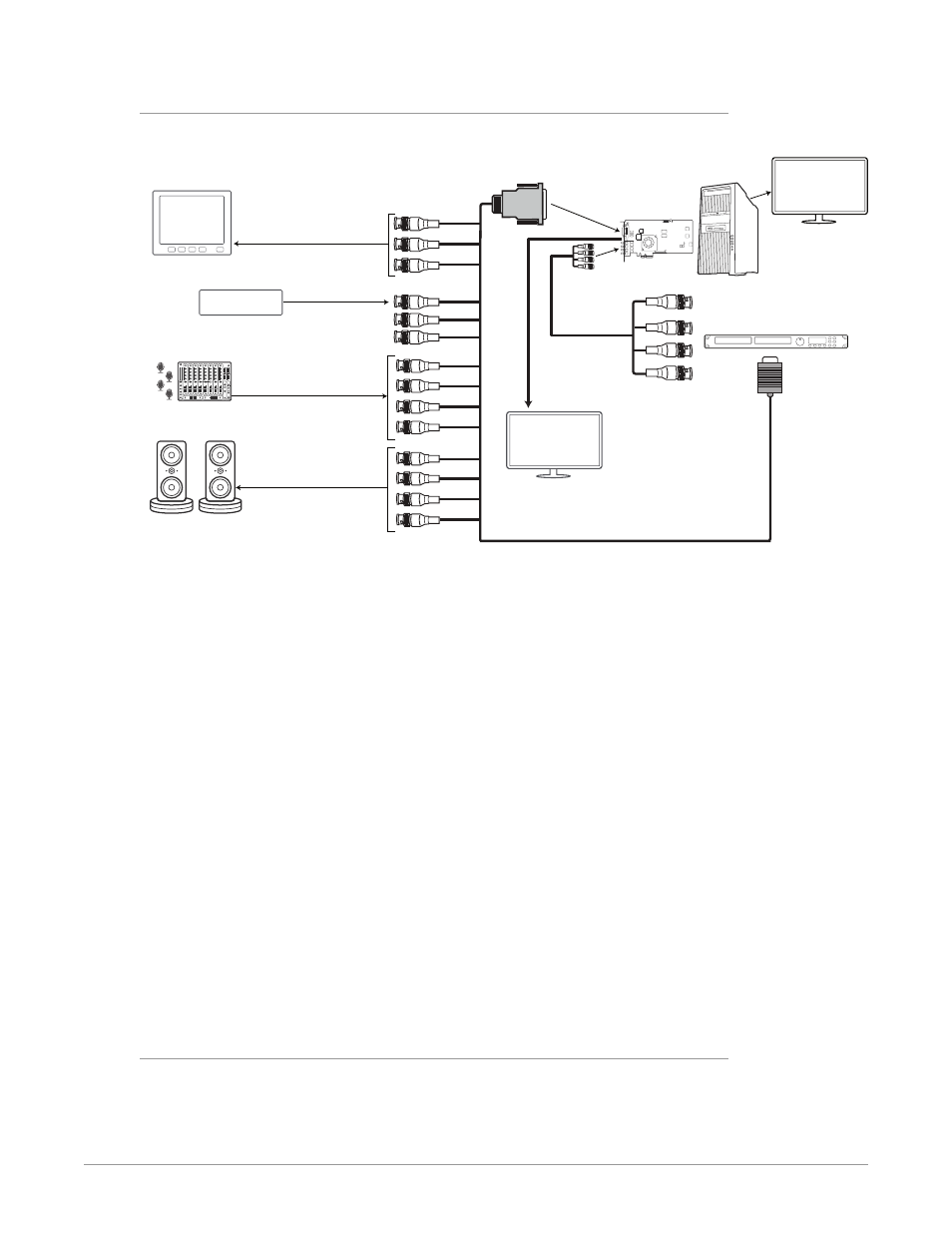
KONA Capture, Display, Convert v15.5 22 www.aja.com
KONA 4 Example Cable Connections
Figure 16. Typical KONA 4 System Connections
Digital VTR with SDI In/Out
SDI Video
with Embedded
Audio In/Out
AES Audio Out
to Monitor System
BNC Adapter
SDI cable
3 Output BNCs (Analog Connections):
SD can be configured for
Component, Composite, or S-Video.
HD only Component.
Multi-pin KONA
Card Connector
Reference Input BNC
LTC Output BNC
LTC Input BNC
RS-422 Machine
Control (9-pin)
AES Audio Input BNCs
Ch1-8 (2 channels/connector)
AES Audio Output BNCs
Ch1-8 (2 channels/connector)
HDMI
O
utput Cable
HDMI Monitor
Analog
Monitor
Optional
Genlock Reference
Mics and
Digital Audio Mixer
Computer
Monitor
Workstation Computer
with Video Editing
Application Installed
KONA 4 Card
(in computer)
In the KONA 4 system example above, the KONA card's inputs and outputs are
connected to an SDI digital video recorder, to an analog video monitor, and to
an HDMI monitor, and AES digital audio can also be input to the recorder, and be
output to an audio monitoring system.
1. If desired, connect your house reference sync to the KONA 4 Ref Loop
connector (BNC). On the standard breakout cable this is a terminated
reference input.
2. Connect an HDMI monitor to the KONA 4 card, using the provided mini-to-
full size HDMI adaptor cable. Alternatively, you can connect an analog video
monitor to the KONA 4 Analog Video Out BNC connectors for a low cost
monitoring solution.
3. Connect the 9-pin machine control cable on the supplied breakout cable to
your VTR’s RS-422 control port.
4. Connect two SDI cables between KONA 4 and your digital VTR, one
from KONA 4 SDI In to the VTR SDI Out, and one from KONA 4 SDI Out
(1 or 2) to the VTR SDI In. The KONA 4 SDI connections have embedded
audio (16-channels) so the VTR must be configured accordingly. These
connections will be made via the small DIN 1.0/2.3 sleeve connectors to full
size BNC cable or via the optional K3G-Box.
5. If you have an AES/EBU-ready audio monitoring system, then connect up to
eight channels of AES/EBU output from KONA 4’s BNC connectors: 1/2, 3/4,
5/6, and 7/8, to the monitoring system AES/EBU inputs. (Sixteen AES audio
channels are available when connected to the optional K3G-Box).
K3G-Box for KONA 4
The optional K3G-Box for KONA 4 offers convenient connector access and
additional functionality, and can be easily rack mounted or placed on top of a
broadcast monitor or editing desk.
