K3g-box for kona 4, Aja control panel user interface for kona 4 – AJA KONA 4 PCI-E Video I/O Card (HDMI Output, Cable Included) User Manual
Page 12
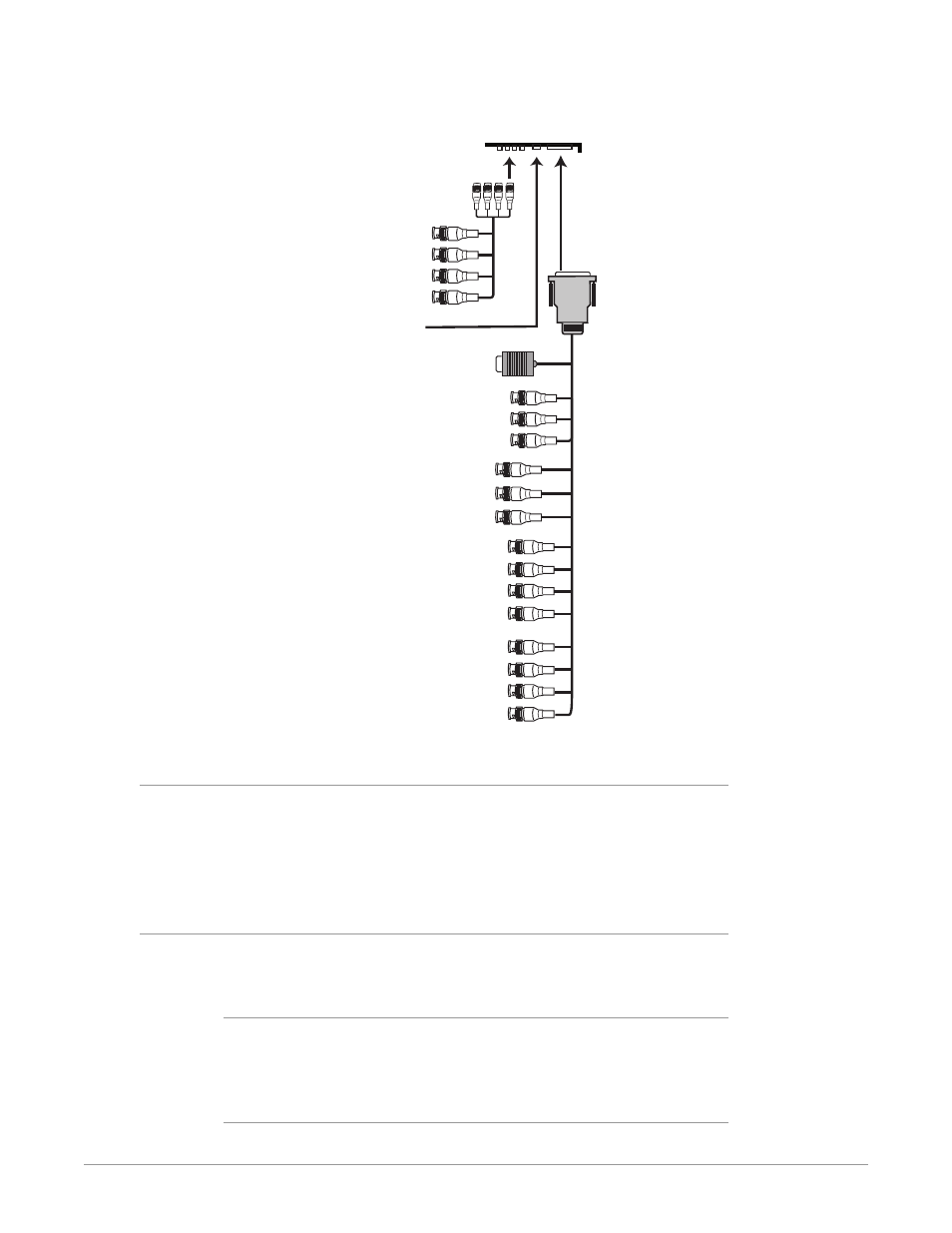
KONA Capture, Display, Convert v15.5 12 www.aja.com
Figure 8. KONA 4 Breakout and Adapter Cables
4 DIN 1.0/2.3
small BNCs to
4 standard BNCs
Reference Input BNC
HDMI Output (1)
RS-422 Machine Control to VTR
(9-pin)
Digital AES
Audio Input BNCs
Channels 1-8
Digital AES
Audio Output BNCs
Channels 1-8
LTC Input BNC
LTC Output BNC
SDI
KONA 4
end-plate
3 BNCs (Analog Connections)
SD Out: Component, Composite, or S-Video
HD Out: Component or RGB
SDI I/O 4
SDI I/O 3
SDI I/O 2
SDI I/O 1
K3G-Box for KONA 4
An optional 19” 1RU rack-mountable breakout box is available that attaches to
the KONA 4 card via cables that connect to the back of the breakout box. These
cables are supplied with the breakout box. Breakout boxes can be easily rack
mounted or placed on top of a broadcast monitor or editing desk. See
for K3G-Box connections and capabilities.
AJA Control Panel User Interface For KONA 4
KONA 4 supports two versions of firmware, 4K and UFC, which can be installed as
needed to meet your specific requirements.
4K Firmware
• Supports 4K/UltraHD, HD, SD video
• Supports Audio Monitor mixing
• Does not support UFC format conversion for HD/SD
UFC Firmware
• Supports SD, HD, and 2K formats
