Conversion screen – AJA KONA 4 PCI-E Video I/O Card (HDMI Output, Cable Included) User Manual
Page 37
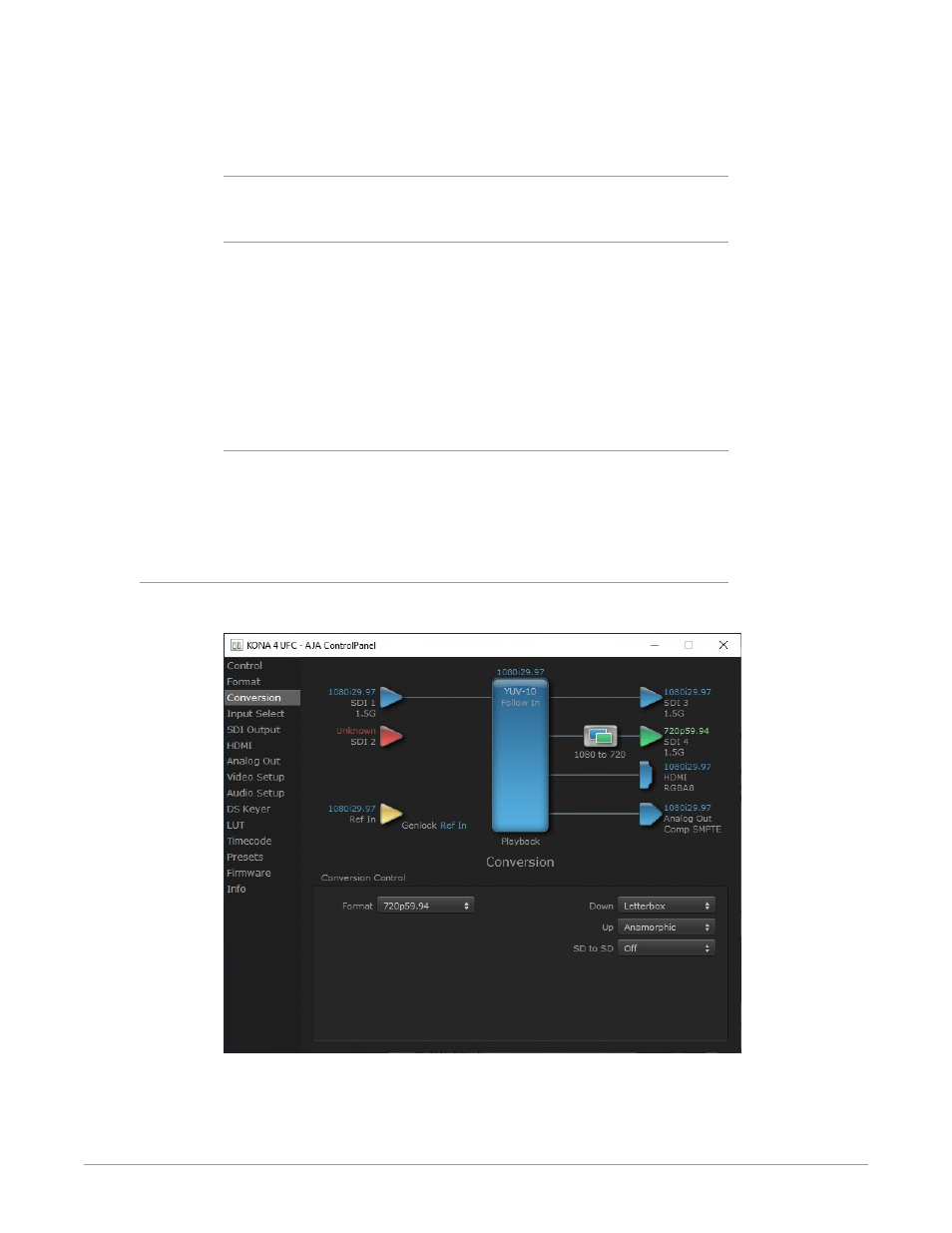
KONA Capture, Display, Convert v15.5 37 www.aja.com
When a change is made via the Video Format pull-down or by clicking an icon
and selecting a new format via a contextual menu, the block diagram will change
to reflect the new format.
Pixel Format
Use this pulldown menu to choose: YUV-10, YUV-8, RGB-10, or ARGB-8 or RGB-12.
RGB Range
The RGB Range pulldown menu allows you to select either Auto, Full-range (0-
1023) or SMPTE range (typically 64-940) for RGB color output.
NOTE: The AJA Control Panel software uses the abbreviation “sf” instead of “PsF” when
referring to “progressive segmented frame” formats. In the manual and in other
literature you may see either of these acronyms used interchangeably. Visually, it
is easier to recognize:
• “sf” for progressively segmented frame formats
• “p” for progressive frame formats
Follow Input
Enabling the Follow Input checkbox allows the Control Panel Frame Buffer
to auto-switch to the detected input format. This feature works only if the
controlling application supports input-based capture—AJA Control Room for
example.
Conversion Screen
NOTE: Conversion screens are not available on the KONA 4 in 4K mode, or on the KONA 5
or KONA 1 cards.
The Conversion Screen allows you to select an alternative Conversion format that
can be defined for the KONA 4 card's outputs, when operating in UFC mode.
