Chapter 1 – introduction, Overview, Kona models covered in this manual – AJA KONA 4 PCI-E Video I/O Card (HDMI Output, Cable Included) User Manual
Page 5: Shared kona features
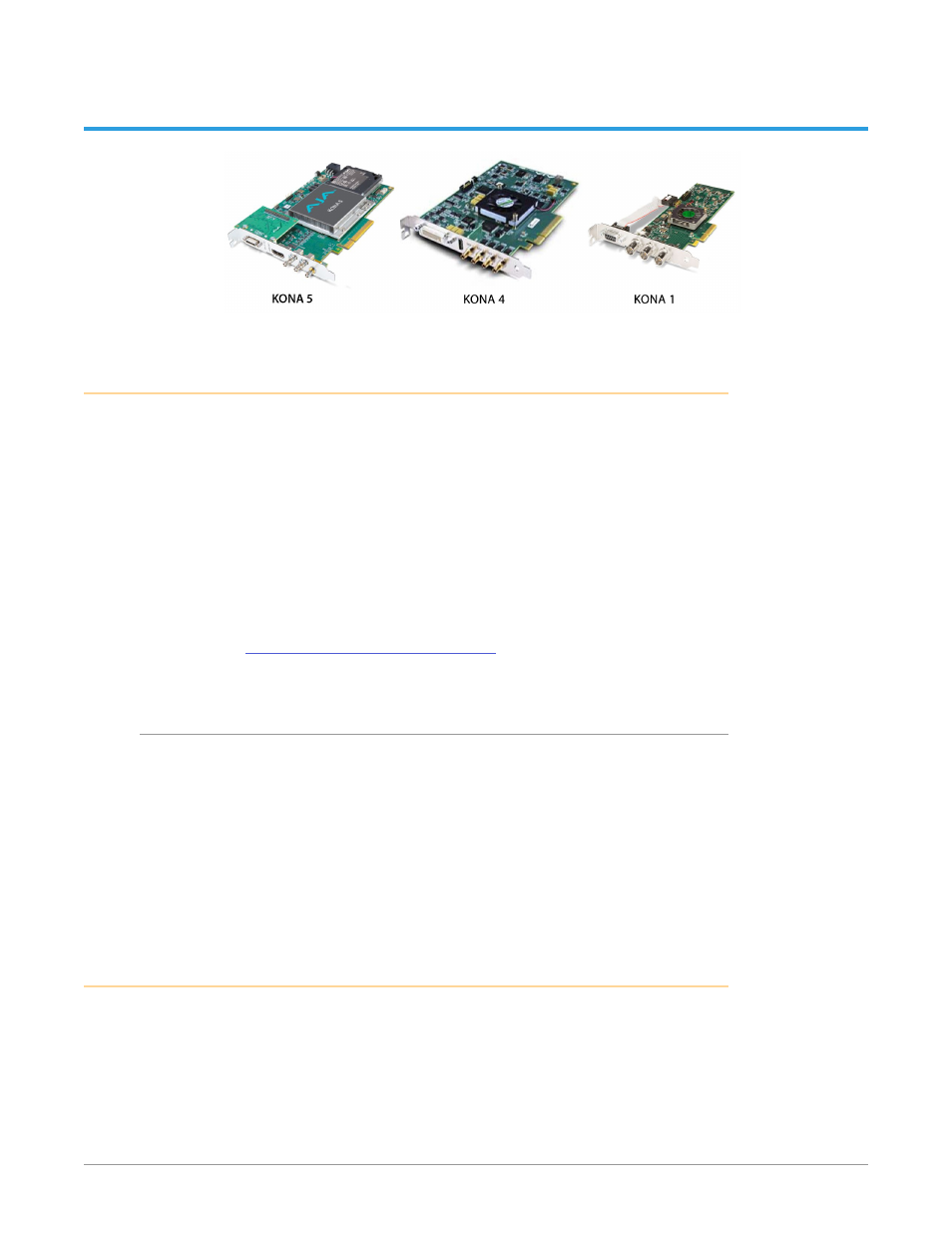
KONA Capture, Display, Convert v15.5 5
www.aja.com
Chapter 1 – Introduction
Overview
AJA KONA cards bring the highest quality 8K/UltraHD2, 4K/UltraHD, 2K, HD, and
SD video and audio to computers running Mac, Windows or Linux Operating
Systems. KONA cards support the broadest range of creative software for
editorial, color, mastering, HDR, dailies, live streaming, graphics, game capture
and much more.
KONA cards have incredibly wide application compatibility. Out-of-the-box, your
AJA hardware and software supports Adobe Premiere Pro, Adobe After Effects,
Apple Final Cut Pro X, Avid Media Composer, Avid ProTools and Telestream
Wirecast via AJA’s unified Desktop Software package.
AJA hardware is also supported by an enormous range of additional applications
for all types of video, graphics and effects work, via the support of 3rd party
development partners.
Pick your application of choice and KONA connects it to your world.
KONA Models Covered in this Manual
This manual covers the installation and operation of these KONA card models:
• KONA 5
• KONA 4
• KONA 1
NOTE: The KONA LHe Plus and KONA LHi cards share a separate AJA manual, and the
KONA IP and KONA HDMI cards each have a separate AJA manual.
KONA cards have varying capabilities, depending on the KONA model and
installed firmware version, and are suited for various real-world applications.
Shared KONA Features
The following information applies to all the KONA products covered in this
manual.
