1 erase of recording media, Erase of recording media – ARRI ALEXA Mini LF Ready to Shoot V-Mount Set (LPL) User Manual
Page 64
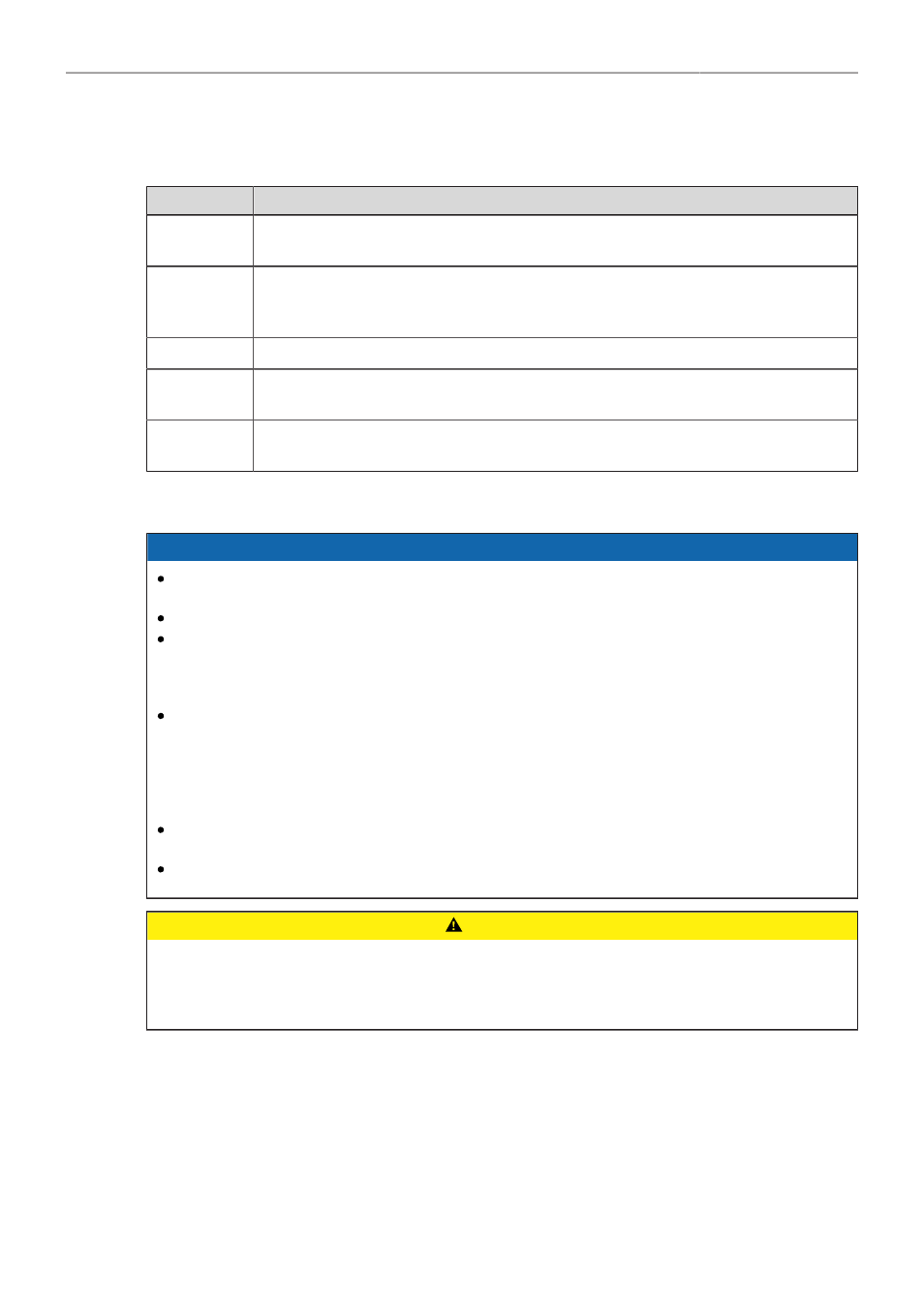
Recording
64
Explanation of Drive LED States
Codex Compact Drives have an LED that signals the media's state to the user:
LED State
Media State
Solid green
Media is in standby and ready to record.
Mounted, idle & ready, buffers flushed, safe to remove.
Solid red
Media is being accessed (read/write).
Recording or Playback (should stay red until buffers are flushed at the end of recording).
DO NOT REMOVE MEDIA!
Blue flashing
Drive is being mounted or unmounted.
Red flashing
Load failure.
Media error, see camera menu for details.
Off
Media is inactive
Media is unreadable (e.g. wrong file system).
NOTICE
Avoid damage to the contacts of both camera and card. Always insert drives as described in this
document.
Keep the door closed to prevent dirt and moisture from entering the camera.
Compact Drives are specified for a temperature range from 0° Celsius to 70° Celsius (32°
Fahrenheit to 158° Fahrenheit). When working in environments with ambient temperatures below
0° Celsius, ensure that Compact Drives have a temperature of at least 0° Celsius when starting a
recording to ensure proper operation.
While we do everything we can to assure reliable functioning of different recording medias such
as Codex Compact Drives, and while the mean time before failure (mtbf) for drives is excellent, a
failure that results in loss of data may occur at any time. Therefore, you are obliged to implement
and maintain at any time adequate and necessary data security measures and back up drive
content as soon as possible. ARRI assumes or accepts no liability or responsibility for data loss
or data corruption, or any other damages, loss or harm due to malfunction of recording drives.
If the recording process is interrupted by power loss or media removal, transfer all the data from
the media and format it before using it again.
Never remove a drive while recording - this may damage the recorded clip.
CAUTION!
It is possible that Compact Drives will get hot to the touch during extended operation and can cause
pain or even burns if held for too long. It is advisable to handle the drive for no more than three
seconds, and to remove the drive quickly but carefully. Allow it to cool before further handling and
consider wearing protective gloves.
16.1.1 Erase of Recording Media
Before using a Codex Compact Drive with ALEXA Mini LF, you need to erase it in-camera to create
the required file system. Capture Drives are initialized with the UDF file system which is read-only for
computers. Drives can be erased in the camera menu or by using camera button 2 in combination with
the Function Button FN.
1. Select
MENU > Media > Erase Media
.
A confirmation screen is displayed.
2. Press
ERASE
to start erasing the drive, or press
CANCEL
to abort.
