AltiGen MAXCS 7.5 MaxCommunicator User Manual
Page 32
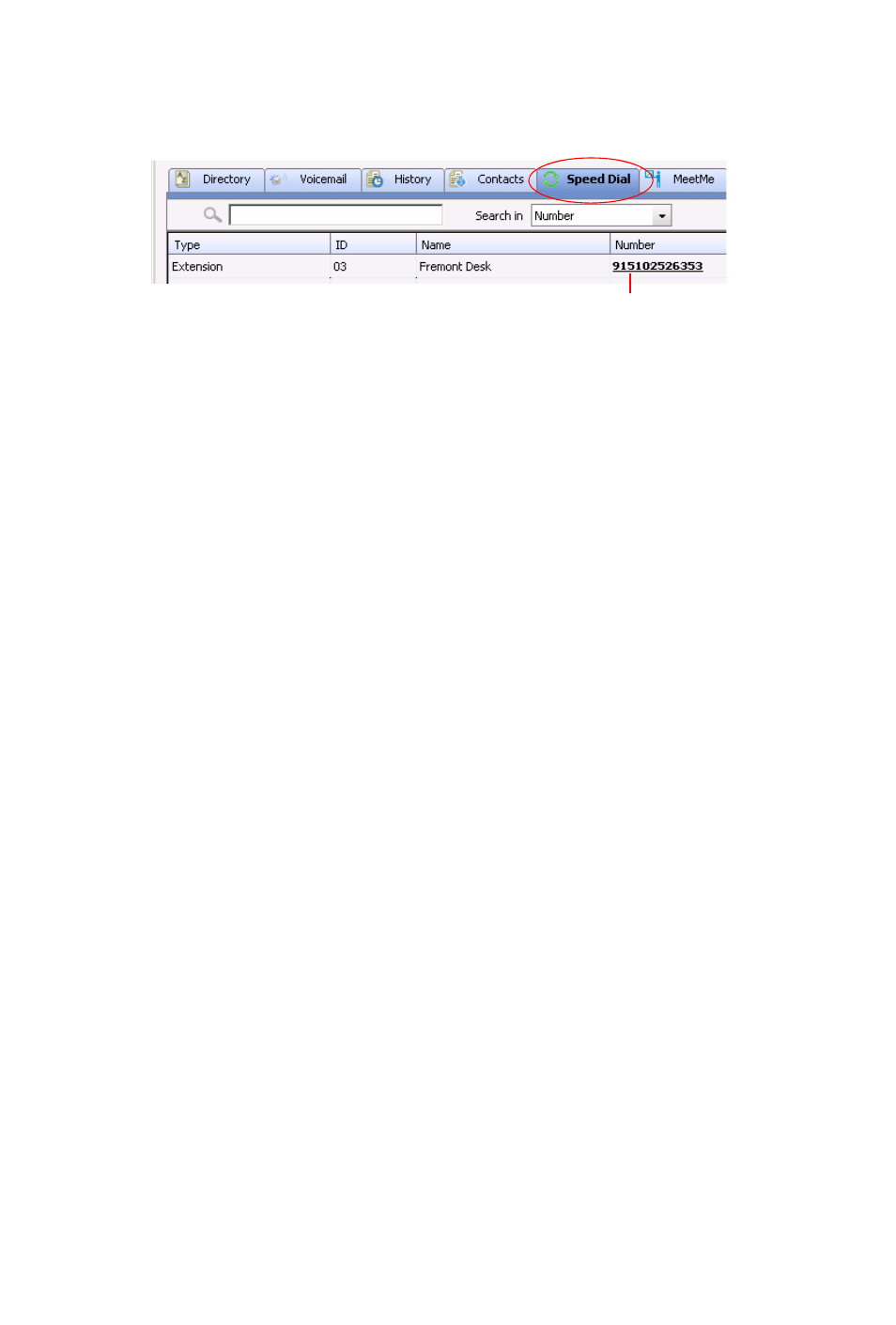
26
MaxCommunicator Manual
This tab lists speed dial numbers that you have configured at your
extension (extension speed dial numbers), and it lists speed dial
numbers, if any, that have been set up for your extension by the
system administrator (system speed dial numbers). You can see
in the Type column which numbers are extension speed dial
numbers and which are system speed dial numbers.
To call a speed dial number, click the number in its Number
column.
Setting Up and Editing Extension Speed Dial Numbers
To set up an extension speed dial number:
1. Click the Speed Dial tab and double-click an empty Extension
type row. The Extension Speed dialog box pops up.
2. Enter a name, number, and note if desired.
When you add an outside number, all relevant prefix digits
such as trunk or route access number, the long distance prefix
1 and area codes must precede the phone number.
3. Click OK.
You can enter up to 20 speed dial numbers.
Note: Extension-type speed dial numbers are also set up by using
the #25 feature code on your phone set.
To edit a speed dial number in MaxCommunicator, double-click in
its Type, ID, or Name columns. The Extension Speed dialog box
pops up. Make your edits, and click OK. To delete the information,
clear the fields and click OK. If you just want to edit a note, you
can double-click in the Note field on the Speed Dial tab and edit
the note right in the table.
For system-type speed dial numbers, you can edit the note, but
only the system administrator can edit the other fields.
Click the number to make the call
