Changing the unit’s settings, Summary of settings, Changing the unit’s settings summary of settings – Panasonic DMR-T3040 User Manual
Page 60
Attention! The text in this document has been recognized automatically. To view the original document, you can use the "Original mode".
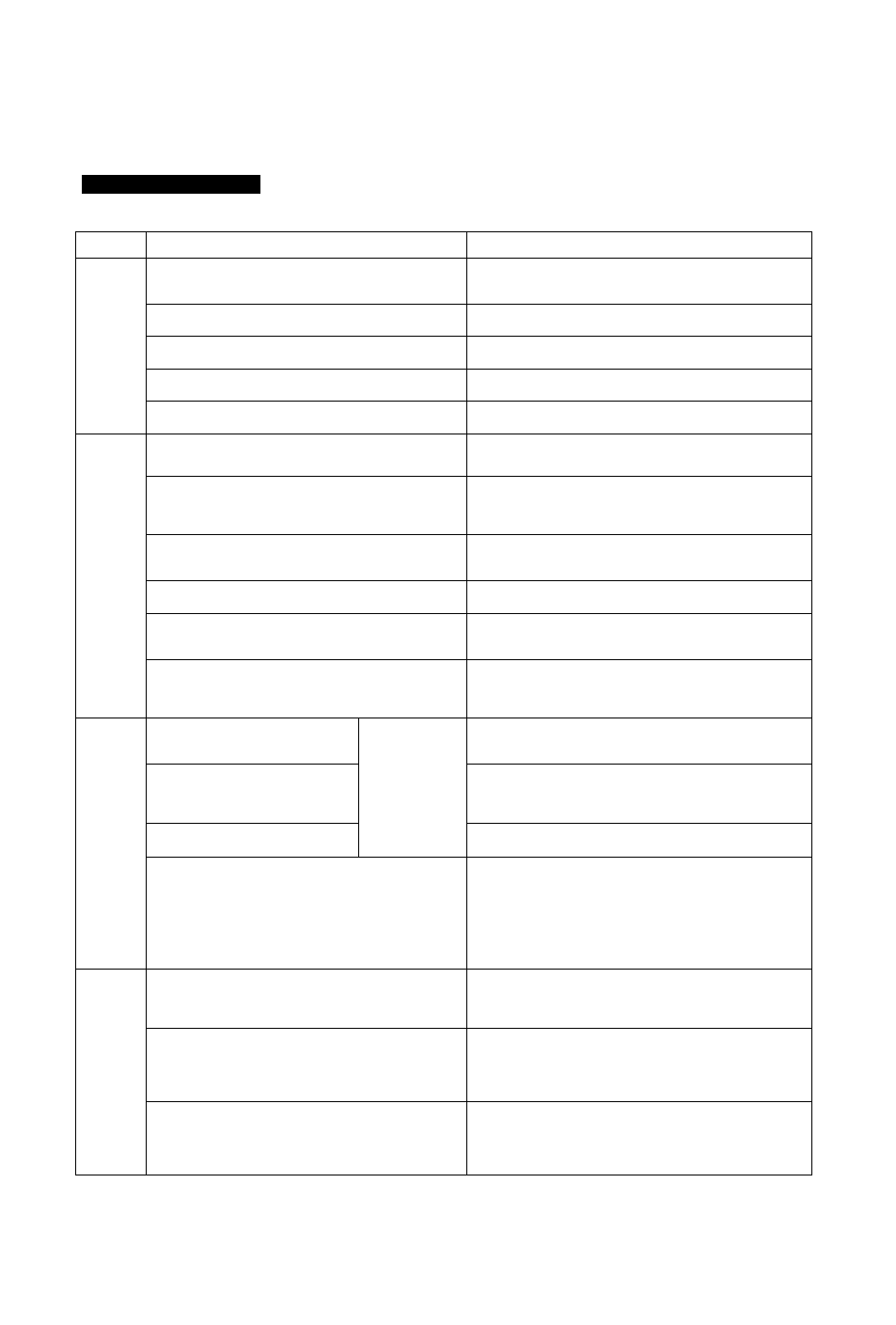
Changing the unit’s settings
Summary of settings
This chart shows the initial settings for this unit. See page 62 for details on menu operation.
• Underlined items are the factory presets.
Tabs
Menus
Options
Channel
Antenna System {-►page 12)
Select to suit the type of antenna you are using. Channels are
set corresponding to the antenna system you select.
•TV «CATV
Auto Channel Setting (-»page 12)
The unit sets the channels automatically.
Preset Channel Caption (-►page 15)
You can give preset captions to the channels.
Manual Channel Caption (^page 15)
You can set channel captions manually.
VCR Plus+ CH Setting (-►page 14)
Set the guide channels for use with VCR Plus+ timer recording.
Set Up
Off Timer
Select how long the unit remains on when it is not being used.
• 2 hr «eJii »Off
3
Remote Control Code (-►page 64)
To avoid operating equipment other than the one intended
(when more than one remote controlled item is in the same
area), change the remote control code.
• Set Code 1 «Set Code 2 «Set Code 3
Auto Clock Setting (-►page 12)
The unit adjusts the clock automatically. (“Auto Channel Set
ting" also starts if channels haven’t been set.)
Manual Clock Setting (-►page 13)
You can adjust the clock.
Time Zone Adjust (-►page 13)
Adjust the time zone if it was not set correctly after auto clock
setting. This appears only after auto clock setting is complete.
• -1 «Q *-t-1
Re-initialize Setting
This returns all values in the SETUP menus, except for the
clock, channel settings, ratings level, and display language, to
the default settings.
•Yes •No
Disc
Audio
Choose the audio language.
Some discs start in
a certain language
despite any
changes you make
here.
• English •French •Spanish
•Original: The original language of each disc will be selected.
•Other =k*=k*;!nput a code {-►page 63).
Subtitle
Choose the subtitle language.
•Automatic: If the lanauaoe selected for “Audio" is not avail-
able, subtitles of that language will automatically
appear if available on that disc.
• English »French »Spanish »Other
Menus
Choose the language for disc menus.
• English »French »Soanish »Other
Ratings (-►page 62)
Set a ratings level to limit DVD-Video play. The password
screen is shown when you select levels 0 to 7.
Setting ratings (When level 8 is selected)
8 No Limit: All DVD-Video can be played.
1 to 7: Prohibits play of DVD-Video with corresponding ratings
recorded on them.
0 Lock All: Prohibits play of all DVD-Video.
Changing ratings (When level 0-7 is selected)
• Unlock Recorder »Change Password
•Change Level »Temporary Unlock
Video
3-D Y/C Separation
Turn 3-D Y/C separation on or off.
•On: Reduces noise for recording by separating the luminance
(Y) and color (C) signals received from the television station,
•Off: Reduces the ghosting that occurs when recording fast mov
ing images.
Hybrid VBR Resolution
Switch between automatic and fixed hybrid VBR resolution
when recording.
•Automatic: The unit automaticallv switches resolution rates durina
recording. The unit reduces block noise, which occurs dur
ing MPEG compression, by selecting the optimum rate.
• Fixed: The resolution rate is fixed to ensure the resolution
rate is not reduced.
Still Mode
Select the type of picture shown when you pause play.
•Automatic
• Field: Less blurred field stills are shown. Select if jittering
occurs when “Automatic" is selected.
• Frame: Sharper frame stills are shown. Select if small text or fine pat
terns cannot be seen clearly when “Automatic" is selected.
c
.o
2
o
&
o
c
2
■O
Continued on next page
