Panasonic DMR-T3040 User Manual
Panasonic, Dvd video recorder, Dmr-t3040
Attention! The text in this document has been recognized automatically. To view the original document, you can use the "Original mode".
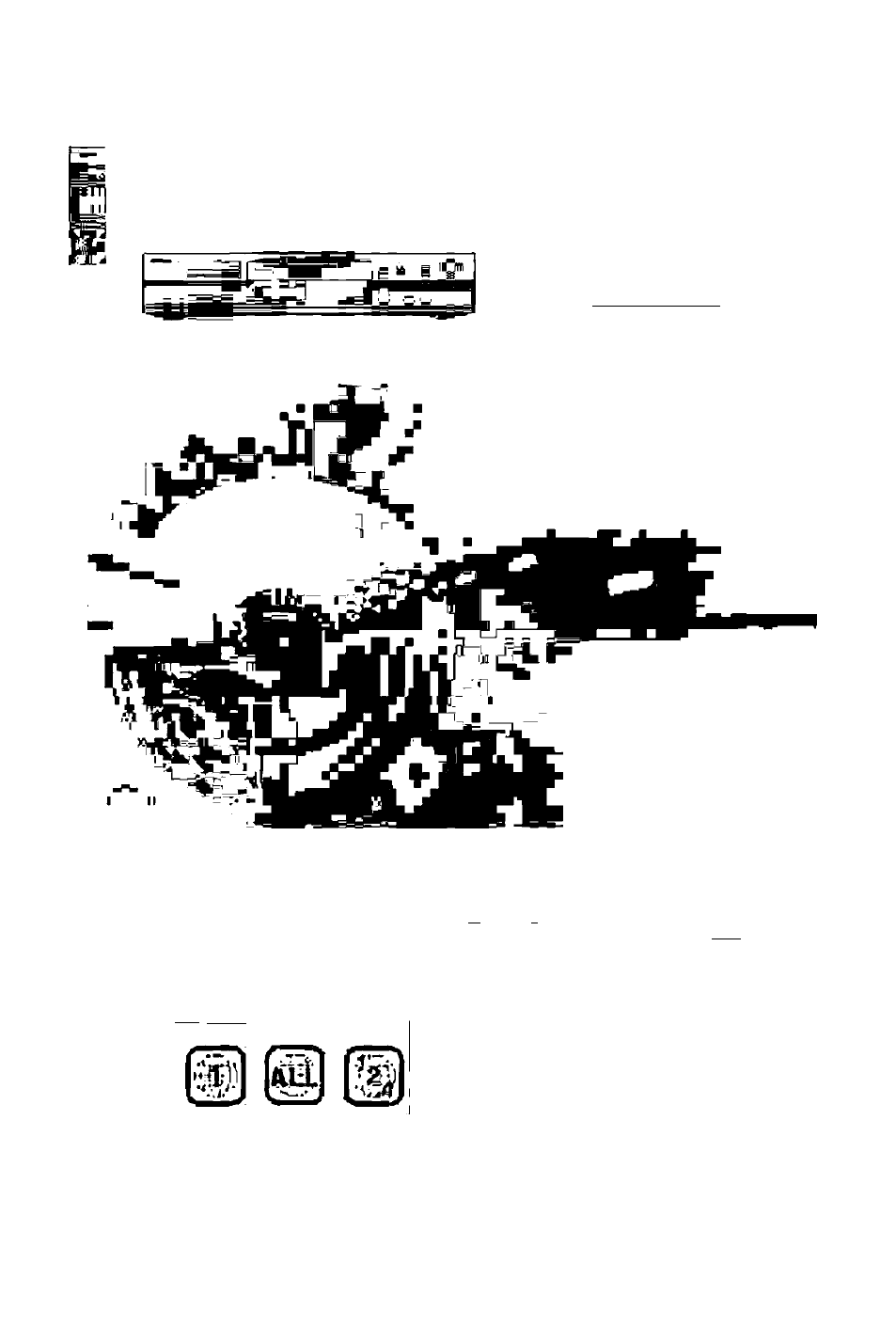
Panasonic
DVD VIDEO RECORDER
____________ upefstlr^ InstiUdtorg
Mfc;
DMR-T3040
__
_____ w
V « V’-f a
mtB
9
.
Q*’
fU^OT> nuiTrlter ^uppofi^ t>v
BHG«II IILIHIIIHI .m UIIDOOlllll III l>Q llll\A84 3IIII 9M|IM](I
w;irn"'iin
v l^uil
um
II
m
I
i
IL
i
I
mu
iryTmii lu^k^ wMfl
I
•A(i“
KnitWi^
Dear customer
V«' '■
l?n--"^'3ajai %i zsUiiuliii ^kiCMiiu
MM milt«/ mmij» tsaii mtuMiMMr'udiMH isitfMii'«'
*inli
$
■iiHHMlim
fflWirlUMfM
MlMIIIni
Ihui
|TMIM
ntM"»M»n
Uie^ Umiiutliiliiu f^qt^lUtm^
H|||t iii>-iiiAl Ip liiimll ml
DCOOCe
T/u'^rrsmv carl bBiibunaunimQ^ /
q
,
m
l*miirrn idCrriNK 1» m fItlU «.Ultiji.l RQT6&37-P
Table of contents
Document Outline
- Panasonic
- upefstlr^ InstiUdtorg
- MM milt«/ mmij» tsaii mtuMiMMr'udiMH isitfMii'«'
- T/u'^rrsmv carl bBiibunaunimQ^ /q,
- l*miirrn
- CAUTION!
- WARNING:
- Accessories
- Features
- ■ Maximum 52 hours on HDD (Hard Disk Drive) {-»page 19)
- ■ DV Automatic Recording (-»page 31)
- ■ Auto Renewal Recording (-»page 36)
- ■ Relief Recording (-»page 35)
- ■ Watch a program while you are recording it (-»page 21) Rf?Pi
- ■ Make your own DVD-Video
- ■ Exceptional sound and picture quality when recording
- ■ Progressive Scan
- ■ Fast access to the program you want to watch (-»page 26) nrsra KTna
- ■ Editing your recording niiTn
- ■ The FUNCTIONS window shows you most of the features you can use (-»page 53)
- Explanatory notes
- Table of contents
- Control reference guide
- §
- 4
- 2
- 1
- 1
- 1
- 2
- 1
- 1
- 1
- 2
- 1
- 2
- Press [■].
- Press [►] (PLAY).
- Skipping programs and commercials
- идя
- npia
- Press [Aj T, ◄, ►] to select
- Using the Direct Navigator
- una
- 1
- 2
- To clear the scene list
- other methods of play
- идя
- Program play
- Press [FUNCTIONS].
- Press [A, ▼, ◄, ►] to select “PROGRAM PLAY’’ and press [ENTER].
- Press the numbered buttons to select the track.
- 4 Press [►] (PLAY).
- Press [FUNCTIONS].
- Press [A, T, ◄, ►] to select “RANDOM PLAY” and press [ENTER].
- 3 Press [►] (PLAY).
- Fast forward and rewind—SEARCH
- Press [◄◄] or [►►].
- Slow-motion play
- ciii3 mi EQaa [iois]
- Changing audio 3
- Recording from an external device
- 1
- 3
- 4
- 1
- 2
- 3
- To Stop recording
- When recording finishes
- una
- Cl
- DUBBING-
- Press [FUNCTIONS].
- 2 Press [ A, ▼, ◄, ► ] to select “DUBBING” and press [ENTER].
- Select the dubbing direction.
- Select items for dubbing.
- Select the recording mode.
- Press [A, ▼] to select “Start dubbing” and press [ENTER].
- One Touch Dubbing (HDD DVD)
- Press [DUBBING].
- Press [◄, ►] to select “Yes” and press [ENTER].
- Timer recording
- rna
- Manually programming timer recordings
- 1 Press [PROG/CHECK].
- 2 Press [ENTER].
- Press [►] to move through the items and change the items with [A, ▼].
- Press [ENTER] when you have finished programming the timer.
- Press [PROG/CHECK] or [RETURN].
- Auto Renewal Recording
- Press [A, T] to select the program and then [ENTER].
- 2 Press [<, ►] to select “RENEW”.
- 3 Press [A, T] to select “ON” and then [ENTER].
- Check programs
- 1 Press [PROG/CHECK].
- 2 Press [PROG/CHECK] or [RETURN].
- Change or delete the program
- Press [PROG/CHECK],
- Press [A,T] to select the program.
- Press [CANCEL] or [ADD/DLT] to delete,
- or press [ENTER] to change.
- Move through the items with [◄, ►] and change the settings with [A, ▼] and press [ENTER].
- Press [PROG/CHECK] or [RETURN]. * •
- HDD, Disc setting
- Editing play lists
- Creating play lists
- Entering text
- 1
- Press [A, T, ◄, ►] to select the character and press [ENTER].
- Press [■].
- rna
- Editing stiii pictures (JPEG)
- Operation
- Press [FUNCTIONS].
- Press [A, to
- select “JPEG” and press [ENTER].
- Press [A, ▼] to select the item and press [ENTER].
- INPUT
- Album
- Slide Show
- Copy
- All copy of PC card
- ►]
- To select still pictures one by one
- To select all the still pictures in the folder
- To erase check marks
- To select the copying drive
- .с
- Operation
- Press [FUNCTIONS].
- Press [A, to
- select “JPEG” and press [ENTER].
- Press [A, T] to select the item and press [ENTER].
- Erase
- Protect
- Print (DPOF)
- ^033
- Settings
- Slide Show
- To select ail the still pictures in the folder
- To erase check marks
- To select all the still pictures in the folder
- To erase check marks
- To change print (DPOF) settings
- Using on-screen menus
- &
- 2
- 3
- 4
- To return to the previous screen
- When you are finished
- Disc menu
- Play menu
- &
- &
- s
- &
- &
- ?
- 6 ï
- Changing the unit’s settings
- Connmon procedures
- Press [SET UP] to show the nrienus.
- Press [A, ▼] to select the menu’s tab and press [^].
- Press [A, T] to select the menu and press [ENTER].
- Press [A, ▼] to select the option and press [ENTER].
- Entering a password (Ratings)
- Digital Audio Output
- Audio channel for DV input
- &
- ?
- ® (i)
- upefstlr^ InstiUdtorg
