Panasonic NV-FJ720 User Manual
Nv-fj720 series, Contents page
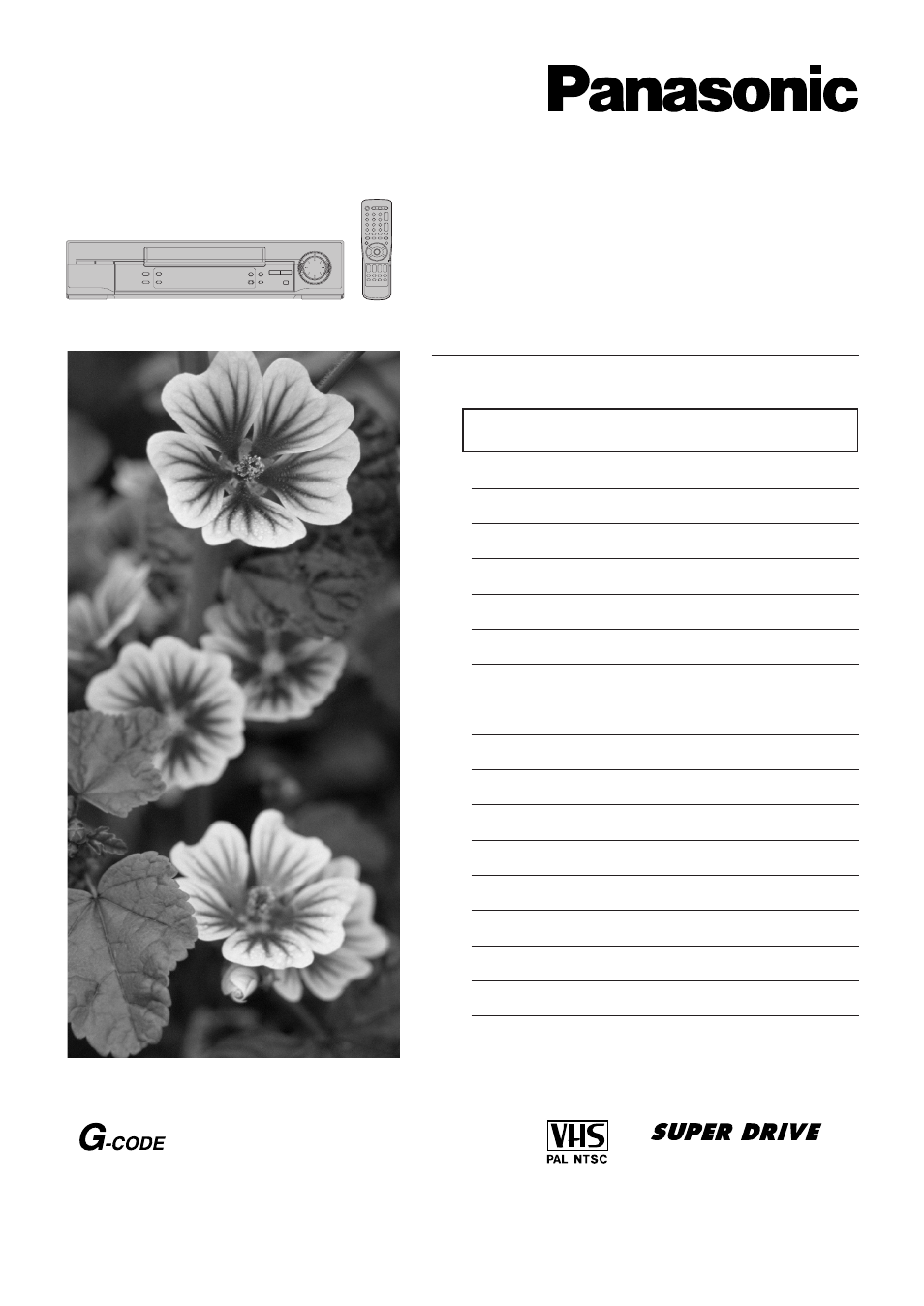
Video Cassette Recorder
NV-FJ720 Series
Operating Instructions
Contents
Page
Warning and Important Information
2
Controls and Components
3
Connections
5
Tuning the TV to Your VCR
6
Storing TV Broadcasts in Your VCR
7
Preparations for G-Code Programming
11
Settings Using the On Screen Display
12
Option Setting
13
Playback
14
Recording
16
Timer Recording
19
G-Code Programming
22
Search Functions
23
Editing
26
Before Requesting Service
28
Specifications
30
VQT9309
Before attempting to connect, operate or adjust this
product, please read these instructions completely.
Table of contents
Document Outline
- Front Page & Contents
- Warning and Important Information
- Controls and Components
- Connections
- Tuning the TV to Your VCR
- Storing TV Broadcasts in Your VCR
- Preparations for G-Code Programming
- Settings Using the On Screen Display
- Option Setting
- Playback
- Recording
- To Select the Desired Tape Speed
- To Pause Recording
- To View One TV Programme while Recording Another TV Programme
- To Prevent Accidental Erasure of Recorded Contents
- To Display the Approximate Remaining Tape Time
- Recording of Stereo or Bilingual Programmes
- The NICAM Broadcast System
- To Immediately Record the Same Scenes of Programme That You Are Viewing on the TV (Direct Recording)
- To Select the Recording Duration and Perform Timer Recording (OTR Recording)
- Recording from an external source
- Timer Recording
- G-Code Programming
- Search Functions
- Editing
- Before Requesting Service
- Specifications
