To clear the program list, To stop set up process, Erase program – Panasonic DMR-T3040 User Manual
Page 40: Properties, Protection, Shorten segment, Divide program, Editing programs
Attention! The text in this document has been recognized automatically. To view the original document, you can use the "Original mode".
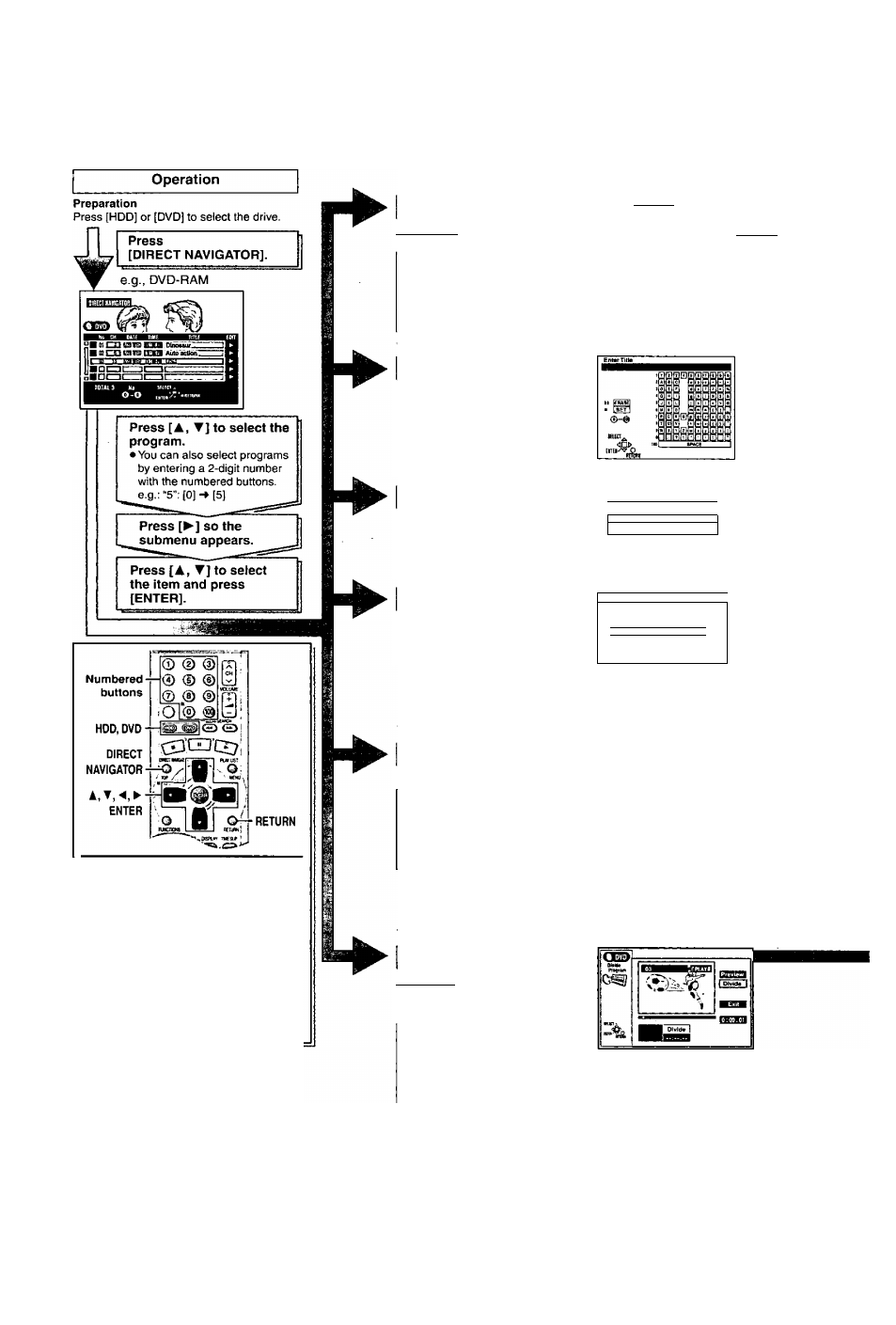
Editing programs
I
,c
A
§
To clear the program list
Press [RETURN].
To stop set up process
Press [RETURN].
• You can also use [A, T, ◄, ►] to select
“Cancel" or “No" and press [ENTER].
For your reference
You can only access “Properties" if Disc
Protection (-» page 38) or Cartridge
Protection (-► page 8) is activated. Deacti
vate the protection to access other items.
Erase Program
■:
p
»]
h
1:
мл
1
All programs and play lists
created from them will be erased
irretrievably when you use this
procedure. Check carefully
before proceeding.
Ёгаза PfOaram
Rtmiirtirtg RacontingTlfii« 10 ; Sf*1
CormpoDdng PLAY LIST «i Mo bi ertstd.
Enter Title
You can enter up to 64 characters
(HDD, DVD-RAM) or 44 characters
(DVD-R).
Entering text -» page 45
Properties
Program information (e.g., time and
date) is shown.
», j
TS
Ы шгшлг
Clt
; Vok
t^tSPl
MniO'b
Protection
1223 UiLj
If set, this will protect the program
from accidental erasure.
г
Protection
—J
Up Ргоргмп Proi^tton.
1
l( No
1
Shorten Segment
e.g., DVD-RAM
The program segment, and play
list scenes created from it, are
erased irretrievably when you use
this procedure. Check carefully
before proceeding.
siirTljljMEl End 1
Divide Program
e.g., DVD-RAM
nTiTn iiTJiTl
Select a point at which to divide the
program into two.
You must be sure you wish to
divide a program because once a
program has been divided, it
cannot be returned to its original
form.
