Skipping programs and commercials, Skipping, Press [ \« ] or – Panasonic DMR-T3040 User Manual
Page 24: 1233 епд олдз, Press the numbered buttons to select the item, Selecting an amount of time to skip— time slip, Press [time slip, Skipping a minute forward—cm skip, Q33 eq2i, Press [cm skip
Attention! The text in this document has been recognized automatically. To view the original document, you can use the "Original mode".
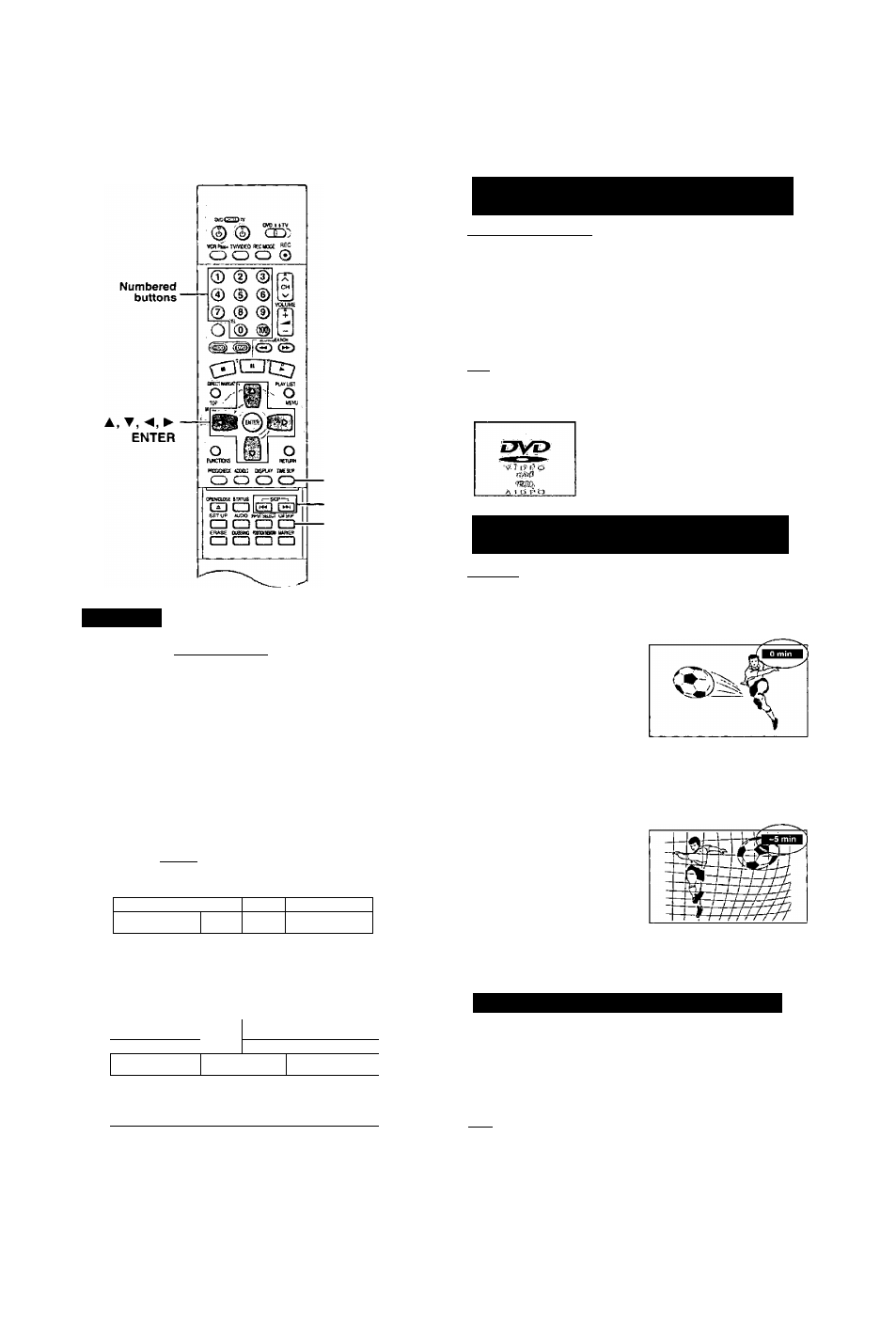
Skipping programs and commercials
1§
•S
O)
C
TIME SLIP
CM SKIP
Skipping
r*Vi»Vi
t»rni [VCDI
You can skip to the beginning of tracks (CD and Video CD) and
chapters (DVD-Video) and restart play from there.
On HDD, DVD-RAM and DVD-R, you can skip to the start of a pro
gram or to a marker (-f page 28) and start play from there.
During play or while paused
Press [
\ «
] or [
].
• Press
or [►►/►w] on the main unit.
[!◄◄]
backward
[►W] [►►/►w]: forward
Each press increases the number of skips.
1
VCD I
Play position
Twice
Once
Once
Twice
Í
.. _ .Л
Chapter/track
Chapt зг/track
Ctiapter/track
---- ti^]
1233 ЕПД ОЛДЗ
[►И]
[►►/►►il
Play position
Marker
Twice
Once
Once
Twice
I
Three tin
/
V V Л
Program
Pro jram
Program |
^
. —
_____
[MH] —►
[►►/►►I]
For your reference
Pressing [h4^]
or [►►!] [►►/►M] while the playback
' control feature on Video CDs (^page 65) is working may take you to
a menu screen.
Starting play from a selected program,
title, chapter, or track
RTiin ГТШ
r»Vi*Vt
| vcD |
During play or while stopped
Press the numbered buttons to select the
item.
e.g., "5”: [0] -► [5]
e.g., “5”: [0] -► [0] -► [5]
"15”: [1]->[5]
“15”: [0]-> [1 ]-» [5]
идя
• This may not work with some discs.
• This works only when stopped with some discs (the screen saver
is on the television).
Selecting an amount of time to skip—
Time Slip
■:i44 liMJji
1
During play
Press [TIME SLIP].
2
Within 5 seconds
Press [▲, ▼] to enter the time and
then press [ENTER].
e.g., Go back 5 minutes
Press to alter in one-minute units. Press and hold to alter in
10-minute units (can be set between 1 minute and 999 min
utes with HDD, 1 minute and 360 minutes with DVD-RAM/-R
in units of one minute).
Skipping a minute forward—CM Skip
Q33 EQ2I
During play
Press [CM SKIP].
Play restarts from approximately a minute later,
npia
• If the start of the next program
is within one minute of the point you
skipped from, play restarts from the beginning of that program.
• Since the length of commercials varies, this feature may not skip
commercials accurately.
RQT6637
