ITC VerifyNow System Platelet Reactivity Test User Manual
Page 62
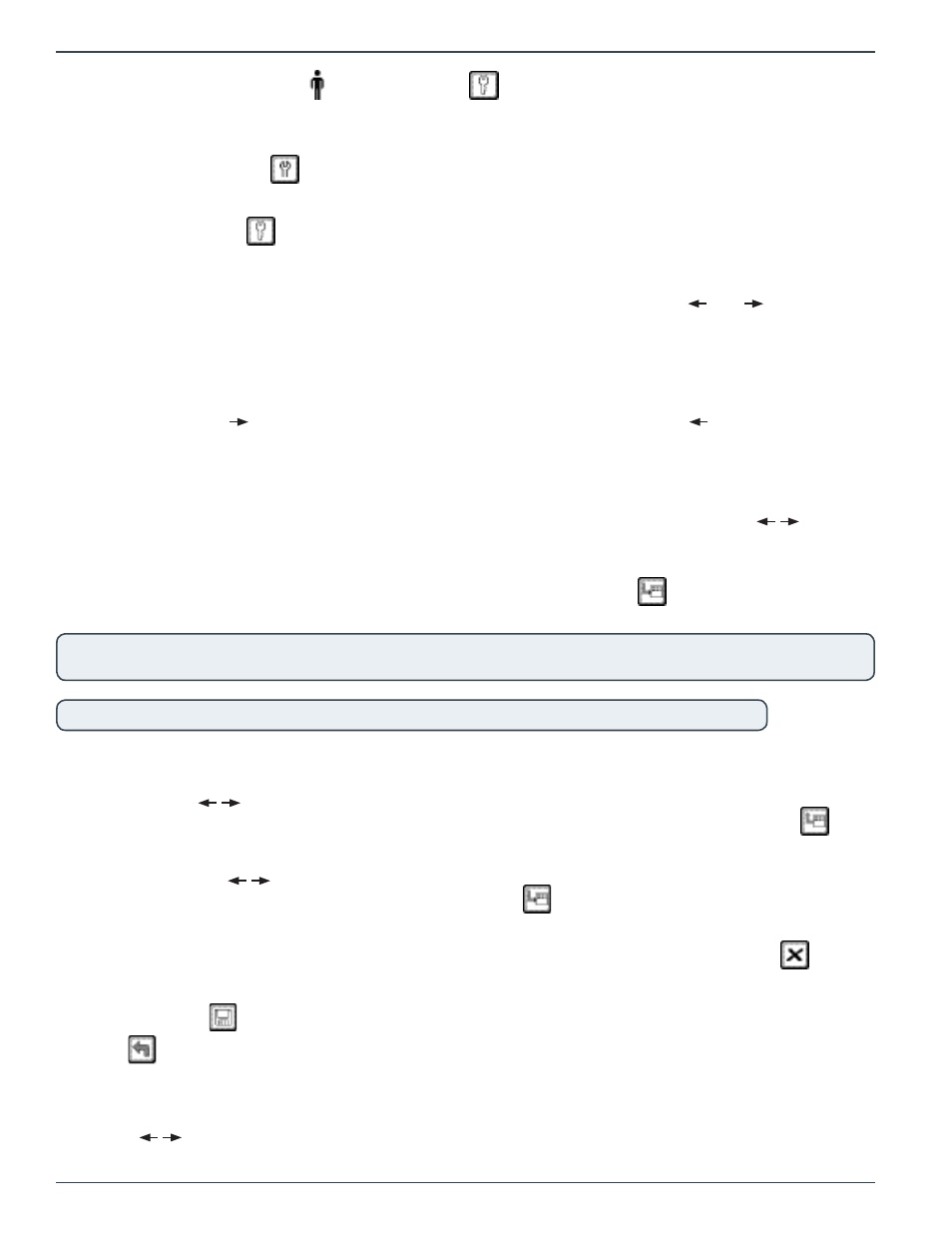
Instrument Settings - 8
Page 58
14439.C 03/2013
VerifyNow System User Manual |
USA
1.
From the main menu, enter
Operator ID and
Password, if required. Use the keypad to enter
the Operator ID number at the prompt. Press the Tab key to advance to the Password prompt to
enter the password number.
2.
Press the Maintenance
key. Refer to the Appendix for information on navigating within the
Maintenance section.
3.
Press the Password
key to display the Operator Authority Log. See Section 8.6.1 for a
description of features of the Operator Log.
4.
To enable or disable operator identification/passwords, press either the ( ) or ( ) key to
change the setting between Yes and No.
5.
To add a user, press the Tab key to advance to “Oper” prompt.
•
Record an Operator ID by entering up to 5 numbers using the keypad. If an error is made during
entry, use the ( ) key to move the cursor to the mistake, then press the ( ) key to erase the
mistake. Up to 100 users may be entered.
•
Next, press the Tab key to advance the cursor to the password setting (Pswd). Enter a password
(up to 5 characters) using the keypad.
•
Next, press the Tab key to advance the cursor to the authority setting. Use either ( , ) to scroll
through the list of authority levels. If you do not wish to establish authority levels for all users
then choose the blank option when scrolling through the authority level lists.
•
Once all information is entered for an operator, press the Add Item
key to add the operator to
the list.
NOTE: At least one operator must have P,M,R,Q,A authority to access the Operator Authority Log. Record operator names,
operator IDs, and password information and store the information with the instrument files.
NOTE: Routine users (at least one person per shift) should be assigned an authority level of Q,A or greater.
6.
To edit a user record, press the Tab key until the cursor moves into the list of operators.
•
Press the ( , ) keys to scroll up or down the list.
•
Once you have highlighted the operator information to be edited, press the Edit Record
key
to bring the information to the top of the list.
•
Next, use the ( , ) keys to edit the information.
•
When editing is complete, press the Update Record
key to add the information to the
operator list.
7.
To delete a user record, select the operator as above for editing, then press the Delete
key.
This will remove all information on the user.
8.
Press the Save
key to keep the new setting and return to the Maintenance menu. Press the
Back
key twice to return to the Main Menu without saving the changes.
8.6.1
Operator Authority Log
The cursor is initially positioned on the Use Password field. Navigate up and down an individual list
using the ( , ) keys or between lists by using the Tab key.
