ITC VerifyNow System Platelet Reactivity Test User Manual
Page 26
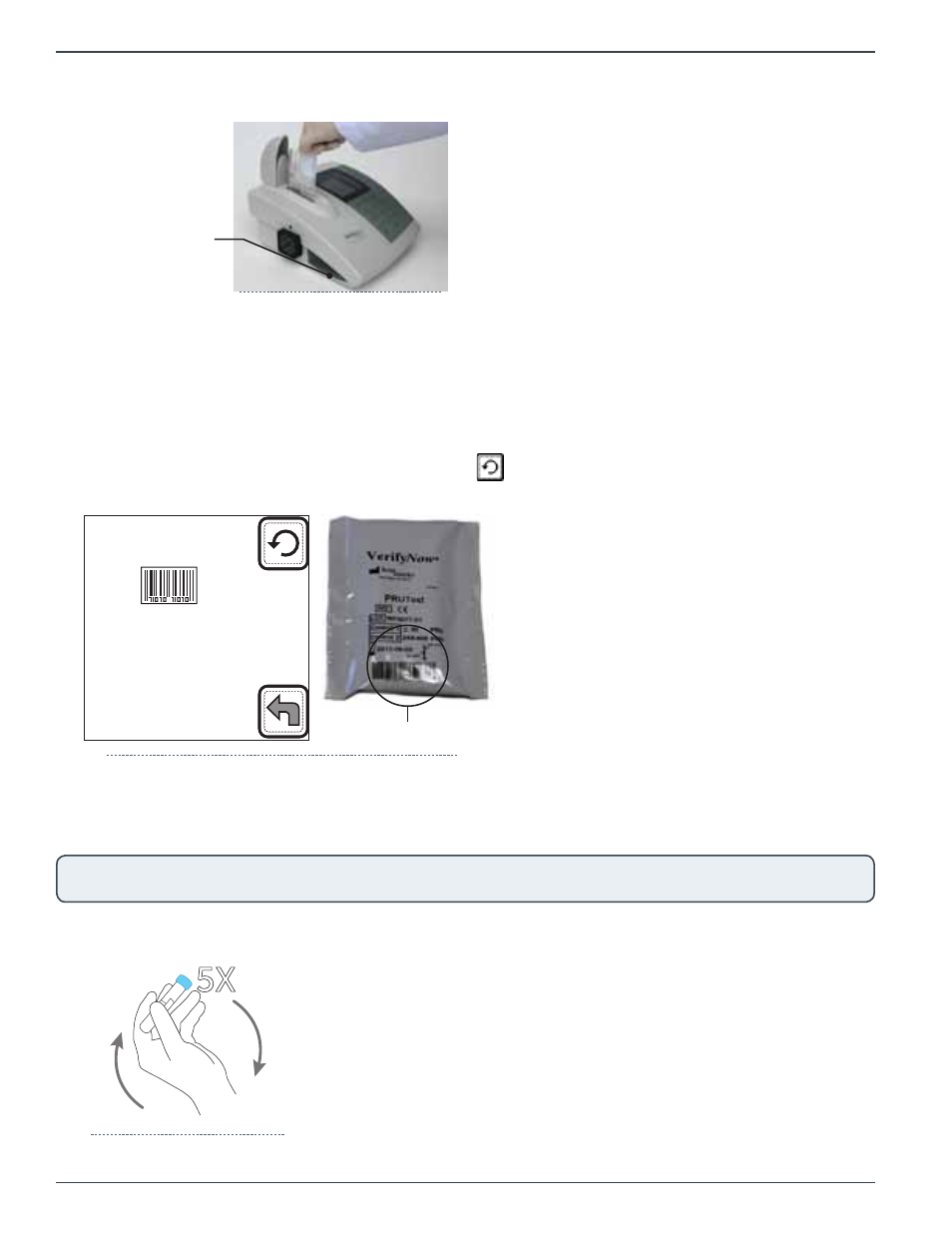
Quality Controls - 5
Page 22
14439.C 03/2013
VerifyNow System User Manual |
USA
7.
Open the cover. Using the finger grip, insert the test device into the test device port until it clicks
(Figure 5-9).
Barcode
Scanner
Figure 5‑9 Insert Device
8.
If the test device is the first from a new lot, the instrument will display a bar code screen as soon as
the test device is inserted into the port and the device spot code is read. (Figure 5-10). Position the
barcode of the test device pouch in front of the bar code scanner on the left side of the instrument
so that the bar code on the bottom edge of the pouch lines up with the scanner window. Move the
pouch both towards and away from the red barcode light. An audible beep will be heard when the
instrument reads the information. Press the Retry
key if you are unable to scan the bar code the
first time.
Figure 5‑10 Scan Bar Code
Bar Code
WQC P2Y12
U s e b a r c o d e
s c a n n e r t o r e a d
t h e b a r c o d e .
26-Feb-2012
14:57:00
After the bar code has been scanned once, the instrument will accept all remaining test devices from
that lot without displaying the bar code screen.
NOTE: If you are experiencing difficulty with the bar code scanner scanning the label, try adjusting the angle of the scan by
raising the corner of the instrument.
9.
Gently invert the diluent tube five times to mix the reagents immediately before use (Figure 5-11).
Figure 5‑11 Invert Tube
5X
