ITC VerifyNow System Platelet Reactivity Test User Manual
Page 45
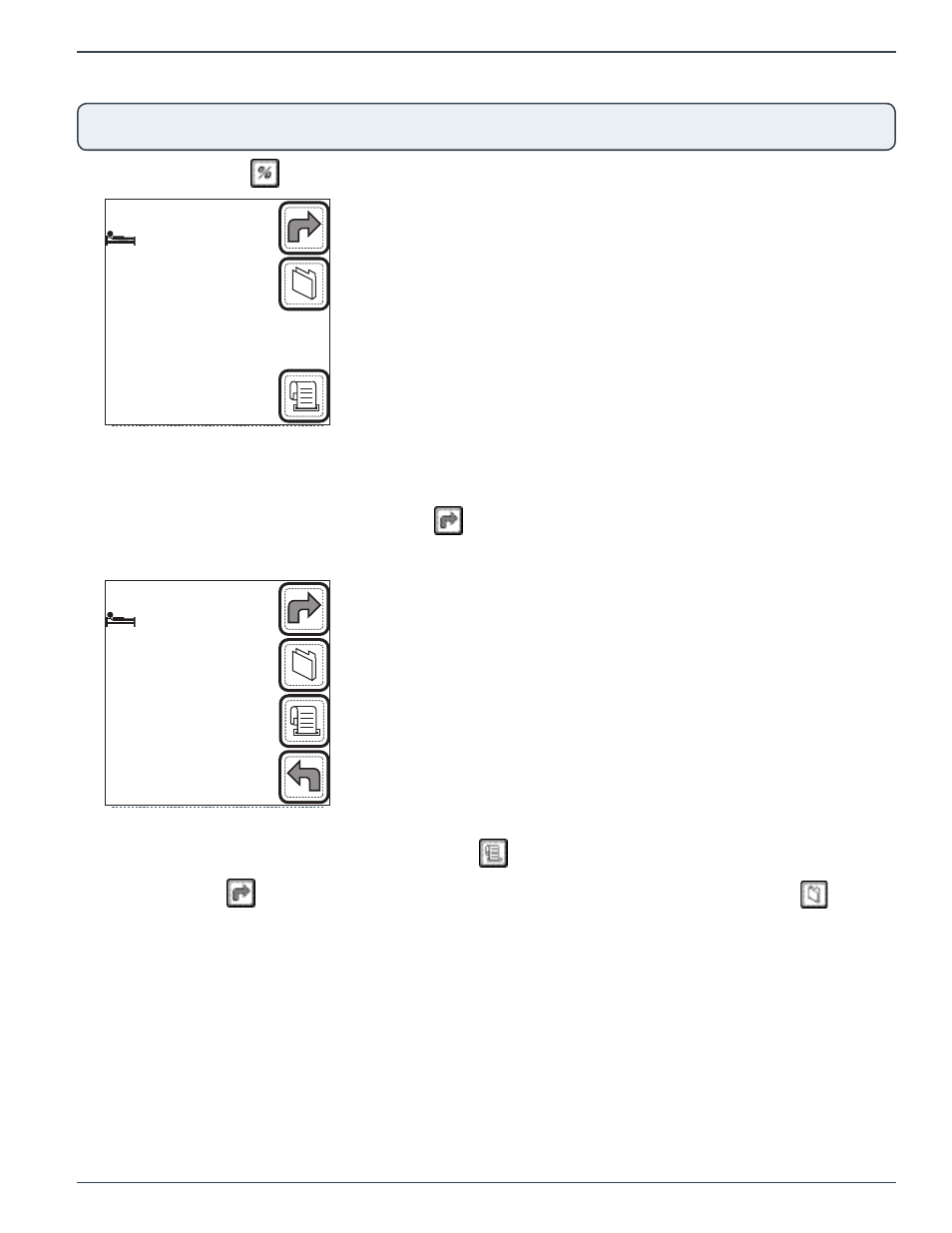
Page 41
14439.C 03/2013
Patient Testing - 6
VerifyNow System User Manual |
USA
Use the following procedure to calculate percent inhibition.
NOTE: A sample taken prior to abciximab or eptifibitide administration cannot be used to establish a “baseline” or
uninhibited result if a GP IIb/IIIa inhibitor has been administered within the past 10 days.
1.
Press the Percent
key.
123
26-Feb-2012
14:57:00
VerifyNow® IIb/IIIa
ENTER BASELINE
PAU
Here
here
AND
328
328
Figure 6‑17 Enter PAU
2.
Obtain the patient’s baseline (pre-drug) PAU result. Enter the baseline PAU result in the space
indicated “Here”, press the Tab key, and re-enter the baseline PAU result in the space indicated
“AND here” (Figure 6-17). Press the Next
key to display the percent inhibition. In the example
(Figure 6-18), if the baseline result was 328 PAU and the post-drug result was 16 PAU, this would
calculate to 95% inhibition.
95%
123
26-Feb-2012
14:57:00
VerifyNow® IIb/IIIa
Baseline: 328
INHIBITION
Result: 16
Figure 6‑18 Percent Inhibition
1.
The result may be printed by pressing the Print
key, if your instrument has an attached printer.
2.
Press the Next
key to return to the Results screen (Figure 6-16). Press the Retrieve
key
to retrieve past test results. Refer to Chapter 7, Retrieving Test Results for more information on
retrieving results.
