Connecting power and ground, Remote connection modules and antennas – Baseline Systems BaseStation 1000 User Manual
Page 27
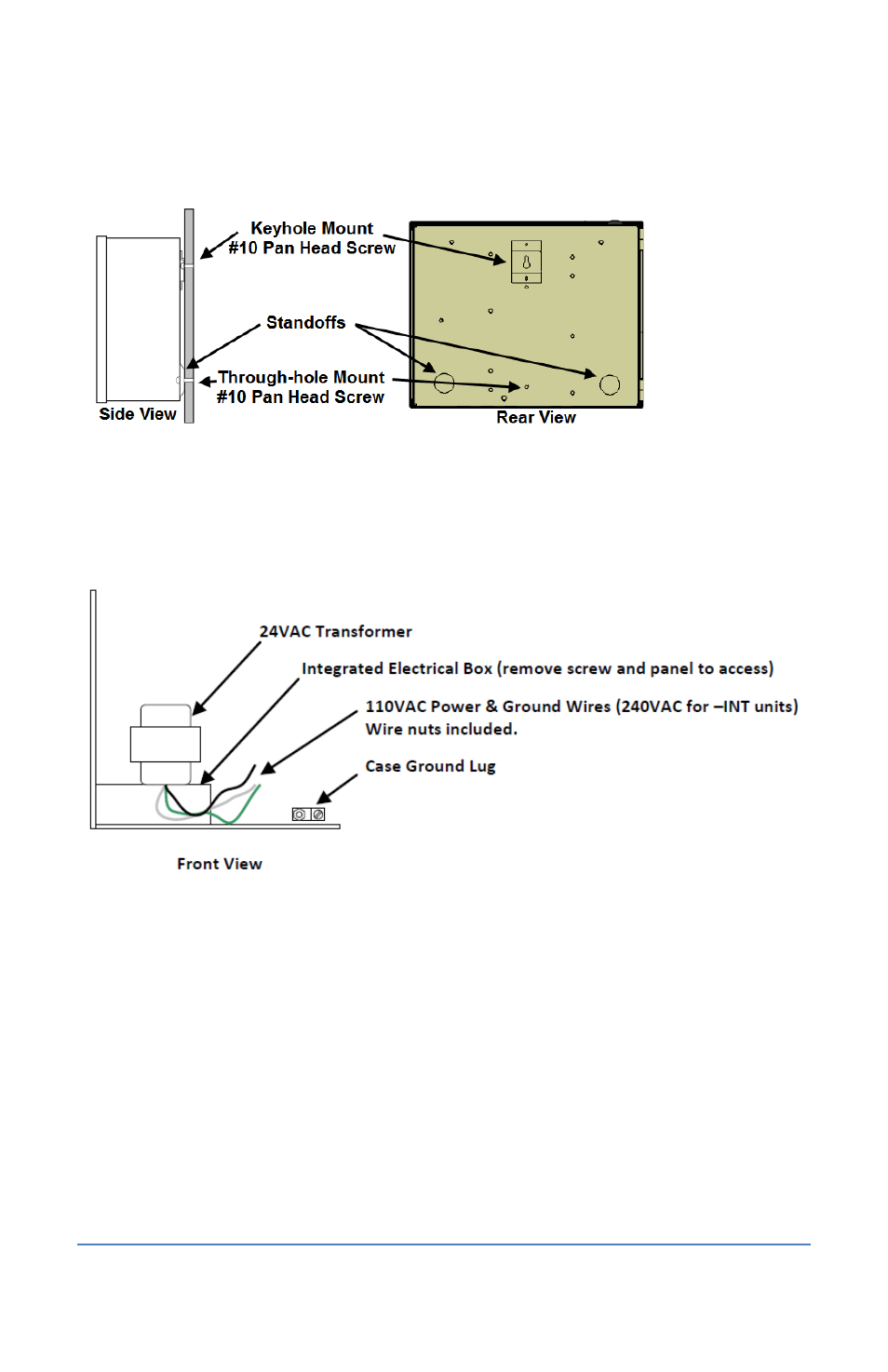
BaseStation 1000 Irrigation Controller Manual
If you mount the cabinet on a post or pole, use an appropriate wood or metal back-plate behind
the cabinet to ensure best long term reliability and secure connections.
Connecting Power and Ground
The main AC power connection is via a small built-in electrical box in the lower left of the
enclosure. To access the electrical box, remove the screw on the right and the panel. The box has a
knockout suitable for direct connection of a ½ inch conduit.
All installations should comply with local and national electrical codes.
Make sure the cabinet is grounded to the case ground lug.
Remote Connection Modules and Antennas
If installed, antennas for Wi-Fi, Cell Modem, and Ethernet Radio communication units mount
through the top access port. To install a communications module in an existing cabinet, consult the
documentation that came with the communications module.
Page 21
