Setting make up torque – Hawk Industries Hawkjaw Jr. Manual 65K-2GJR Serial Numbers 10 to 20 User Manual
Page 21
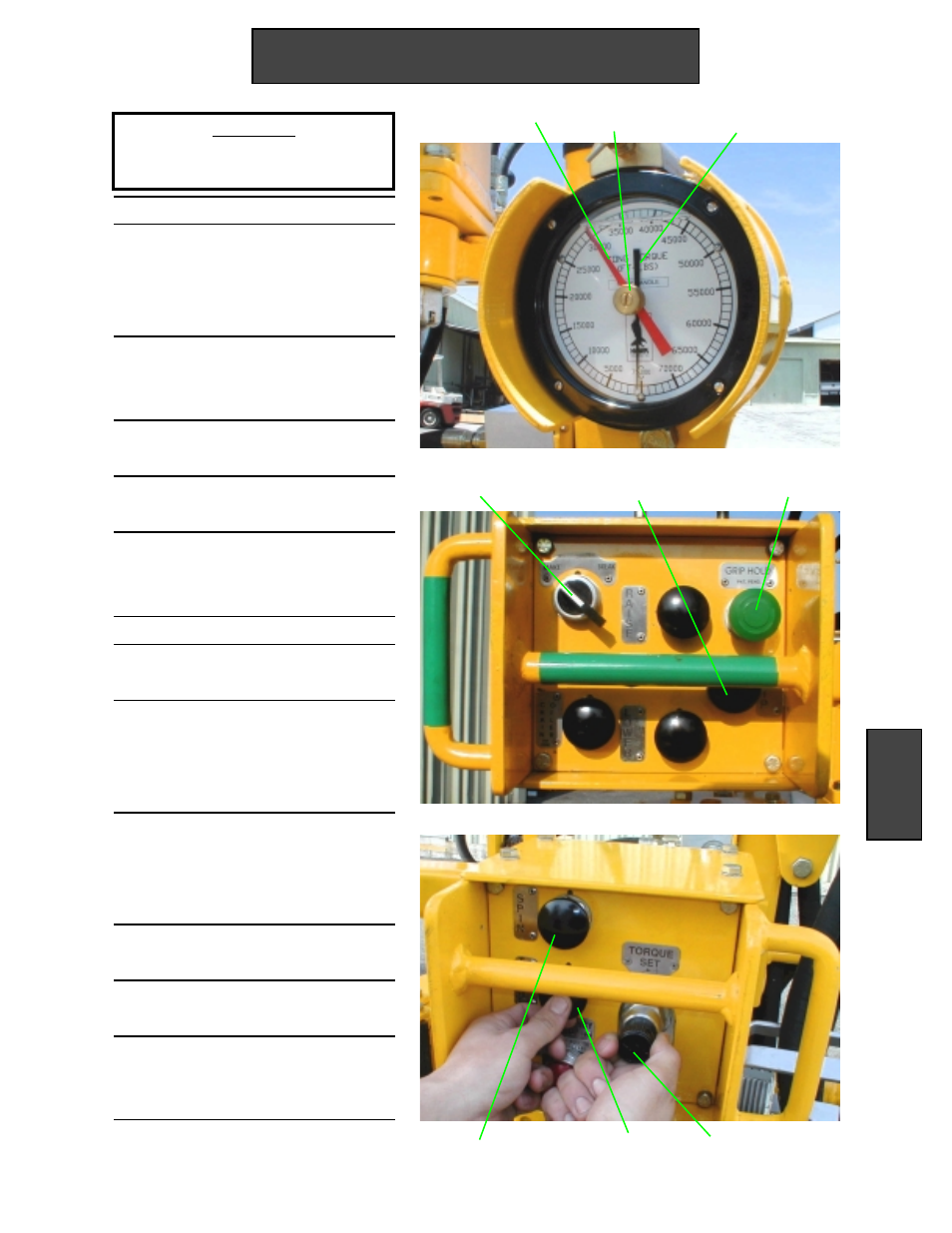
Setting Make Up Torque
K
S
T
TN
Shown set for 30,000 ft. lbs.
RNA
RN
G
1. Follow the steps on pages 14-21.
2. Use the Red needle adjust (RNA)
to rotate the Torque gauge red
needle (RN) to the desired
torque.
3. Rotate the Torque Set knob (K)
counter- clockwise as far as the
Torque Set knob (K) will turn.
4. Rotate the Selector Switch (SS)
to the make position.
5. Press in the Grip Hold (GH)
button.
6. Press and hold Spin (S) until the
stand rotates down to the
shoulder.
7. Release Spin (S).
8. Push in and hold the wrench Grip
(G).
9. Press and hold Torque (T).
While holding down Torque (T),
rotate the Torque Set knob (K)
clockwise.
10. When the Torque gauge needle
(TN) reaches the desired torque,
stop rotating the Torque Set knob
(K).
11. Release Torque (T). Immediately
release the wrench Grip (G).
12. Pull out the Grip Hold (GH)
button.
13. The Hawkjaw torque is now set
and can now be removed from the
pipe.
GH
SS
Warning
When Hawkjaw is at rest, press in the
red E-Stop (E) button.
Operation 21
Operation
