Save and exit anonymous authentication setup, Open default document menu for default website, E 3-39 – Innotech eServer User Manual
Page 58: E 3-40
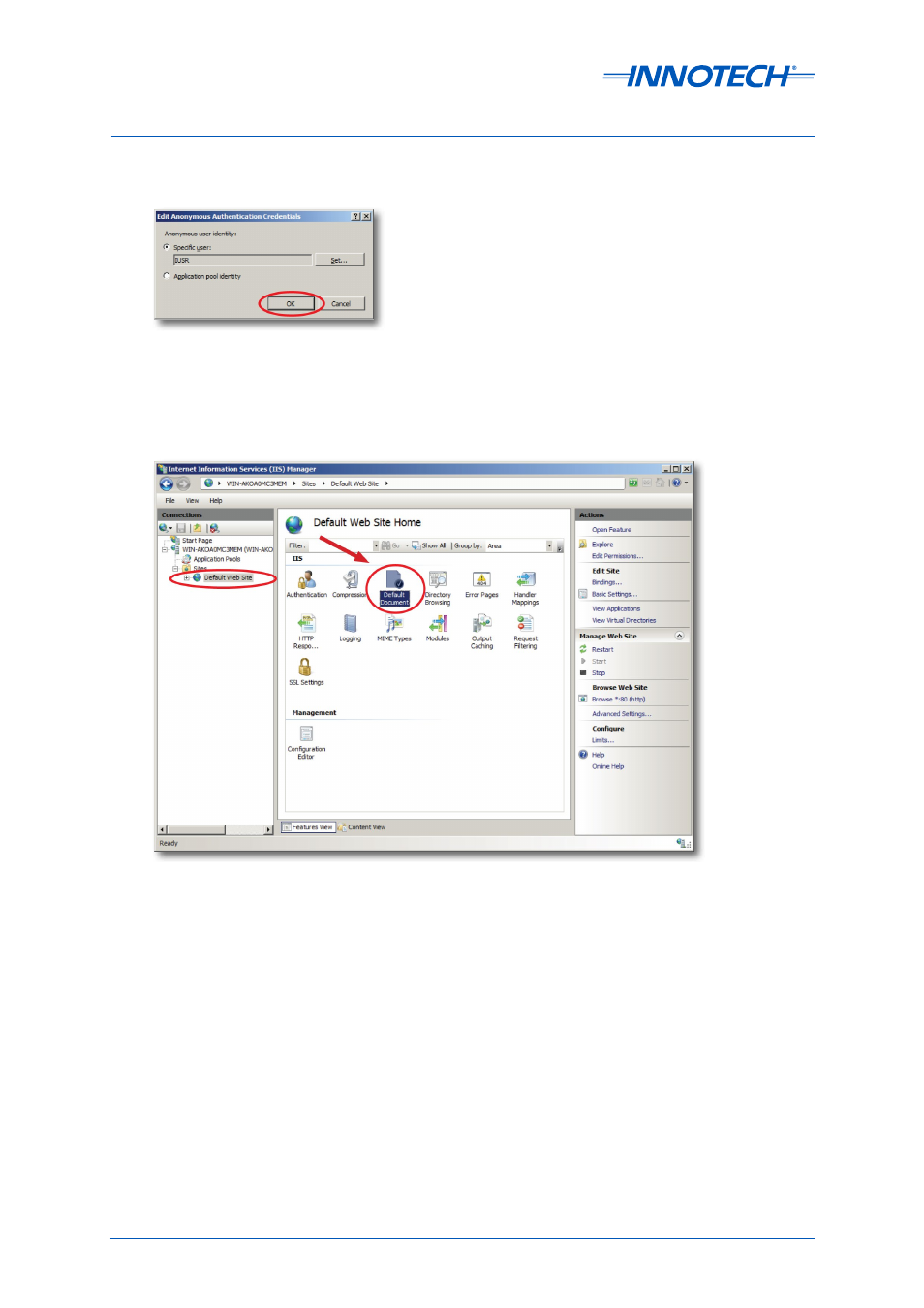
eServer Setup and Site Installation Instructions
Page 58
© Mass Electronics Pty Ltd 2009
Edition 5.0 dated 07/01/2014
Click OK to save and exit Anonymous Authentication setup, as illustrated below in Figure 3-39.
Figure 3-39: Save and Exit Anonymous Authentication Setup
Return to the main window as illustrated below and open
Default Document as illustrated below in
Figure 3-40: Open Default Document Menu for Default Website
