Read the introduction to web server (iis) – Innotech eServer User Manual
Page 39
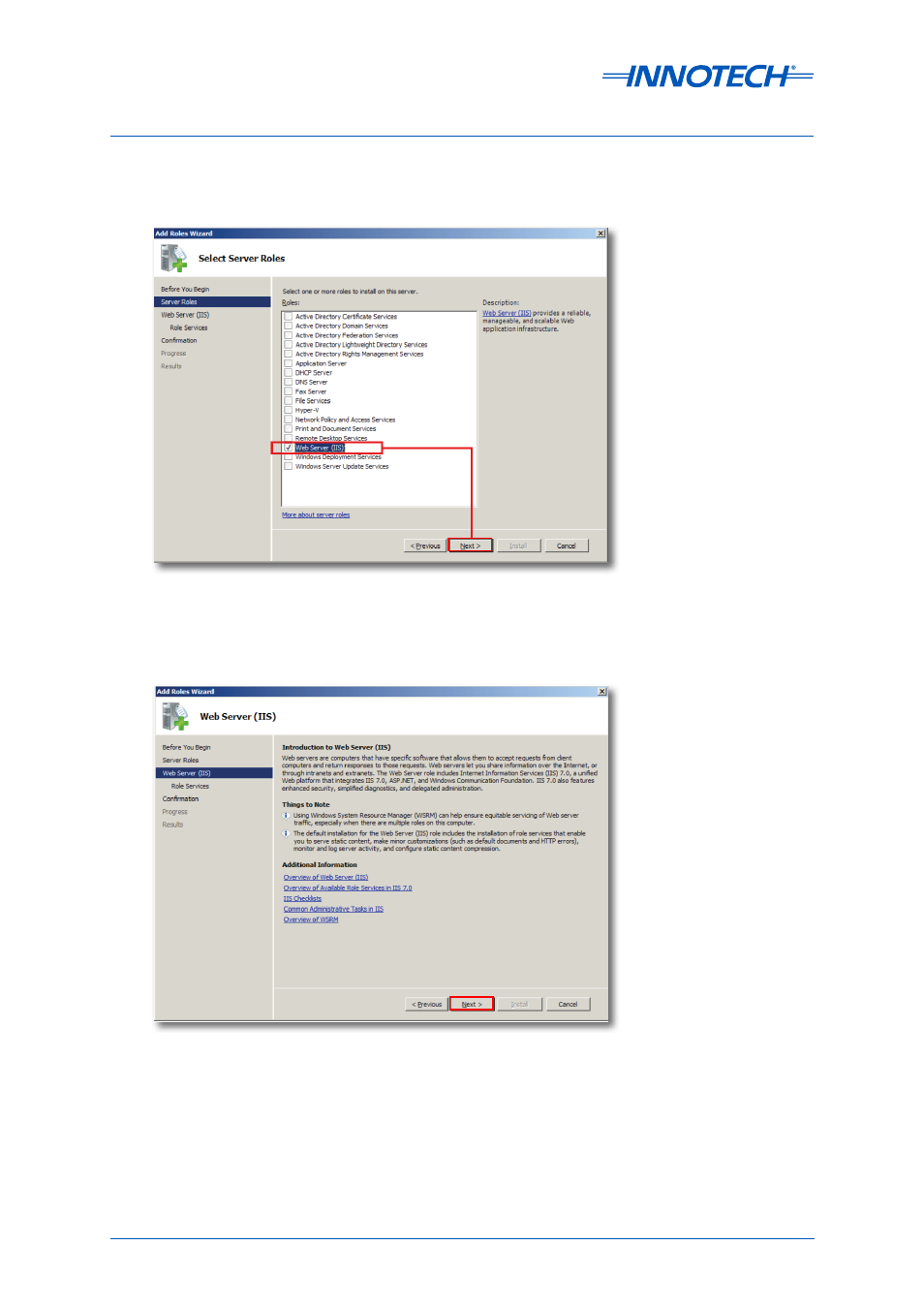
Page 39
eServer Setup and Site Installation Instructions
© Mass Electronics Pty Ltd 2009
Chapter 3 – Configuring Internet Information Services (IIS)
From the list of Server Roles, select Web Server (IIS) and click Next to continue, as illustrated below in
Figure 3-4: Select Web Server (IIS) from available Server Roles
Read through the Web Server (IIS) information. Click
Next to continue, as illustrated below in Figure
3-5.
Figure 3-5: Read the Introduction to Web Server (IIS)
