Configure ie to download unsigned activex controls – Innotech eServer User Manual
Page 101
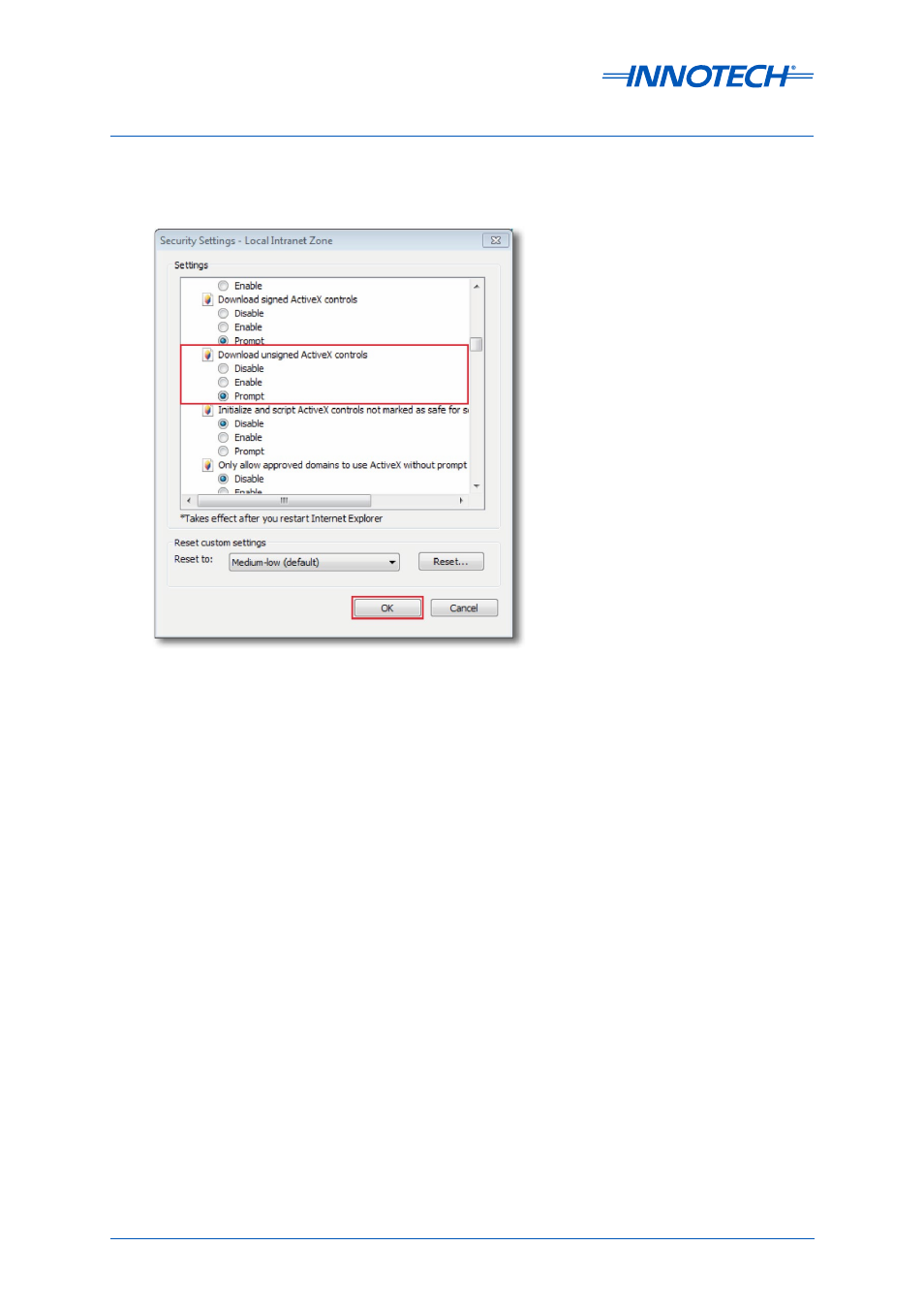
Page 101
eServer Setup and Site Installation Instructions
© Mass Electronics Pty Ltd 2009
Chapter 5 – General Troubleshooting Tips
In the Security Settings window, scroll down to Download unsigned ActiveX controls and click on the
radio button next to Prompt to select it, as illustrated in Figure 5-2.
Click on OK to save your settings. Click OK again on the Internet Options window to exit and apply
your settings.
Figure 5-2: Configure IE to Download Unsigned ActiveX Controls
