Innotech LogMate User Manual
Windows xp
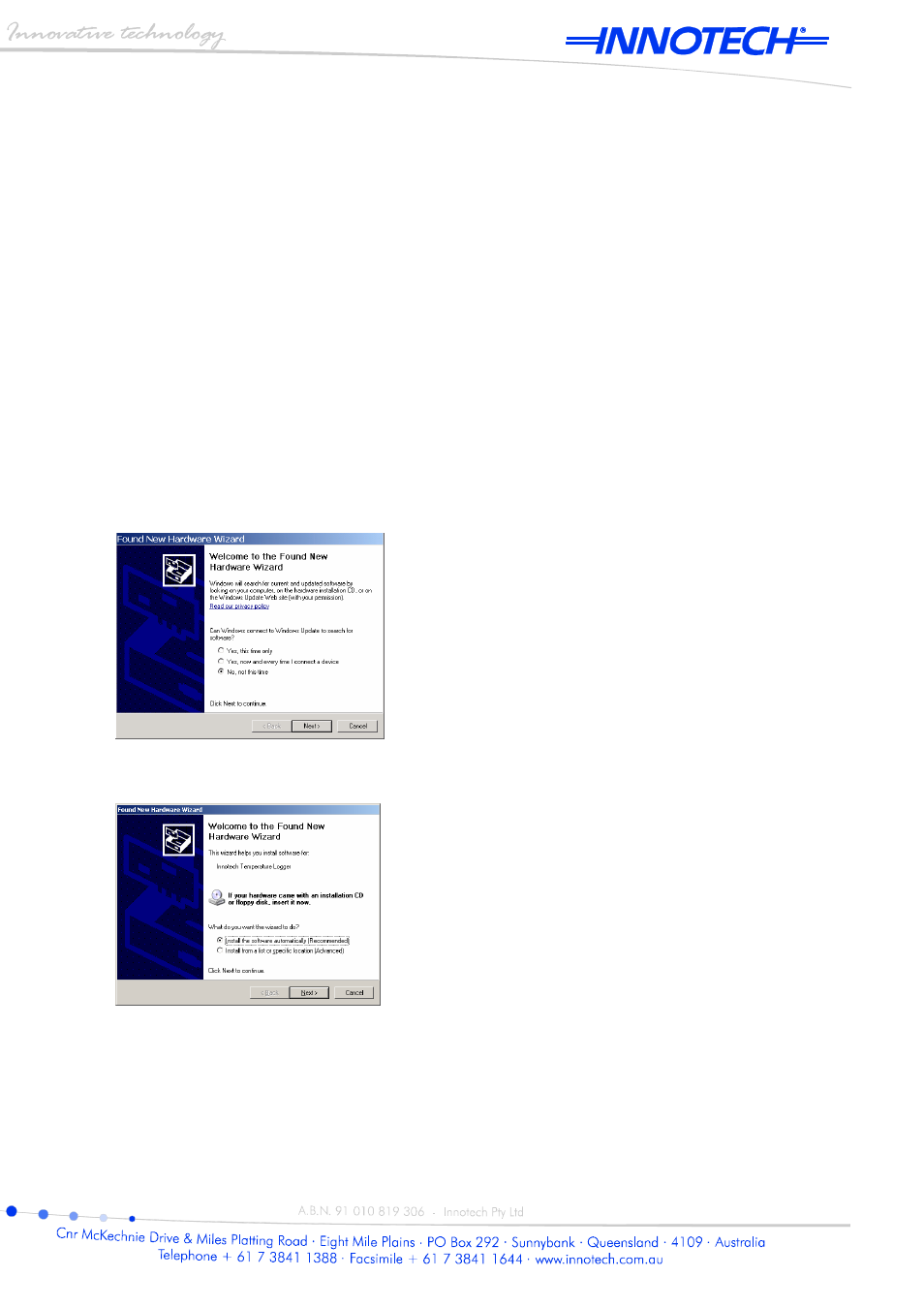
I
NSTALLATION
I
NSTRUCTIONS FOR THE
L
OG
M
ATE
Windows XP
1. DO NOT connect the Innotech Temperature Logger before installing the LogMate software.
This can be downloaded form the internet at the following address:
http://www.innotech.com.au/files/logmate.exe
2. Follow the on-screen instructions to install the LogMate software and USB drivers.
3. Connect the Innotech Temperature Logger using the USB cable provided.
4. The device should be automatically detected and the Found New Hardware Wizard will launch.
5. Ensure that “No, not this time” is checked in the Found New Hardware Wizard, and click
‘Next’.
6. Ensure that ‘Install the software automatically.’ is selected and choose ‘Next’.
