Clearing alarms, Alarm queue, Clearing alarms alarm queue – Inter-Tel CS-5400 User Manual
Page 70
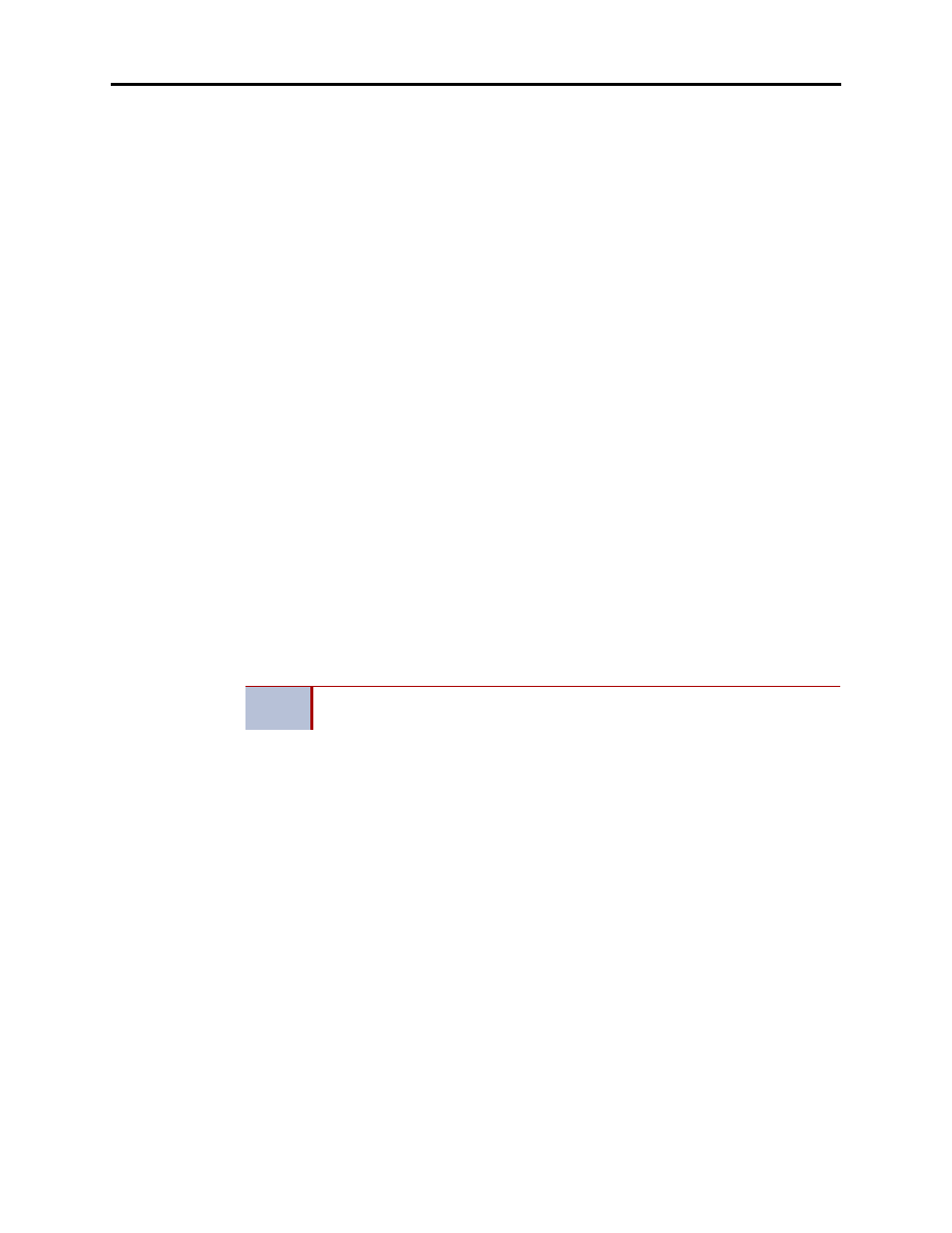
Administrator Procedures
INTER-TEL
®
CS-5200/5400 ADMINISTRATOR GUIDE, ISSUE 1.1 – August 2005
Page 52
Clearing Alarms
Endpoint Module (DEM-16) may have failed. The warning might also appear on a single
phone if the phon or its cabling are defective. Because they indicate that all or part of the sys-
tem is inoperative, major alarms require immediate attention from service personnel.
Clearing Alarms
An Administrator can clear a network-wide alarm on the local node only or on every node in
the network. To clear an alarm, you can use either the Administrator feature codes or the menu
buttons on your phone.
To use the feature codes to clear alarms:
Enter the appropriate feature code to clear the alarm. The clear alarms feature codes are as fol-
lows:
•
Clear Network Alarm (9851): This feature code clears network-wide alarms on every
node in the network, but will not affect system alarms. The Clear Network Alarm fea-
ture code may be entered on any node in the network, but the Send Network Alarms
flag must be set for you to clear alarms on other nodes in the network.
•
Clear System Alarm (9850): This feature code clears all local and network-wide sys-
tem alarm displays on your node.
After you enter the feature code, the display shows SYSTEM (or NETWORK) ALARM
CLEARED, and the highest priority alarm is cleared. If another alarm is active, the display
shows that alarm. Enter the feature code again to clear the next alarm in the queue (only one
alarm is cleared at a time). When all alarms are cleared next highest priority alarm is displayed.
To use menu buttons to clear alarms:
•
EITHER, Press CLEAR ALARM to clear the currently displayed alarm. The display
shows SYSTEM (or NETWORK) ALARM CLEARED, and the next highest priority
alarm is displayed. If there are no more alarms, the display shows the idle menu.
•
OR, Press CLEAR ALL ALARMS to clear all alarms. The display shows ALL
ALARMS CLEARED, and the idle menu is shown.
Alarm Queue
The Alarm Queue feature prioritizes system and network alarms based on severity and allows
System Administrators to view and handle critical alarms before addressing minor alarms. You
can then clear the individual alarm, or clear all the alarms in the queue, up to 30. When clear-
ing alarms individually, the alarms are displayed in order of severity. When an extension has
dialed emergency services, the Emergency Alarm is the only priority 1 alarm. Other prioritized
alarms have a 2, 3, or 4 priority, based on the severity of the alarm.
Not all alarms have a number 1, 2, 3, or 4 priority. The numbered priority scheme is limited to
alarms that can cause a major or minor system reset. Those alarms in the Alarm Queue that
have a numbered priority (1–4) are displayed before the alarms that do not receive a numbered
priority. Alarms that do not have a numbered priority are prioritized in the queue by date and
time.
When alarms are generated:
•
The highest priority alarm is placed in the front of the queue, regardless of when lower
priority alarms are generated. For example, if A114 (priority 3) and A116 (priority 4)
are currently in the queue, but A119 (priority 2) is generated, A119 is placed first in the
queue.
NOTE
You can press IDLE MENU at any time to view the idle menu instead of the clear
alarm menu.
