Transfer to hold, Transfer recalls – Inter-Tel CS-5400 User Manual
Page 217
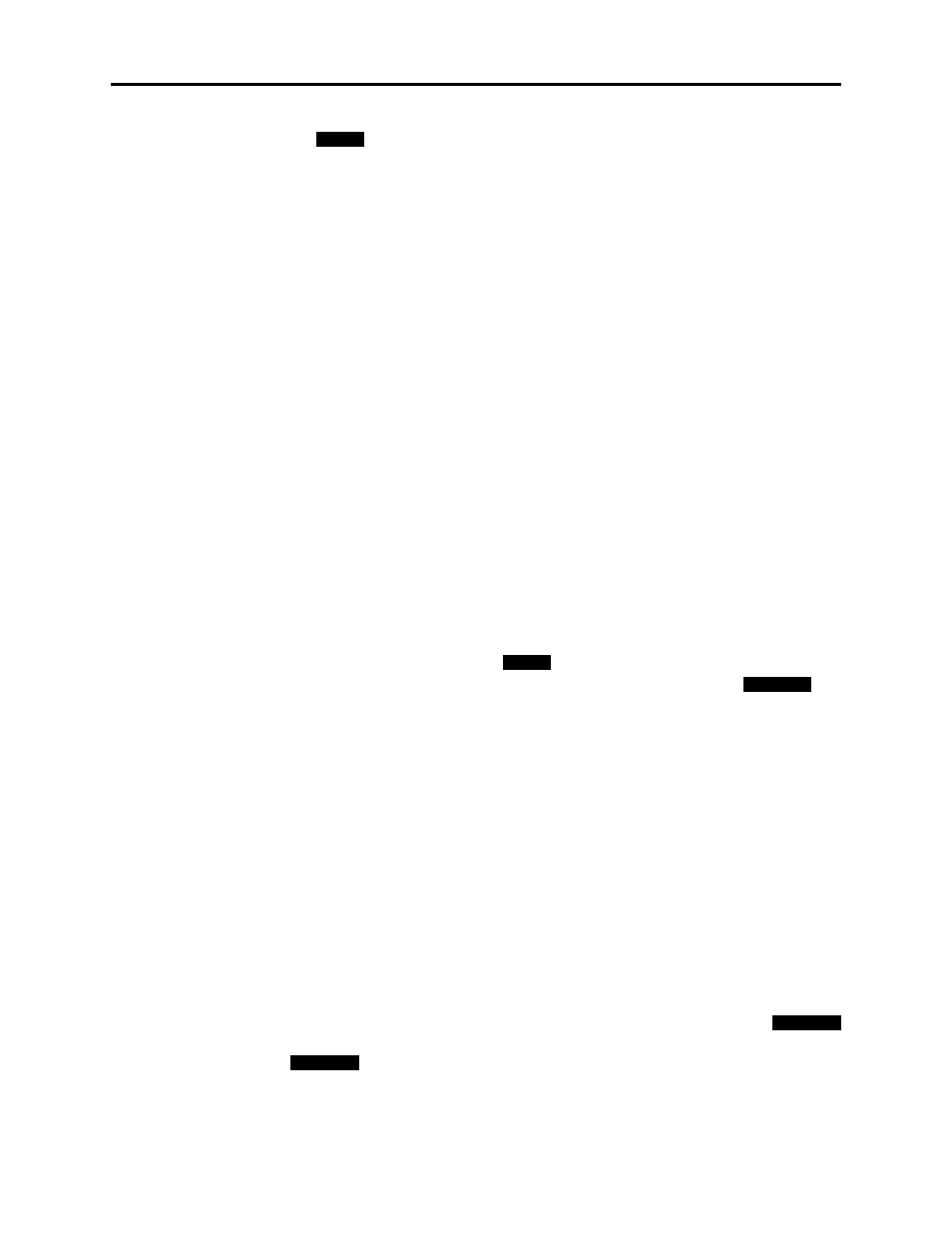
System Features
INTER-TEL
®
CS-5200/5400 ADMINISTRATOR GUIDE, ISSUE 1.1 – August 2005
Transfer to Hold
Page 199
To transfer the call to hold when calling an endpoint (Inter-Tel phones only): Press
the
button or the
TRANSFER-TO-HOLD
menu button. Or press the Special
button and enter the Individual Hold feature code (336). The call will not ring or send
Call Waiting signals until the Hold timer expires.
Transfer to Hold
A call transferred to hold at a phone does not ring or send a display message while holding.
After the Hold timer expires, the phone rings or sends Call Waiting signals. Also, calls trans-
ferred to Hold do not recall to the transferring party’s phone. Rather, they recall to the receiv-
ing party’s Attendant if unanswered after the Hold and Recall timers expire. Besides the
procedure listed below, Inter-Tel phone users have an alternative method for transferring calls
to hold; refer to step 4 in the previous procedure.
To transfer a call to Hold:
1.
Model 8660 or 8662: While on a call, press the
TRANSFER-TO-HOLD
menu button.
The display shows TRANSFER CALL TO EXTENSION.
Other Inter-Tel endpoints: While on a call, press the Special button and enter the
Transfer To Hold feature code (346). The display shows TRANSFER CALL TO
EXTENSION.
Single line endpoints: While on a call, hookflash and enter the Transfer To Hold fea-
ture code (346).
2.
Model 8660 or 8662 users can use the Directory feature by pressing the
IC DIRECTORY
menu button.
3.
Hang up to complete the transfer.
To pick up a call that was transferred to Hold:
If a call was transferred to Hold at your endpoint:
Inter-Tel endpoints: When your
button, a Call button, or individual trunk but-
ton is fluttering, lift the handset and/or press the fluttering button or the
but-
ton for an outside call. You are connected to the caller.
Single line endpoints: Lift the handset and enter the Individual Hold feature code
(336). You are connected to the call.
Transfer Recalls
If a call is transferred to another phone and is not answered before the appropriate Transfer
timer expires (and if it was not transferred to hold), the call recalls the transferring phone’s
recall destination (defaults to the phone) and the Recall timer is started. The call rings until the
Recall timer expires. If unanswered, it recalls the transferring party’s Attendant, and the Aban-
doned Call timer is started. (If the transferring endpoint has no Attendant, the call continues to
recall at the transferring endpoint.) If the call is not answered before the Abandoned Call timer
expires, the call is disconnected by the system.
In a network, a phone’s transfer recall destination can be an off-node device.
To answer a transfer recall:
Inter-Tel endpoints: When the recall rings at your endpoint, the display shows
button. Press the medium-flashing Call button or individual trunk button, or press the
button if the call is not automatically connected.
Single line endpoints: If you hear a repeating signal of four tones and a pause, lift the
handset. You are immediately connected.
HOLD
IC
ANSWER
ANSWER
ANSWER
